Welcome to the Intuit Community, jbj6363.
Yes, you can change the default due date on the purchase orders. Since you want 7-10 days, let's create a term for each one.
From there, choose which term you want to apply on entry. The process is a breeze, and I'm here to show the steps.
- Go to the Lists menu and choose Customer & Vendor Profile Lists to select Terms List.
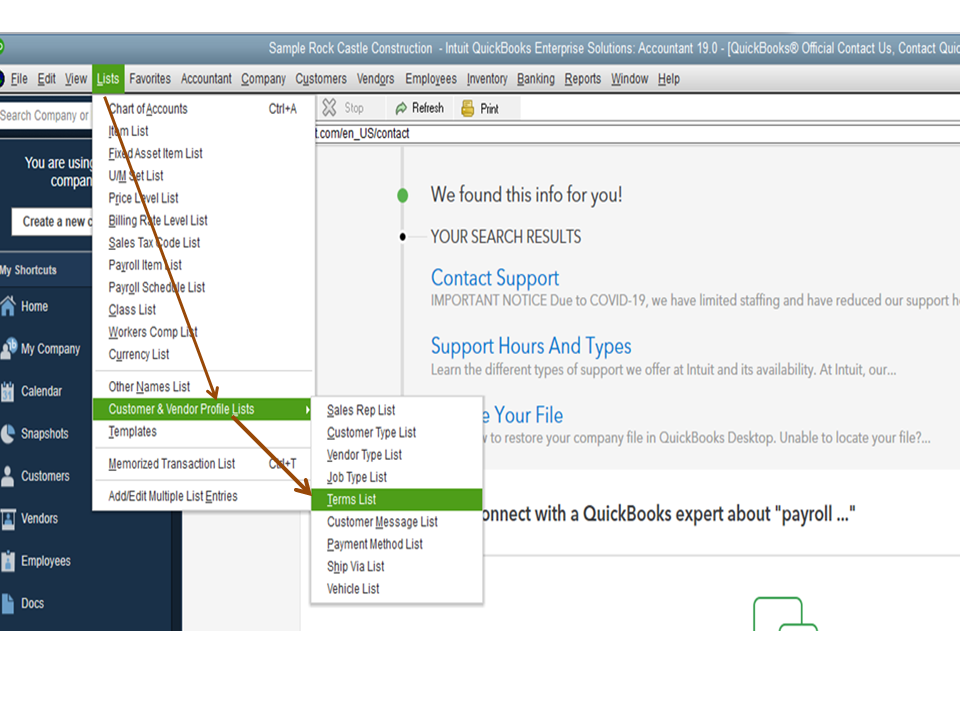
- This will take you to another window where you can create a new term.
- From there, scroll down to hit the Terms drop-down and then pick New.
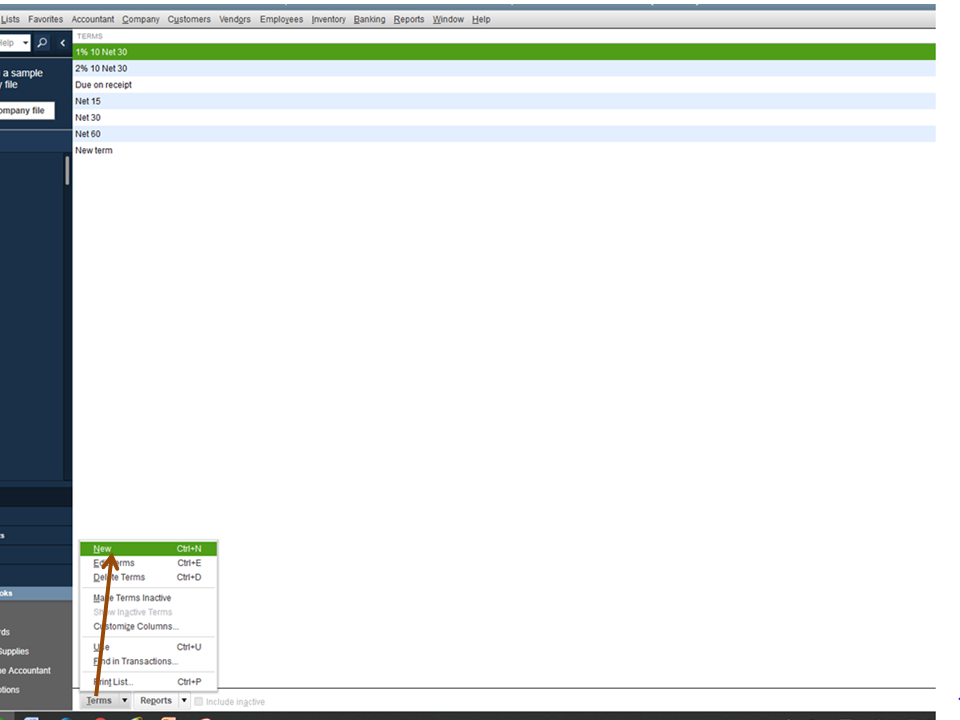
- On a new page, enter a name in the Terms field.
- Then, mark the radio-button for Standard.
- In the Net due field, input 7 or 10 and fill in the remaining fields if you want to apply a discount.
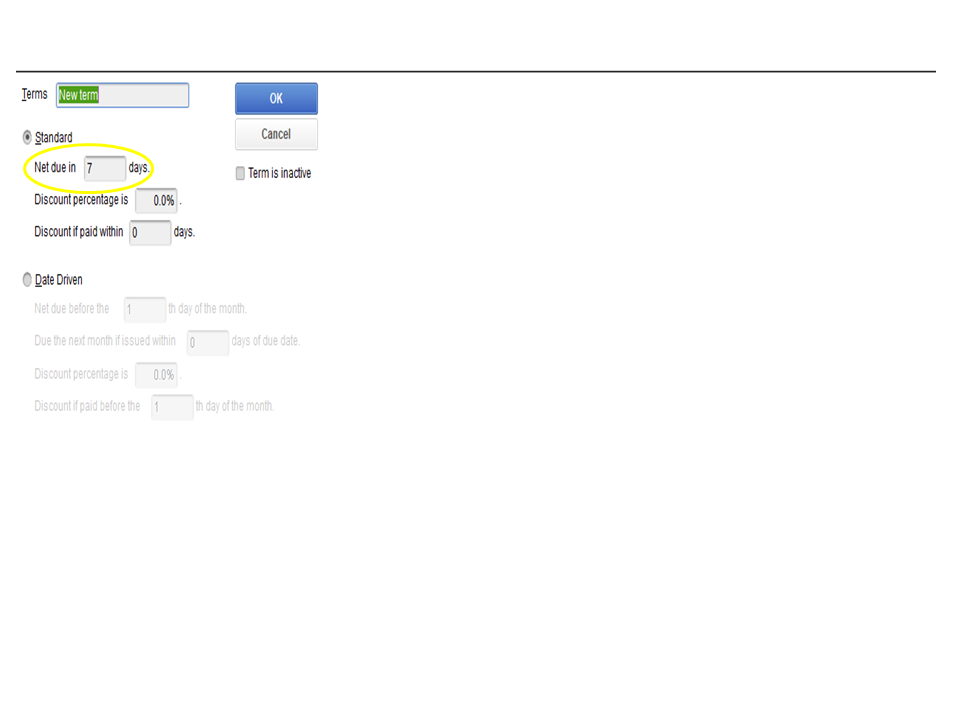
- Click OK to keep the changes.
Now, let’s open the vendor’s profile to associate the newly created term. Here’s how:
- Tap the Vendors menu at the top to choose the Vendor Center.
- From the list, double-click on the supplier you’re working on.
- In the vendor’s profile window, select Payment Settings to access the PAYMENT TERMS field and then select the new due date.
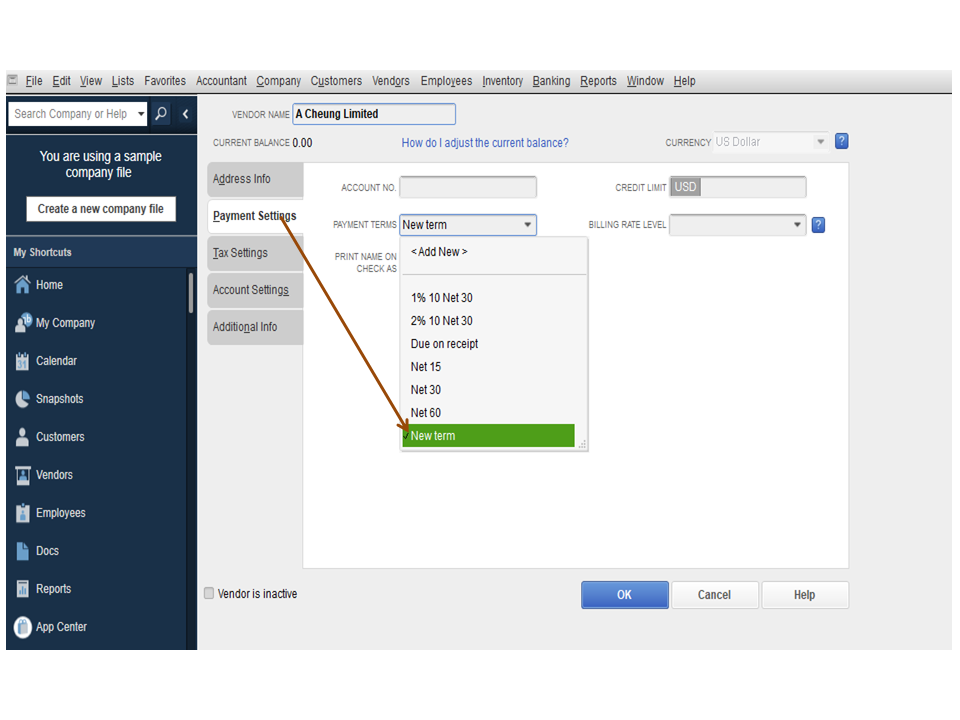
- Hit OK.
When you create a purchase order, the new date will show in the Due Date field.
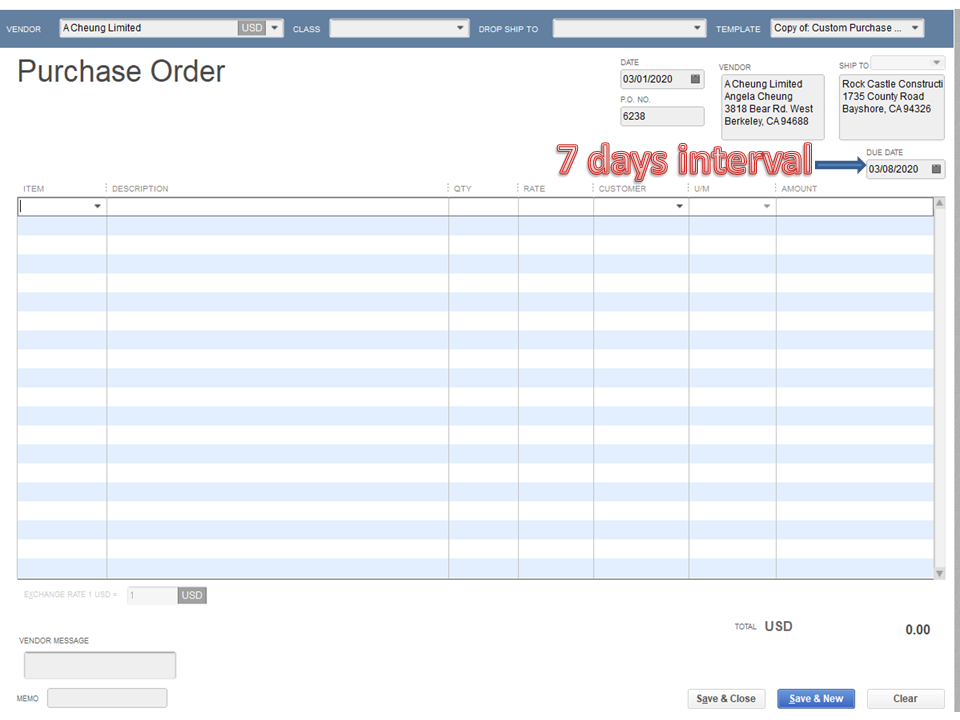
For additional information, the following link provides an overview of how to add another type of payment terms. To view the complete details, proceed directly to the Date Driven section.
If there’s anything else I can help you with, post a comment below. I’ll get back to assist further. Enjoy the rest of the day.