Turn on suggestions
Auto-suggest helps you quickly narrow down your search results by suggesting possible matches as you type.
Showing results for
Get 50% OFF QuickBooks for 3 months*
Buy nowI have Quickbooks self employed turbotax. I want to change the “sender” on my invoices from QB to my email. I’ve been searching for days and can’t figure out how to do it. I have customers not getting invoices due to the sender is QB and they think it’s junk mail.
Thanks for joining the Community, DawnF2.
You can update your customer-facing email address while creating new invoices or editing existing ones.
Here's how:
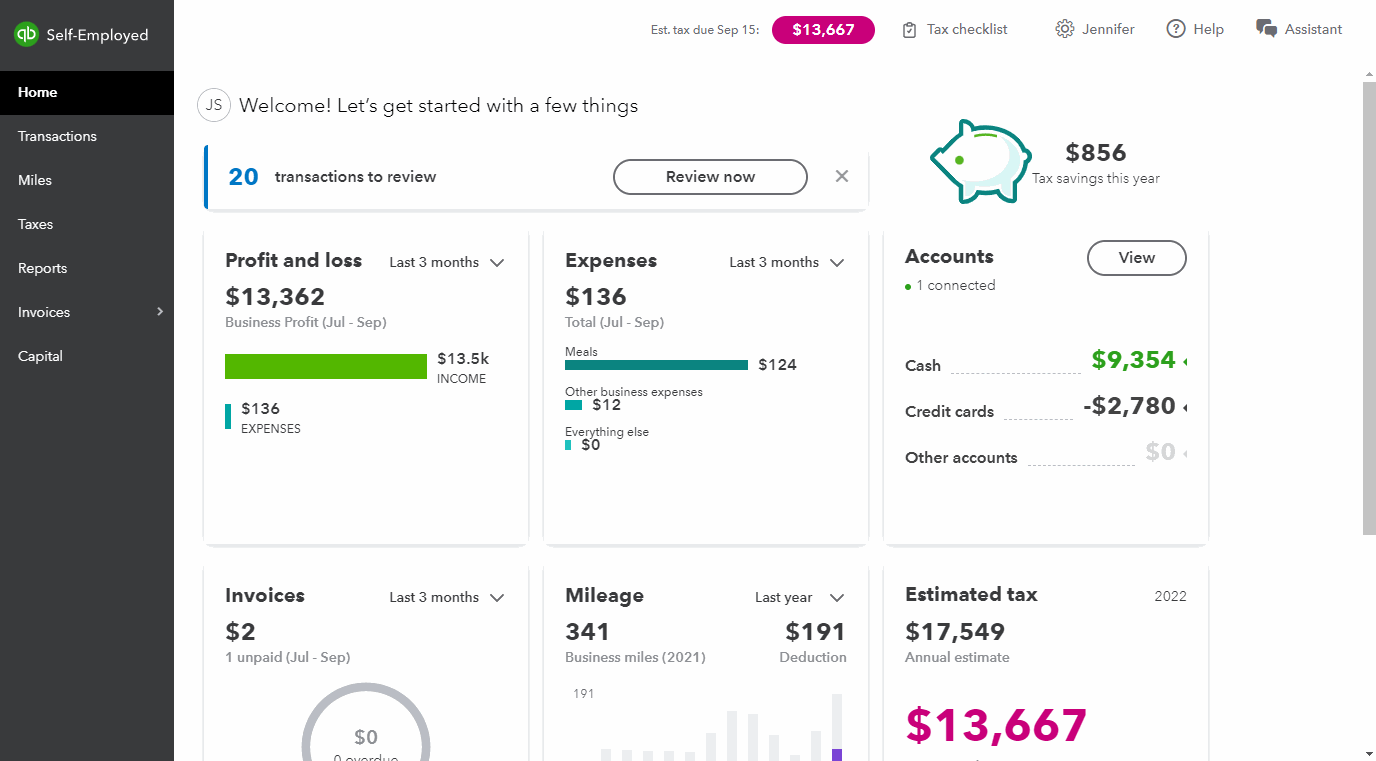
Now invoices you email will be sent from the new address.
I've also included a detailed resource about working with invoices which may come in handy moving forward: Invoice overview
If there's any additional questions, I'm just a post away. Have a lovely day!
I have the email set up and when sending a test invoice it is still showing quickbooks as sender.
I have it set up that way. However it still shows sender “Quickbooks”
Hello DawnF2, thanks for posting again and letting us know how everything goes after following the steps shared by my colleague.
The QuickBooks email is a default email used by QuickBooks. The default email address when sending invoices is quickbooks@notification.intuit.com. As a workaround, we can use your Gmail address so you can send your invoices from your own email address.
Let me show you how:
Then, have your customers add the email address as a trusted contact to allow the emails you send to them.
Still, I recommend checking the link shared above to learn more about personalizing your invoices. Also, if you need to track your sales tax manually, feel free to visit this article: Add sales tax to transactions in QuickBooks.
You can visit anytime if you have more concerns about sending invoices, correcting emails, and other information in QuickBooks. Take care and stay safe.
Hi, Thank you for the response. I followed all instructions and there is no "+ Add Gmail address" anywhere in the drop down. "view, edit, duplicate, export as PDF, print, send reminder or delete"
Thanks for coming back to the thread, Dawn.
I'll be right here to help you further with sending your invoices under your Gmail account. I've laid out the steps and screenshots for you to follow.
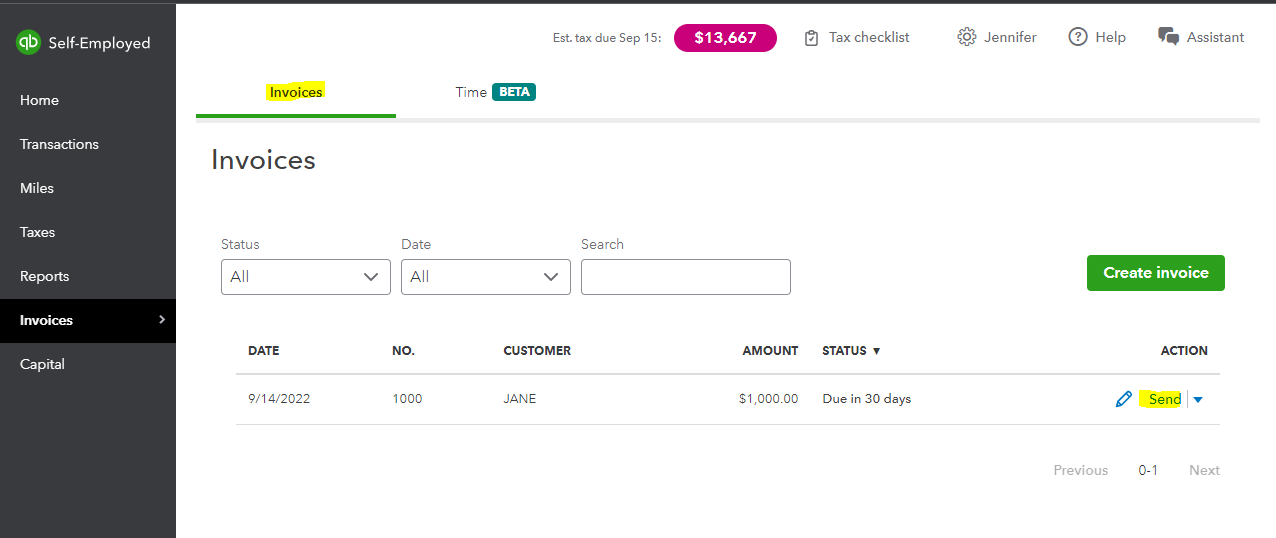
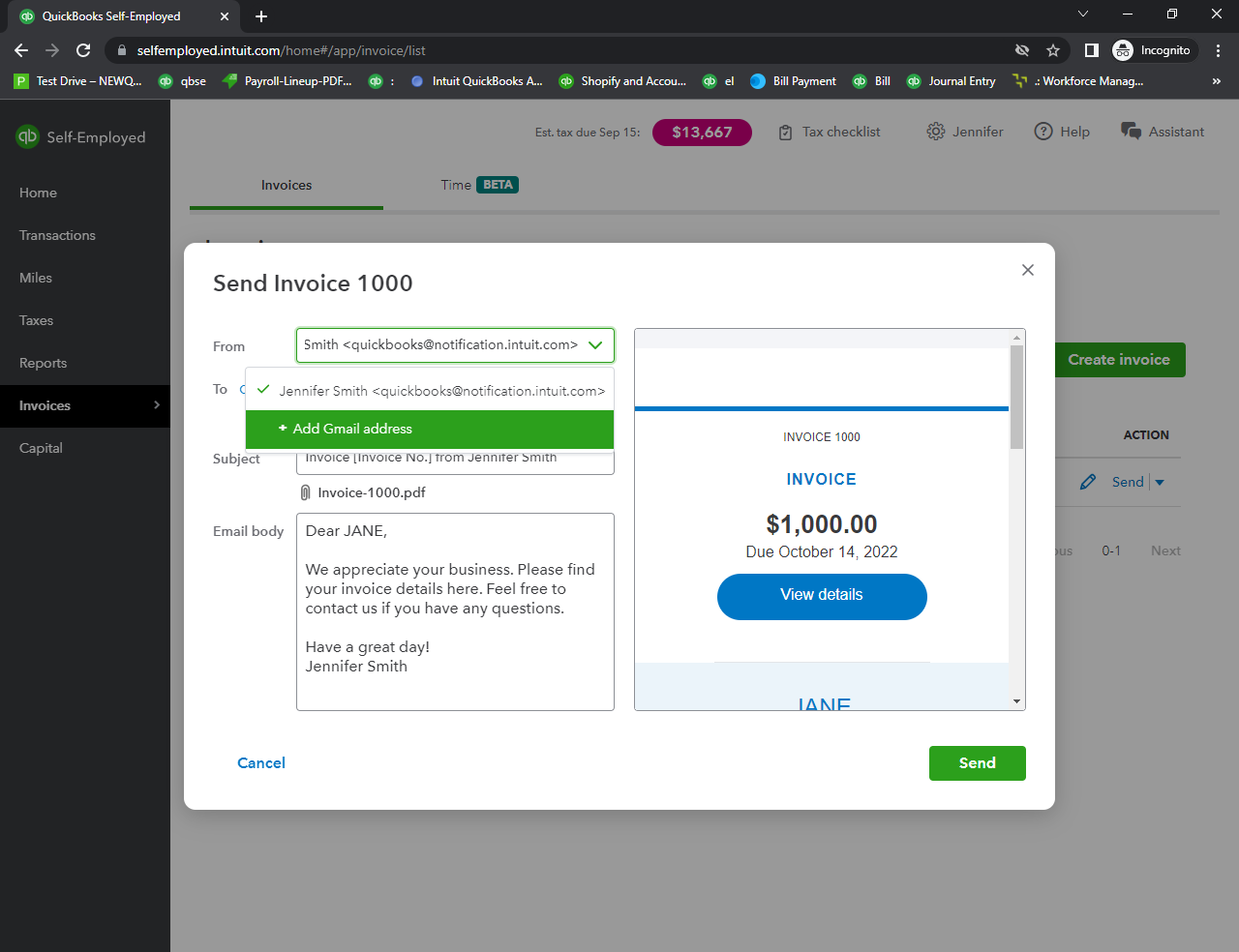
Please post here again of the result. I'll be right here to share further insights with you. Have a wonderful day!


You have clicked a link to a site outside of the QuickBooks or ProFile Communities. By clicking "Continue", you will leave the community and be taken to that site instead.
For more information visit our Security Center or to report suspicious websites you can contact us here