I can definitely help you with that, mwagner17.
By editing your form templates in QuickBooks Online, we can modify the column widths to accommodate the necessary information without compromising readability. I'll show you how:
- Go to the Gear icon.
- Choose Custom form styles.
- Open the appropriate template.
- Head to the Content tab, then click the Table section.
- Select Edit Labels and Widths, then adjust the size.
- Click Done to save the changes.
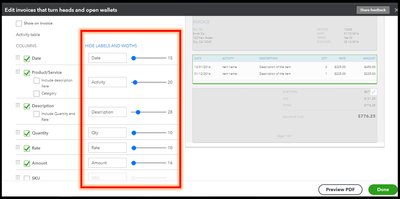
Furthermore, the attached image seems to contain personal details. To safeguard your privacy and security, I recommend applying censorship to mask any confidential data.
Finally, here are some articles that you can read to help design and personalize your transactions in QBO:
As you fine-tune the program's layout, rest assured that I'm always here to lend a helping hand. Should you need assistance with any other areas, feel welcome to drop me a comment below.