Turn on suggestions
Auto-suggest helps you quickly narrow down your search results by suggesting possible matches as you type.
Showing results for
Connect with and learn from others in the QuickBooks Community.
Join nowHi,
We are a one Dr. veterinary clinic. Currently her personal accounts are intermingled with the practice accounts. I need to create her own company and then delete her personal ones from the practi files.
I did create a new company for her but am having trouble getting the
Hello there, @Tamma.
Glad to know that you've already created a new company file in QuickBooks Desktop (QBDT). Now, I can help you get the information from your existing file to a new one.
Aside from that, all the lists, transactions, templates, and preferences in the original company file will also be carried over. We just need to export the list from the original company and import them into the newly created file.
Here's how:
Once done, import it to the new company file. I'll guide you how:
You may also read this article for more information: Export or Import Intuit Interchange Format (.IIF) Files.
I've also added this link about starting a new company file: Start a new company file with data from your existing file.
Don't hesitate to drop a comment below if you have other questions. I'm more than happy to help. Take care!
Thanks!
I received this message
We imported your file, but some items need attention.
Lists 499 Success 491 Failed 8
We have created a new file for failed records with error info
Select Review Now
I click Review Now and it asks me how I want to open the file. My choices are QB Launcher Or other option.. I get an error when I click Launcher.
Thank you for getting back to us here on the Community page, @Tamma.
Let's ensure you'll be able to transfer the data to the newly created file.
If you encounter errors when trying to import a file in QuickBooks, it gives you the option to review and resolve the errors found in the .IIF file. When clicking the Review now button, the file opens and gives you the option to review it. Since you're getting this error message (Lists 499 Success 491 Failed 8), you can re-export and import the file again. Before that, examine the details to make sure everything is correct.
Here's how to review the errors in .IIF:
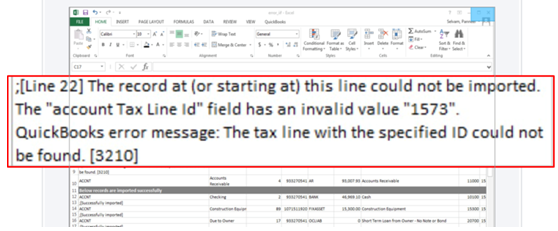
These links share information about exporting, importing, and editing IIF files, you can read the details from here as additional guides:
Once done, you may also read the topics from our help articles in case you need related resources while working with QuickBooks.
That should point you out in the right direction today. Keep me posted if you have any other QuickBooks questions. I'm glad to help. Keeps safe!
Hi I tried it again and still received the file error but the ones I need seem to be OK.
My question now is, I need to delete all of her personal records from the company records but it says I can only mark them inactive. These records do not need to be seen by others.
Hi there, @Tamma.
Let me share some insights on how you can remove the personal records from the company records.
Currently, we're unable to delete the accounts in QuickBooks. To make sure that the personal records won't reflect on the company reports, you can remove these entries from the account's register.
Before that, make sure to create a backup company file. This way, you feel safe in case you deleted an incorrect transaction.
Let me show you how to remove transactions from the register:
Once all the transactions are deleted, you can now deactivate the account to remove it from COA.
Here's how:
Well done! The records now won't show any trace when running reports.
In case you need to delete checks, bill payments-checks, and other expenses at once, you can refer to this article for the detailed steps: Batch delete or void transactions in QuickBooks Desktop.
Additionally, since you've mentioned that you received the same error, I'd suggest downloading our QuickBooks Tool Hub to troubleshoot it by following the steps through this article: Fix common problems and errors with the QuickBooks Desktop Tool Hub.
Feel free to post again if you have more questions in mind. I'm always here to help. Have a great day!
Thanks for the reply. I am using Desktop Pro Plus 2020 and it appears to not have the batch delete option. If I have to delete each record individually this is going to take weeks to do as there is 5 years of entries... any other suggestions?



You have clicked a link to a site outside of the QuickBooks or ProFile Communities. By clicking "Continue", you will leave the community and be taken to that site instead.
