Welcome to the Community, @gloriadeb204. Yes, there's a report to help you view the previously entered credit card charges in QuickBooks Desktop (QBDT). I'm here to guide you through the steps.
I'd suggest running and customizing the Transaction List by Vendor report. This way, you'll be able to see the expense accounts associated with the previous charges. Then, use it as your reference when entering the three months' worth of credit card charges. Here's how:
- Go to Reports from the top menu.
- Select Vendors & Payables.
- Choose Transaction List by Vendor.
- Set the date range.
- Click Customize Report.
- Go to the Filters tab.
- In the Filter section, select Transaction Type.
- Choose Credit Card from its drop-down.
- Hit OK.
- View the expense accounts used for the charges in the Split column.
The screenshots below show you the last seven steps.
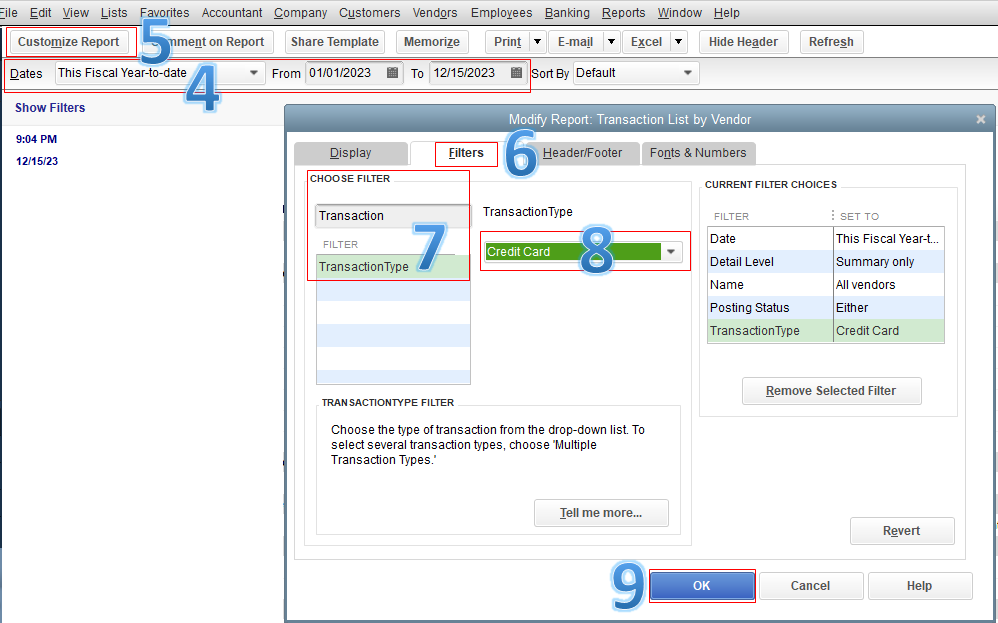
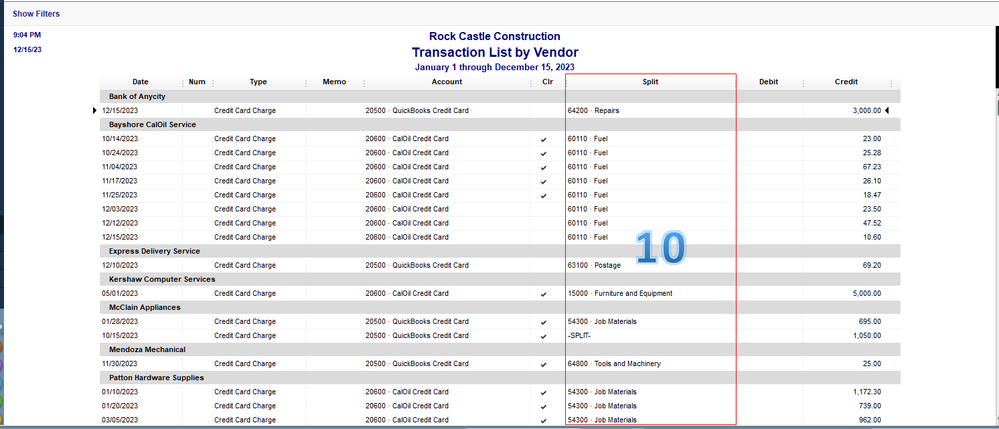
Also, I recommend memorizing the report to save its current customization settings. It helps you easily access it for future use. To learn more about this process, check out this article: Create, Access, And Modify Memorized Reports.
Aside from the report above, yes, you can scroll through the previous charges. Then, start making a list. This is the second option to achieve your goal.
When you're ready to pay the credit card charges, use the Write Checks feature from the Banking menu. This reduces the credit card balance. For more information, see the Pay credit card charges section through this article: Set Up, Use, And Pay Credit Card Accounts. You can also pay a portion of the outstanding balance via a check or bill after reconciliation.
I'll be around to help if you need anything else. I'm looking forward to your success in bookkeeping the funeral home while using QBDT, @gloriadeb204.