Turn on suggestions
Auto-suggest helps you quickly narrow down your search results by suggesting possible matches as you type.
Showing results for
Get 50% OFF QuickBooks for 3 months*
Buy nowDoes anyone know if it is possible to import or copy and paste custom prices for a particular customer? I've been manually entering the custom price in the price override section but was wondering if anyone knew a faster more efficient way to get this done as they are all different and not based on a %age or amount off.
Utilize the 3rd party tool to import price level list.
https://transactionpro.grsm.io/qbd
https://partners.saasant.com/affiliate/idevaffiliate.php?id=5051_2
The template should be like this
| Name | Is Active | Type | Fixed Percentage | Item | Custom Price | Adjust Relative To |
| Commercial | Y | FixedPercentage | -10 | |||
| Industrial | Y | FixedPercentage | -15 | |||
| Residential | Y | FixedPercentage | -5 | |||
| Door Replacement Special | Y | PerItem | Framing | 45 | ||
| Door Replacement Special | Y | PerItem | Installation | 30 | ||
| Door Replacement Special | Y | PerItem | Hardware:Lk Doorknobs | 35 |
Then you can import the Customer list wuth the updated price level by using the template like this
| Customer Name | Is Active | Company Name | Salutation | First Name | M.I. | Last Name | Job Title | Contact | Phone | Fax | Alt. Phone | Alt. Contact | CC | BillTo Line1 | BillTo Line2 | BillTo Line3 | BillTo Line4 | BillTo City | BillTo State | BillTo PostalCode | BillTo Country | ShipTo Line1 | ShipTo Line2 | ShipTo Line3 | ShipTo Line4 | ShipTo City | ShipTo State | ShipTo PostalCode | ShipTo Country | Customer Type | Terms | Sales Rep | Resale No. | Price Level | Account Number | Credit Limit | Payment Method | Notes | Sales Tax Code | Sales Tax Item | Job Status | Job Start Date | Job Projected End | Job End Date | Job Description | Job Type | Currency | |
| Acme Tools | Y | Acme Tools | Mrs. | Jane | M | Doe | AP Clerk | Jane Doe | [removed] | [removed] | [removed] | John Doe | [email address removed] | Acme Tools | One Main Street | Washington | WA | 12345 | USA | Acme Tools | One Main Street | Washington | WA | 12345 | USA | Commerical | Net 30 | KLM | ACME | Commercial | 989 | 1000 | Visa | This is a commerical customer. | Tax | MA | ||||||||||||
| Adams Landscaping | Y | Adams Landscaping | Mr. | John | Smith | Manager | John Smith | [removed] | [removed] | [removed] | Jane Smith | [email address removed] | Adams Landscaping | Two Church Street | Smithville | OH | 98765 | USA | Adams Landscapting | Two Church Street | Smithville | OH | 98765 | USA | Net 30 | 12345 | 5000 | Check | This is a new customer | Non | ||||||||||||||||||
| Superstore | Y | Superstore | Ms | Karen | Jones | Karen Jones | [removed] | [removed] | [email address removed] | Superstore | 1 North Street | Anytown | TN | 88888 | USA | Superstore | 1 North Street | Anytown | TN | 88888 | USA | Net 30 | Tax | MA |
I don't see custom pricing on the customer list...
In the template of the customer list on 36th column. we put the name of the price level refer to the 1st column in the template oh the price level list.
But that's the price level, I need each "item" for 1 specific customer to have different custom prices. Either way does anyone have a way that I don't need to use a 3rd party app?
Go to menu List > Price Level List. You may set a specific custom price of each product/service available in Item List, then name it as Price for Customer A .
Then create a nrew customer and name it as Customer A, go to the Payment Setting tab, find Price Level and choose Price for Customer A.
Should you need to import many data in bulk, utilize the importer tool as I mentioned earier.
Should you need more advanced feature like these ones:
1. Custom pricing with multi-currency for various customer type, product categories, zones, and others, and
2. Pricing per customer profile for various customer type
Consider using an inventory management app with B2B portal.
Thanks for actively responding to this thread, kperry.
While you can manually enter the custom price into the transaction, there isn't an option to import custom price for items in QuickBooks Desktop.
You'll want to read these article to learn more about pricing in QuickBooks Desktop:
I understand the convenience it can bring being able to import custom prices for a specific customer. I'd love to share this suggestion to our engineers to consider this on our future enhancement.
While we continue making improvements with the product, I want you to be updated with the new features added in the software by following the steps below:
Here's how:
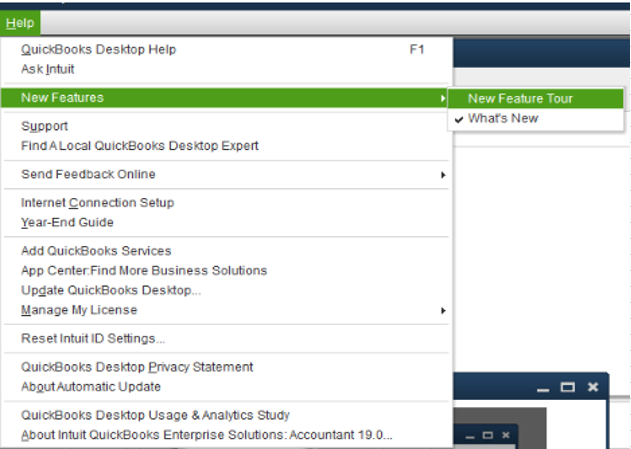
Another way to be updated to the latest future release in QuickBooks Desktop is by visiting this website: QuickBooks Updates: New QuickBooks Accounting Software Updates.
Let me know if you have any follow-ups or other questions. I'm always here to help. Wishing you a good one.
Hello Charies,
Thank you for the info , I will take a look at it. When I was talking about "my manual entry" I was refering to the Price Rule I created. We have around 1,000 items, which 300 of them can be adjusted by a certain percentage and the other 700 were all different. So I manually entered the custom price for those 700 items in the price override section so when an order is created the correct sell price for that customer does show up. I just wanted to clarify but you already stated there isn't a way to import the custom price. Thank you for your feedback.



You have clicked a link to a site outside of the QuickBooks or ProFile Communities. By clicking "Continue", you will leave the community and be taken to that site instead.
For more information visit our Security Center or to report suspicious websites you can contact us here