Turn on suggestions
Auto-suggest helps you quickly narrow down your search results by suggesting possible matches as you type.
Showing results for
Get 50% OFF QuickBooks for 3 months*
Buy nowWe do not ship products all new invoices seam to auto set to "ship from location'. Is there a way to turn off this feature?
Happy to help, @WendyCOR.
Let me provide some details concerning QuickBooks' shipping address as well as steps on how to turn this off.
Do you mean the shipping address field on the invoice forms seen in the screenshot below? If so, let's change the settings for your sales form. Follow this process:
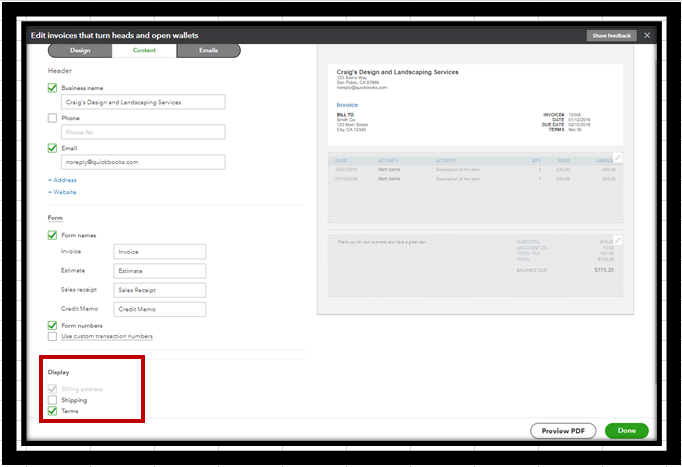
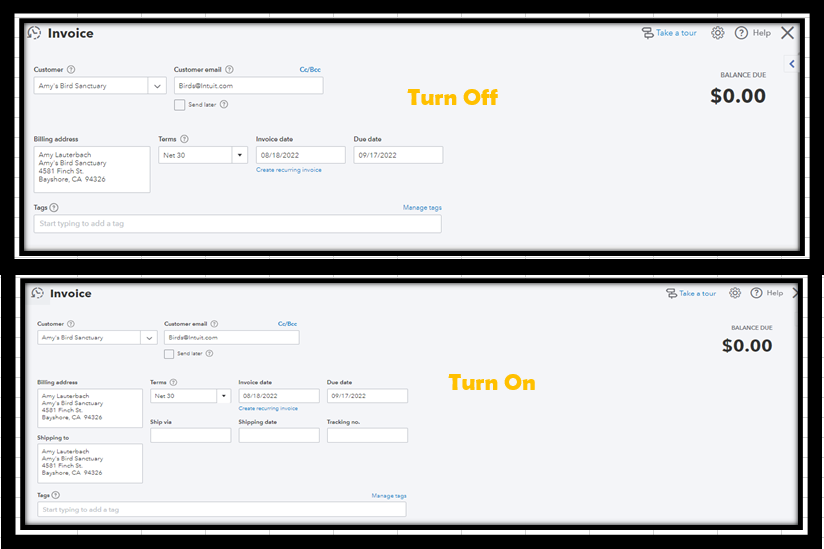
For more detailed steps about customizing invoices, you can check out this article: Customize invoices, estimates, and sales receipts in QuickBooks Online.
If you're referring to the Location of sale field in your invoice (as shown in the sample screenshot below), there's no way to disable it if your sales tax feature is enabled. The sales tax amount is calculated based on your business's physical address, sales forms, product mapping, and your customer's exemption status. Click this link for more information: Learn how QuickBooks Online calculates sales tax.

Additionally, let me attach these articles that you can utilize to help manage your sales tax and products in QuickBooks:
This thread is always open if you have more questions about handling QuickBooks transactions. Just reply here, and I'll get back to you as soon as possible. Stay safe.
We do not have the shipping on the invoice area enabled:
New invoices in QB auto populates for shipping
even when no shipping info for customer is entered
So we have to go to the 'gear' on every invoice an uncheck the shipping - otherwise it has the tax code error
Is there a way to stop this auto population?
Definitely, @WendyCOR. I know how to stop the shipping box to auto-populate on invoices.
You can prevent the Shipping to field from populating by disabling Shipping on your Account and Settings page. I can walk you through the steps:
For visual reference, see the photo below:
There you go! Old and new invoices shouldn't populate the Shipping box moving forward. In case you'd like to turn it on for a specific invoice, just click on the Gear icon at the upper right of the invoice and put a check on Shipping. Just like this:
Additionally, see these handy articles on how to manage invoices and other sales forms in QuickBooks:
It's my pleasure to be of help today. Hit the Reply button for more help with handling invoices. You can also include any queries about QuickBooks in particular. We'll respond as soon as we can. Keep safe!
Went in to the Sales form content and "shipping" is already toggled off
I appreciate all your effort in resolving this matter, @WendyCOR.
Following the steps provided by my peers in this thread should eliminate the Ship to address field. In this, I want to ensure that you get back to business seamlessly and create your invoice without any inconvenience.
Beforehand, if you created the invoices when the shipping info is turned on, the shipping fields will remain. Otherwise, areas should not be shown in a new form.
In the meantime, you can follow these steps to eradicate browser issues that might be causing the fields to keep showing. A stored cache can usually cause unexpected behavior while using the application. You can also opt for other browsers if you have several options or a private window.
If the issue persists, I recommend you contact our Technical Support Team. Our phone representatives have tools that can securely pull up your account. That way, they can thoroughly check why this behavior is occurring, and conduct further investigation if necessary.
Since the Community is a public forum, contacting them is the best option. We want to ensure this will get sorted out while keeping your business information secured and maintaining your privacy. You’ll want to check their availability to get assistance at the time of your convenience.
Once settled, here’s a handy article to help you record invoice payments if your customer plans to pay you in the future.
Let me know if you have more queries about your invoices. I’ll make sure to get back as soon as I can. Stay safe!
I just tried an incognito browser and the issue is still there on new invoices -
Thank you I will be contacting the Technical Support Team
I have had the exact same problem and gone through the exact same troubleshooting with no results. I have also spoken recently with tech support and they could not help. We never ship anything as well and do have our sales tax set on auto. This is a silly speed bump that is a daily annoyance and would be great if they could find a resolution as we create many invoices every day.
I have noticed that if I start an invoice from the "+ New" button it does not auto ship - only when I create an invoice from the customer account
So strange! I have the same results. I suspect it has something to do with the customer contact info. When I create a new customer the "shipping - same as billing address" box is automatically checked. Even when un-checking and then deleting the shipping address (because it populates anyway) I still see shipping on my invoice.
Hello there, kkarl. Thanks for adding a screenshot.
Yes, you're right. The Same billing address box is automatically ticked by default when we add a new customer to our book.
Let's ensure you can create an invoice without the shipping address.
First, we can review their details and ensure to make some changes successfully.
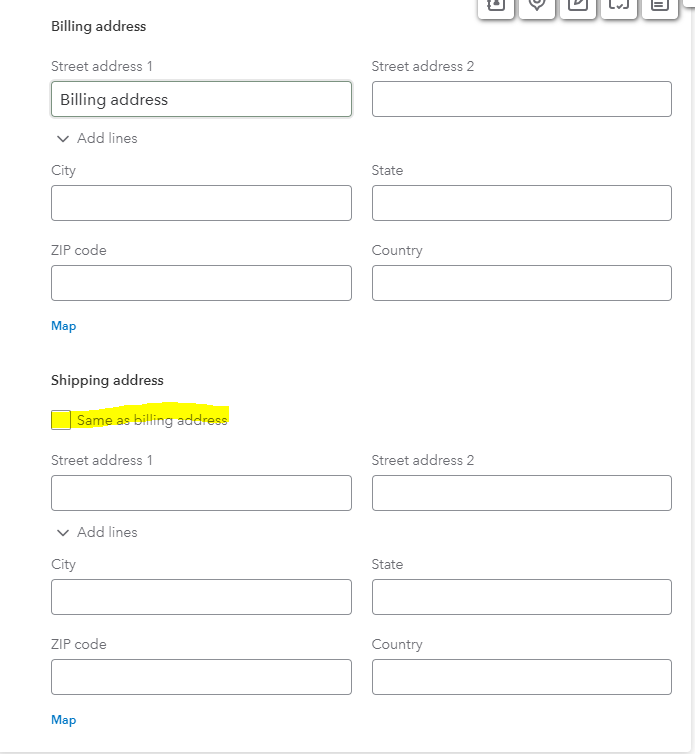
Also, we can send your valuable feedback to our Product Development team and share your insights on how you want to manage your customer information, including why we don't want the automatic check mark from the Same billing address box. Here's how:
I've gathered a few link for more tips and details about sales and customers in QBO:
We always want to hear your suggestions as we continue developing the product as best for your business. Feel free to comment below if you have other concerns about handling your customer details and managing sales transactions. I'm here to help.
Thank you for your response. I have previously tried your suggestion and am still seeing the shipping on my invoices. Even if I create a new customer and un-check the box before entering the address, I still see the shipping on the invoice. I have shipping clearly turned off in my company settings and on the custom invoice. I've even tried to create a new custom invoice template to no avail. When creating a new invoice, the shipping is gone. When you save and close, then re-open the invoice, the shipping is there....even if the ship to address is empty and box is unchecked in the contact info. It makes no sense. I do have auto sales tax turned on and frequently get an "oops" message because of this glitch. Screenshots are attached.
I've done a screen share with QBO tech and they have no answers for me. I keep hoping a future update will solve this issue. I use QBO all day, every day and love the program. Just hoping to smooth out this speed bump!
Thanks for getting back with the Community, kkarl. I appreciate your detailed information and screenshots.
If you've already performed all of the troubleshooting processes recommended in this thread, but are still seeing shipping details automatically populated into your invoices, I'd recommend getting in touch with our Customer Care team. They'll be able to pull the account up in a secure environment, conduct further research with you, and create an investigation ticket if necessary.
They can be reached while you're signed in.
Here's how:




Be sure to review their support hours so you'll know when agents are available.
Please feel welcome to send a reply if there's any questions. Have an awesome Friday!



You have clicked a link to a site outside of the QuickBooks or ProFile Communities. By clicking "Continue", you will leave the community and be taken to that site instead.
For more information visit our Security Center or to report suspicious websites you can contact us here