Ensuring that customer statements contain complete information to make them more meaningful is indeed essential, @cecelectric. Currently, the option to include the PO number on statements in QuickBooks Online is unavailable. However, we have a workaround, and I'll explain it thoroughly.
As a workaround, you can add a description beside the products/services of your invoice and input the PO number and details. Then, create a statement for your customer. But first, tick the List of each transaction, including all detail lines, in the statements section under the sales tab. Here's How:
1. Click the Gear icon.
2. Select Accounts and settings.
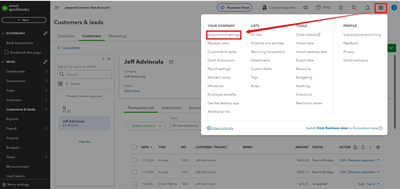
3. Go to Sales. Then, click the Statements section.
4. Tick the List each transaction including all detail lines. Then, click Save.
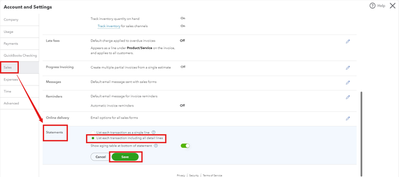
To input the PO number and the details in the description, here's how:
- Click the +New, and select Invoice.
- Select a product and service, then put the PO number in the Description field.
- Click Save and Close.
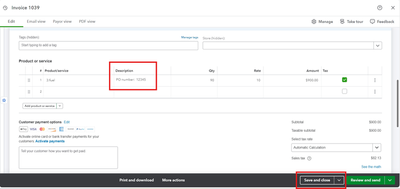
In the meantime, I recommend submitting feedback to our product development team. They will thoroughly evaluate your suggestion and consider it for future enhancements.
Once done, you may want to email or print several invoices. Feel free to read this article: Email or print multiple sales forms in QuickBooks Online.
Have other questions about customer statements? Tap the Reply button to send a response. We're fully committed to resolving your concerns and enhancing your experience with QuickBooks Online.