Turn on suggestions
Auto-suggest helps you quickly narrow down your search results by suggesting possible matches as you type.
Showing results for
Connect with and learn from others in the QuickBooks Community.
Join nowInvoices show the email date and date(s) viewed by the customer. I recently emailed a statement to a customer, but do not see the email date. Where can I find the sent information and viewed information for a particular statement?
Good day, pbb2.
I can share some information about the history of your emailed statement to customers in QuickBooks Online.
Currently, the option to view the email body info of the sent statements isn't available in QuickBooks Online. As another option, we can pull up the Audit log report so you can view the emails you've sent to your customers. This serves as an audit trail that lets you see exactly what changes were made, and who made them.
To access it, here's how:
For more details on personalizing your report, I recommend looking into this article: Customize reports.
Additionally, you can also memorize reports to save them with its latest customization settings.
Please touch base with me if you need more help with statements. I'm always happy to lend a hand. Have a nice day ahead.
The option to see the viewed data in a customer statement is unavailable, pbb2.
I can see how this functionality would be beneficial to you and your business. I suggest sending your ideas you our product developers within your account. They might consider adding this option to their future product updates.
Let me guide you on how:
Your suggestions will go directly to them and help improve your QuickBooks experience.
While we continue to make your experience with us even better, I suggest visiting our QuickBooks Blog to get the recent news, information about the latest features, and updates.
Know that the Community is always here to help whenever you have concerns on your account.
What happened to the audit history LeizylM referenced in the first response?
Thanks for getting back here, @pbb2.
Allow me to chime in and provide some steps to ensure you can view the sent information on your statements in QuickBooks Online (QBO).
The provided information by my peer above is only applicable to posting transactions and not with statements. I'll have her update her response instead.
To answer your query, we can pull up the Statement List report and then customize it to show the dates and other information of your sent statements.
Here's how:

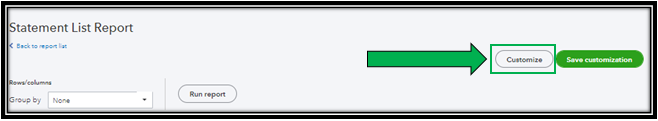
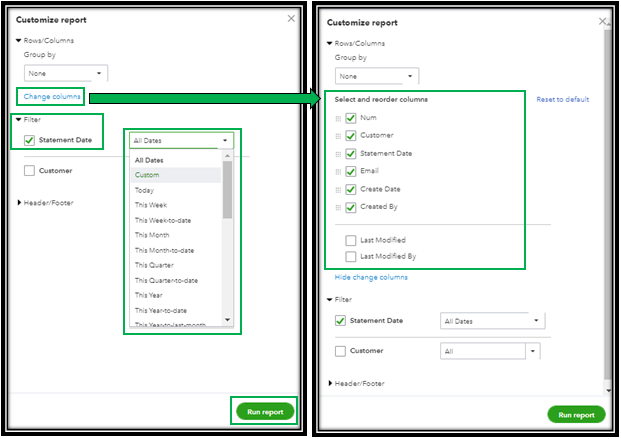
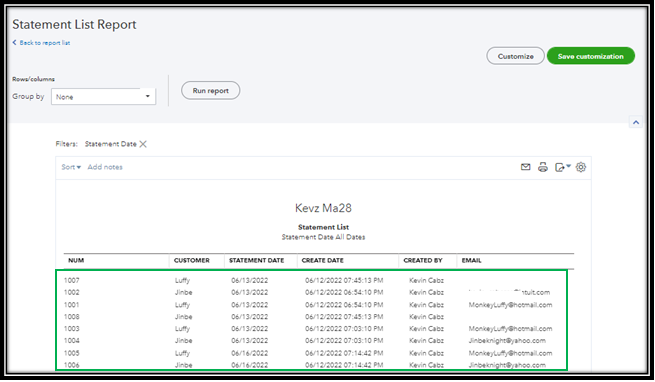
Another option is to use the audit log in QuickBooks Online to see the dates and other information when you made those statements.
However, if you still want to view the email body info of the sent statements, then this feature is unavailable in QBO. For now, I recommend submitting a feature request to our concerned Product Developers team so they can take action to help improve your experience.
Additionally, if you want to learn more about the process of customizing reports, kindly refer to this article: Customize reports in QuickBooks Online. Then, if you want to memorize the report you've customized, feel free to check out this article for the detailed steps and information: Memorize reports in QuickBooks Online.
Please let me know how it goes by leaving a comment below. I'd be glad to answer if you have any follow-up questions with your statements. Have a good one!
Good morning, Kevin,
Thank you so much for your reply. The report you referenced does not provide the information I am looking for. Invoices sent to customers show the date sent and each date the customer views the invoice. This is very helpful because it then confirms I have emailed the invoice, the email address, and the customer dates the invoice has been viewed. I would like to have the sent date available as well as the customer viewing confirmation available for statements. With statements being sent to customers on various dates, sometimes I can't remember if the statement has been emailed or I may be interrupted during preparation and then I would like confirmation of the statement being emailed and viewed. It would just give another paper trail for my records.
I appreciate your willingness to help - again, thank you!!



You have clicked a link to a site outside of the QuickBooks or ProFile Communities. By clicking "Continue", you will leave the community and be taken to that site instead.
