Turn on suggestions
Auto-suggest helps you quickly narrow down your search results by suggesting possible matches as you type.
Showing results for
Connect with and learn from others in the QuickBooks Community.
Join nowIs it possible to customize the left menu bar? I want to eliminate about half the links on the bar or make my own
I'll like to share how it works in QuickBooks Online, Bmcc1200.
We're unable to customize the Menu bar on the left pane.
We can only hide and show them again by clicking on the Three-lined icon at the top of the screen.
If you have additional questions, please let us know. We'll get back to you as soon as we can.
Thanks for the update and quick reply. I'll be sure to keep an eye on this thread onevanilla
This is an unfortunate component of QBO. It is ludacris to think all QBO users use all the functionality built into QBO and i the same way. Hiding menus is a fundamental and easy to implement programming task.
My last version QBD2012 was even able to customise the home screen.. I find it really annoying that I have to drill down to get to 'Customers' or 'Products and Services' these are things that I use 10s of times every day.
QuickBooks Developers, please consider this basic functionality
Adding this feature is surely a great help for you and to other users, @WillieB.
Let our product developers hear you by submitting a product request. To do so, please follow these steps:
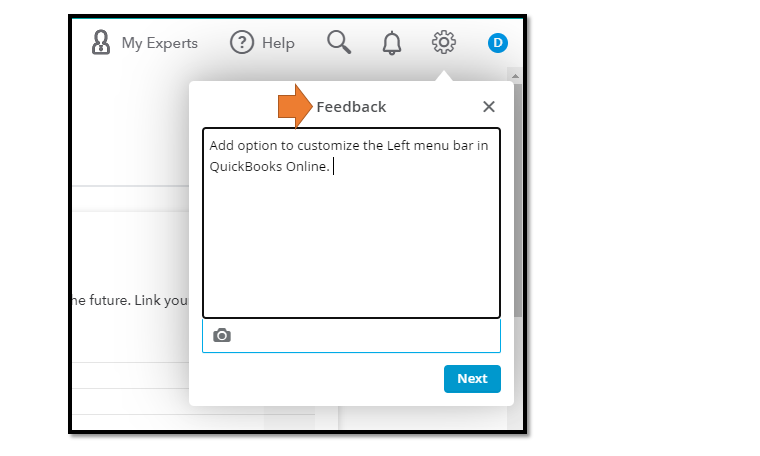
Then, to track feature requests, feel free to open our QuickBooks Online Feature Requests website.
I also encourage you to visit our QuickBooks Blog page so you'll be updated on the program's new release features and enhancements.
For more sources and helpful links, please see our QuickBooks Help articles site. Simply enter a keyword of your concern on the search bar and the system will show related links you can use.
If you have further questions about customizing your menu bar, please leave a reply below. I'll be always around to help. More power to your business.
Hello bmcc1200 (and all)
What you are looking for is actually the [Business View]
By default you get entered in on the [Accountant View] (this can not be customised) where the [Business View] can be.
To switch to...
To switch to [Business view] click on the [GEAR ICON] on the [TOP RIGHT]
Then on the [BOTTOM RIGHT] you'll see [ Switch to Bisiness view] click on this
Now you can customize the left menu bar
To revert back...
To revert back to [Accountant view] simply follow the steps again and the option displayed would now be [Switch to Annountant view]
That all that's needed. Hope this help everyone and [Like] [Subscribe] and [Comment]
..oops, not YouTube


You have clicked a link to a site outside of the QuickBooks or ProFile Communities. By clicking "Continue", you will leave the community and be taken to that site instead.
