Turn on suggestions
Auto-suggest helps you quickly narrow down your search results by suggesting possible matches as you type.
Showing results for
Get 50% OFF QuickBooks for 3 months*
Buy nowI have followed all the steps that QB has given. All my information on my forms and in the system is the same as it has been for a long time. What other steps are there, or is QBO having issues?
I am having the same issues. Followed all the advice but still will not send emails.
Hello, LacyKissinger.
I want to help you out with the Delivery Server Down issue, but I'd like to some more details about this.
Just making sure we're on the same page, did you encounter this issue when sending out invoices or any specific forms? If possible, what's the complete error message when sending them out? Lastly, what specific steps did you take to try and fix this on your end? I'd like to know this so I can lay down the next steps and details.
I've been having the same "Delivery Server Down" issue all morning too. I tried removing my attachments, reducing the "TO" email address to just my own as a test, etc. Nothing had changed about the way I send my invoices to this customer, which has been every single month for the last 2 years. I never had an issue with this one prior. And I know it's not hitting them, because when it does send successfully, I get an automated message from their end from Jira acknowledging.
I have done all the steps listed below, and none have worked. I am trying to send out invoices. This started this morning.
Learn how to fix the error “Delivery Server Down” in QuickBooks Online.
The error “Delivery Server Down” is usually related to attachments in your sales or invoice when sending it to a customer. Or, it may depend on how you set up the company email address. Use these steps to fix the error and send your transaction with attachments.
Make sure your company email and all customer-facing email fields are complete, have the correct format, and don't have prefixes.
If you use location tracking, check the email address format of the location you used on the sales form. If not, then skip to the next section.
Open the invoice you tried to send and make sure it doesn’t have special characters (! @ # $ % ^ & *( ) _- = + : ") on the following info:
Update the attachment setting when emailing sales forms.
Make sure the file you're attaching isn’t a ZIP file and the size doesn’t exceed 25 MB. If the file name has special characters, remove them.
Set up the following print options on your Adobe Acrobat or Reader.
Af
Yes, for me it occurred when sending invoices. I followed every step in the help section under "delivery server down". -check the email addresses (all correct), uncheck the PDF settings, and invoice format correct. It worked yesterday, did not change anything, and this morning it does not work.
I also went into my computers setting cleared the cache and restarted my browser.
Have you figured out if this is a QBO issue? I see that I am not the only one experiencing this problem.
Having the same problem. Talked to support they said the Product Engineering Team is aware and working on it
I'm having the same issue. I cannot even send estimates out. Been trying all morning. Followed the trouble shooting advice and still nothing. It worked first thing in the morning but I haven't been able to send anything out in a couple of hours now
I think it must be a QBO problem as we are all experiencing the same issues. Very frustrating!
How absurd is it that this @jamespaul QB rep is not aware of the system wide issue. He's trying to waste all of your time telling you to follow a step by step instruction when everyone knows there is a server issue.
@jamespaul do your job better or get a new one.
Hi everyone. I value every step you've taken to isolate the Delivery Server Down error while sending your invoices in QuickBooks Online (QBO). Let me share some updates about this issue.
I want you to know that this has been a priority of our engineering team, and they're currently working on a resolution as quickly as possible. While the investigation is in progress, I recommend sending your invoices manually outside of QuickBooks.
Here's how:



You can also visit this link for updates: https://status.quickbooks.intuit.com/.
For more hints while working with your invoices in our system, you can also review the resources from these links:
Drop me a reply in the comment section below if you have follow-up questions while working with your invoices and other entries in QBO. I'm just a few clicks away to help. Have a good one!
Please post again when the error is fixed. Sending invoices manually will not be an option for my company since we produce 800+ invoices a week.
I am having the same issue also. Since this morning. And I followed all the steps they listed to fix it and it didn't work.
Most of the invoices, i already sent last week and i just want to send a reminder.
Hi, fellow QuickBooks Online users.
We're aware that some QuickBooks Online (QBO) users are currently experiencing errors when sending invoices. Our engineers are working to fix it as soon as possible.
In the meantime, I suggest downloading the PDF file and sending them out manually via your email provider. This way, you'll be able to send invoices real-time. Here's how:
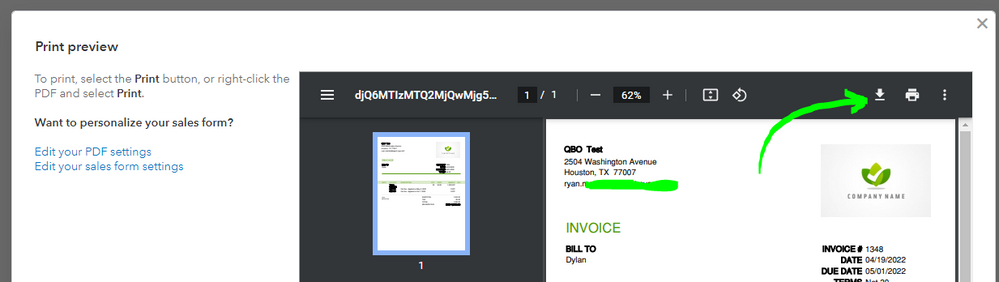
Once done, login to your email and attach the file to send them by hand.
We'll share updates as soon as we learn more. You may also check for updates on your end from time to time through this link: https://status.quickbooks.intuit.com/.
Thank you for your understanding while we're working on a fix.
I am having the same issue!!! Nothing has worked.
We are experiencing the same problem. Sending invoices manually will be so time consuming. I hope this issue is fixed very quickly.
I am having the same issue and have followed all the steps nothing is working. Anyone figure this out yet?
thank you for trying to find a solution and offering another method in meantime
Just replying to say that I am also experiencing this error.
Me too. When sending the invoice.
Me too. When sending the invoice.
I've been having the same issue as well. I can manually send things outside of QBO for today, but it's not viable long term. I tried all the steps QBO has but nothing has worked. It looks like QBO is aware and working on it. Has anyone had their issues fixed?
Good afternoon, I have been having the same problem since morning, I have not been able to send my invoices, I followed all the steps, I have the correct information, I am making the sent with a frequent customer and the same error appears, how long can it take to fix the problem?
Same issue here. Trying to send invoices, but no luck.
Please fix this problem quick (quickbooks!)



You have clicked a link to a site outside of the QuickBooks or ProFile Communities. By clicking "Continue", you will leave the community and be taken to that site instead.
For more information visit our Security Center or to report suspicious websites you can contact us here