Thanks for reaching out to us, @AnimeBiscuits.
I’m here to help you change the account from postage to pooch services.
Are you referring to the posting account of the transactions or the items in your invoices and sales receipts? I’m adding the steps to both below.
You can easily edit the incorrect posting account of the transactions in QuickBooks. Here’s how:
- Go to Accounting from the left menu and select Chart of Accounts.
- Choose Postage account and click View register.
- Select the transactions in questions and click Edit.
- Change the posting account in the Deposit to drop-down.
- Hit Save and close.
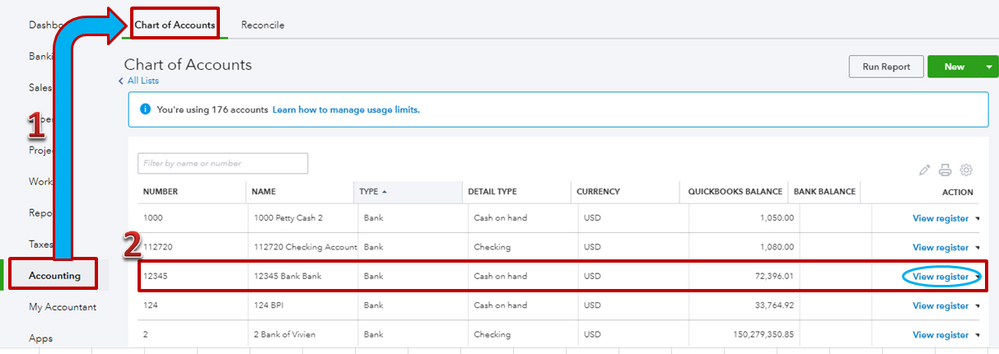
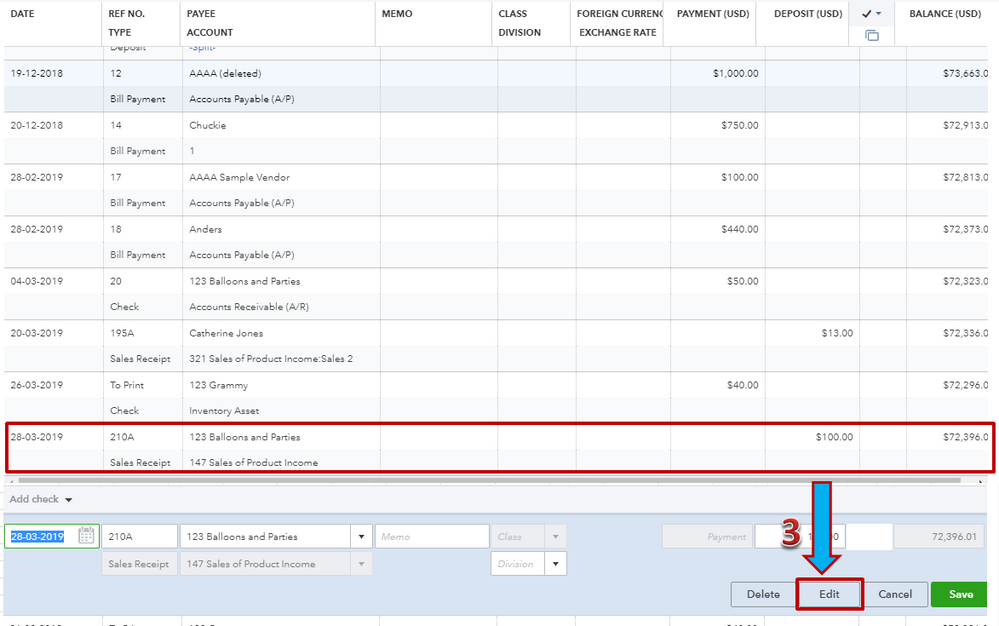
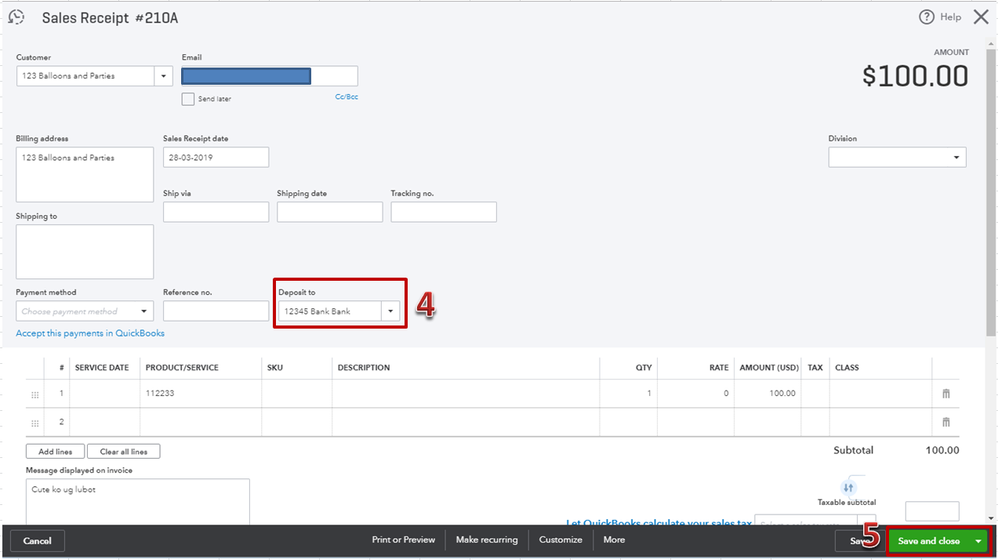
However, if you want to change the item’s posting income account, you can do so in the Products and Services window. Let me show you how:
- Go to the Gear icon and select Products and Services.
- Select the item from the list and click Edit.
- Scroll down and in the Income account drop-down select Pooch Services.
- Hit Save and close.
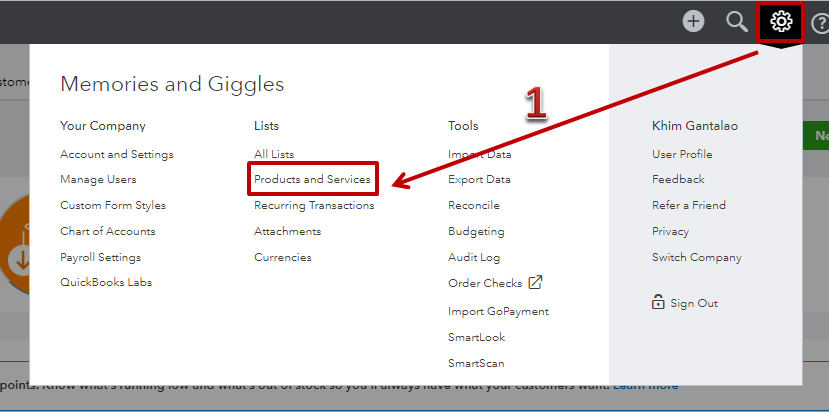
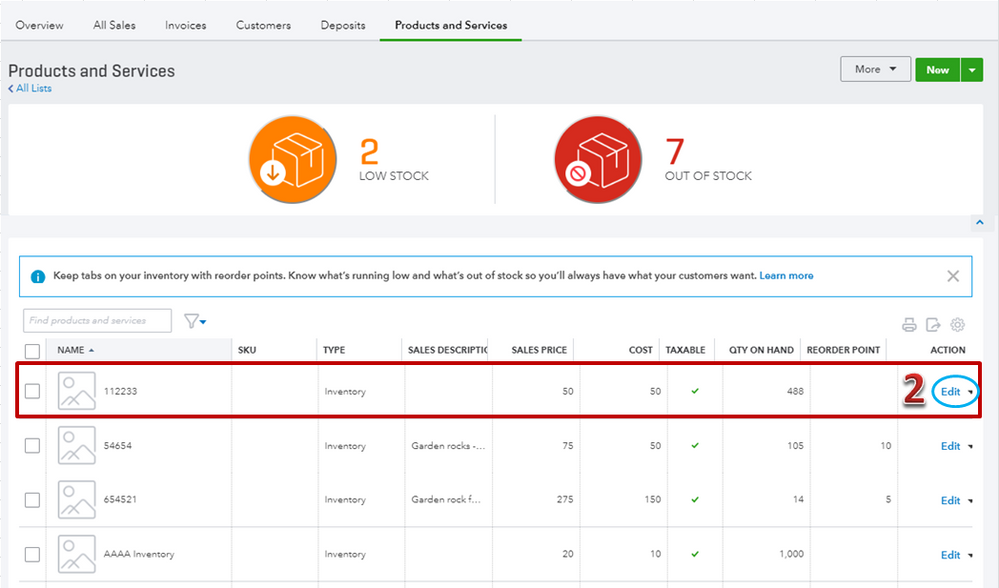
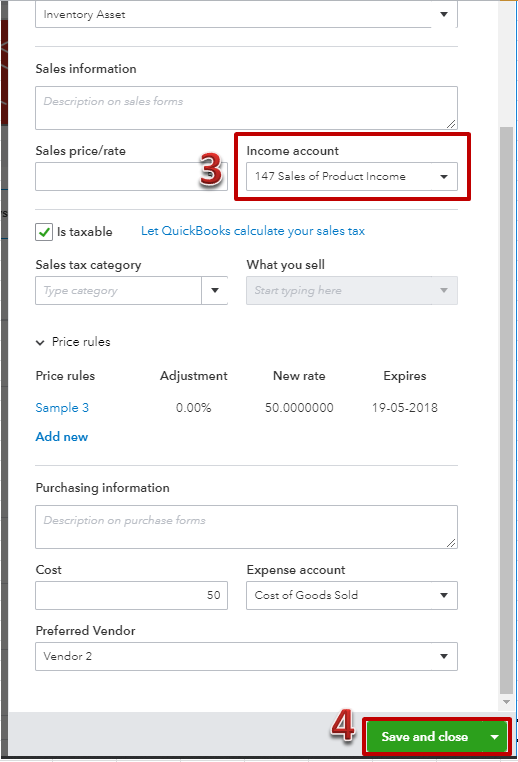
Check out this article for more information: Change the account for a product/service item.
That should get you pointed in the right direction. Let me know if this works out for you, I’m more than happy to help. Take care!