Turn on suggestions
Auto-suggest helps you quickly narrow down your search results by suggesting possible matches as you type.
Showing results for
Get 50% OFF QuickBooks for 3 months*
Buy nowI'm seeing in several desktop versions that since the last update, the mapping for the 1099 accounts has dissapeared. By running the 1099 detail report for this year, I have to change the toggle field to "all allowed accounts" to get any data. The Chart of accounts filter for 1099 accounts is blank in every account when ran from the Chart of Accounts Listing. Does this mean we are going to need to map our accounts again? This is rediculous since we just had to do it when the new form 1099-NEC came out.
We appreciate the details you provided concerning the issue in QuickBooks Desktop, @Hubertax1. I'd like to provide some insights so you can get the account in order.
Account mapping for 1099 filing is an annual task in QuickBooks. For this reason, you'll have to do the mapping again this year.
Before anything else, make sure you have the latest payroll updates to avoid any payroll errors. Here's how you can do it:
After that, you can now check if the accounts are properly mapped. More information on managing 1099s may be found in this complete guide: Create and file 1099s with QuickBooks Online.
I suggest reaching out to your accountant if you're unsure of what accounts to include in your 1099. They're able to give you the best accounting advice.
Lastly, use the Verify and Rebuild Utility tool if the issue persists. This helps resolve commonly known data integrity issues.
I'll also attach these helpful articles in case you run into further errors while working on 1099.
Keep us updated by leaving a comment below. We're to assist you further regarding payroll or QuickBooks in general. Take care!
1099 mapping for accounts being an annual task is really ridiculous. I am the accountant for multiple companies. 30 plus years! One of them being a corporation that has many accounts that are mapped. This is a time consuming task that is unnecessary to be done from scratch every year. A review of the mapped accounts would be more appropriate. And because this is only to be done in single user, I have to do this after hours when all the other users have gone home.
Hi there, @Hubertax1.
I can see how it would be helpful to have the 1099 mapping for accounts saved. This would save time as you won't have to start from scratch every year.
I encourage you to add your vote for this one by sending a feature request in the Feedback section within QuickBooks. Our product development team reviews all the feedback we receive to ensure we’re meeting the needs of our customers.
Here's how:
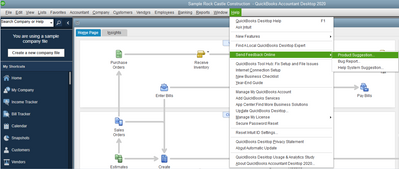
To ensure your accounts are properly mapped for 1099-MISC and 1099-NEC forms before you file them, check out these articles:
Visit us again if you have more questions regarding your 1099 forms. It's our priority to ensure your success!
I had to do it when the new forms came out AND again last year!!! Now when I ran the update today, my mappings have disappears YET again this year and I have to map them AGAIN for the third time...so EVERY year!
I agree! I have to do this for about 50 companies...and we are a SMALL accounting team. This is absolutely ridiculous to have to do this annually!
Agree with you 100%. I just sent my suggestion in as previously mentioned. I deal with numerous entities and it's stupid to have to re-map every year. Very time consuming!
Also just want to add that 1099 mapping has always remained in the system from year to year and upgrade to upgrade. This is a new glitch in the system that should be fixed, not a new feature that is being requested.
I have been the A/P manager for our company for 15 years and we are now moving functions to our main office. The person now running the 1099's sent me the list of vendors and when I went to double check it the report was blank and I had to change the setting to use all accounts. This is not how it's supposed to work. It's never been this way in 15 years and needs to be fixed ASAP. It's a ridiculous way to do things IMHO!!
Hi there, TheRealGman007.
Let's fix the issue with the blank 1099 report.
To start with, ensure that you have the updated tax table. Here's how:
If you have the updated tax table but the report is still blank, let's run the verify and rebuild steps. This troubleshooting self-identifies and resolve the most commonly known data issues within in a company file. Let me guide you with these steps:
If you see a specific error message, you can search for it in our QuickBooks Desktop support site for specific instructions. If the system prompts you with Your data has lost integrity error, you'll have to rebuild the file.
Afterward, let's run the 1099 report again.
I've also added this article that has information in filing 1099s: Create and file 1099s with QuickBooks Desktop.
I'm always a post-away whenever you have tax-related concerns.
I feel your pain as I am an accountant of over 40 years and 20 years a Certified Proadvisor in Quickbooks and QBO. This is a ridiculous change. It always used to keep the mapping from year to year and now someone has made a stupid decision to wipe the mapping each year. I have always been able to go in and map new accounts if needed. But now I have to go in and map ALL accounts again every year! This is such a waste of my time. I have an client with about 150 accounts on their chart of accounts and it takes me an hour to go through and make sure all accounts are mapped or not mapped. Most are needed every year! I don't understand the "protection" that is provided by clearing the mapping. We should be able to keep those and just add new mapping for new accounts. If there is no one that needs a 1099 from accounts already mapped. It is OK! It is not a mistake and not a problem. It is now the end of 2024 and Quickbooks has done nothing to fix this issue. Again I am forced to map ALL the accounts for each of my clients again this year. So frustrated.



You have clicked a link to a site outside of the QuickBooks or ProFile Communities. By clicking "Continue", you will leave the community and be taken to that site instead.
For more information visit our Security Center or to report suspicious websites you can contact us here