Turn on suggestions
Auto-suggest helps you quickly narrow down your search results by suggesting possible matches as you type.
Showing results for
Get 50% OFF QuickBooks for 3 months*
Buy nowIn the new invoice format
The Discount is not showing in the final pdf invoice - shows in pdf preview, but not in actual saved pdf.
Calculations etc. are correct
Discount enabled and enabled in global settings
same I think for shipping, I turned this on, but also not showing
Hey there, @nwicks.
Thanks for stopping by the Community with your question.
To clarify, can you provide me with two pictures on the final and then the preview so that I can look them over?
This will help me determine the next steps you need to take. I'll be waiting for your response!
First Image shows Invoice in edit mode - discount is shown correctly
Second Image shows final pdf with discount not shown as a line item - calculation is correct, but value is not shown
Third image shows pdf preview with discount shown, this is what the final pdf should look like
I'm sure if you try it for yourself you will see the same results
Thanks - Neil
Edit Mode
final pdf
pdf preview
Thank you for getting back to us with a screenshot of your concern, @nwicks. Let me provide steps to help you manage invoice discounts in QuickBooks Online (QBO).
I've noticed you are using the modern template from the screenshot you provided. When utilizing this plate, please know that the discount will only show on the invoice creation page and PDF view. It will not be displayed on the printed form.
As a workaround, you can use your old template instead and ensure the Discount box is checked. Let me show you the steps below:
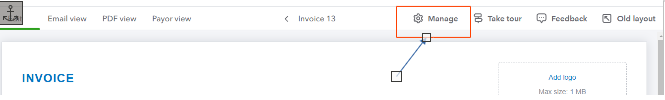
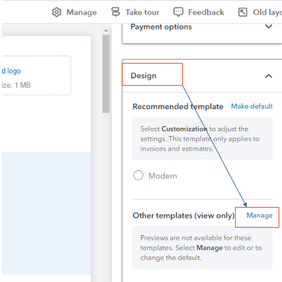

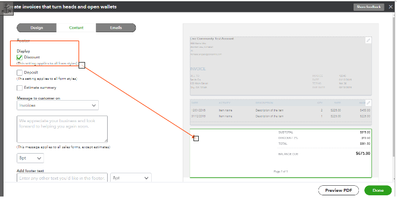
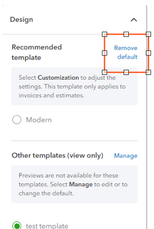
After creating a custom template, you can now view the discount details in the printed PDF. I'll add this article for further guidance in managing discount invoices and sales receipts: Add a discount or Sales receipt in QuickBooks Online.
I've also attached this helpful article to learn how to personalize and add specific info to your sales forms: Customize invoices, estimates, and sales receipts.
That should keep you going today. Please let me know if you have further questions about QuickBooks Online concerns. Take care.
Thank you very much for your response
You stated "I've noticed you are using the Modern template from the screenshot you provided. Yet, viewing the discount using a modern template is not possible"
If this is correct, then why does the Modern Preview show the discount. The Preview is not a preview if it is not an accurate reflection of the final product. It is misleading.
The instruction you gave are for adding discount to other templates which I already have.
Again, I thank you for your time and attachments, but my question has not been answered.
Neil
Hi there, @nwicks.
I acknowledge the importance of the discount in your invoice using QuickBooks Online (QBO).
When you use a modern template to create an invoice with a discount, you will be able to see the discount on the invoice creation page and modern preview. However, the discount will not show up once you print the invoice. To resolve this issue, I recommend using the old template to view the discount on the printed invoice.
I've also attached an article to check how to create personalized and professional-looking invoices, estimates, and sales receipts:
Customize invoices, estimates, and sales receipts in QuickBooks Online.
Please know that I'm always here if you have other questions about your invoice format, just comment below. We'll make sure that all your questions are taken care of.
This is frustrating!!!! The feature was there just last week!
I have to agree. Frustrating as there is the discount line when printing to PDF a week ago and then they removed it?
Come on Quickbooks, put it back!
Thanks for the detailed instructions, but it does not work. I don't understand how quickbooks would default to creating an invoice in which the subtotal is higher than the total without showing the discount line. Every invoice is going out incorrectly. Since migrating to quickbooks we spend more time in quickbooks than actually doing business.
I understand you want the discount line to show when you print your invoices, barbara101.
As mentioned by my colleague, if you're using the old layout, the discount line will show both on the creation page and when you print it.
However, if you're using the modern view in the new invoice layout, the discount line will only show on the creation page but will not be visible when you print the invoice.
To achieve your goal, you'll need to select the Standard instead of the modern view template as a workaround. Let's check first if the Discount is selected in Custom form styles.
You can follow these steps:

Now, let's open the invoice you want to print:

On the other hand, if you want the discount line to be visible when you print your invoice using the modern view template, I recommend sending feedback to our product development team. Your suggestions will be carefully evaluated and may be considered for implementation in future updates.
To submit your ideas, please follow these steps:
We appreciate your valuable feedback and recognize your significant contribution to enhancing our product. You can track your requests through our QuickBooks Online Feature Requests website.
Moreover, I'll be adding these informative articles to help manage your invoices efficiently in QuickBooks Online:
I'm always here whenever you need clarifications regarding printing invoices, including discount. Enter any queries by clicking the reply button below.
This broke an automated process that is now rejecting invoices due to it not having the discount shown!!!!
I think your solution is for me to go through 400+ invoices and change the template, that's going to take a long time. This is not acceptable. This is an obvious oversight please fast track this to the development team.
I am also getting feedback from other customers:
"I understand that but on the invoice in the subtotal can you show that somehow. Right now for the accounting department the totals don’t match, so they don’t want to pay it."
Is there any timeline for when this feature will be fixed? I am also having the same issue where the itemized amounts need to match the final total on the invoice. It is also nice to have it formally acknowledged on the invoice that a discount was provided and how much it was. Right now the customer would have to do math to determine what kind of discount they received, which is not ideal.
Any chance for the modern template to be fixed instead of having people use clunky work-arounds?
Thanks
Hello, @PMD_SD.
I recognize the importance of having the discount amount to show up in your customer's invoice in QuickBooks Online (QBO). I'll help you send a feedback to our product engineers so that they can include this feature to the next update. Here's how:
After you submit a feedback, you can refer to this article to learn more about how to update and personalize your invoices using the new template: Customize invoices, estimates, and sales receipts in QuickBooks Online.
Please don't hesitate to leave a comment below if you need help with the new features of the modern template. We're always here to help you.
I have submitted feedback about this several times.
This is really frustrating. At the end of this month I will import another 400 invoices and spend 4 to 5 hours clicking through EACH INVOICE to change to the custom invoice template I have. Even though my custom template is set to be the default template for new invoices, imported invoices are created in the Quickbooks standard broken template.
I really hope you have some way to raise the level of importance for this. It should be a simple change and a quick hotfix to deploy this once a developer is made aware of it. It will make my life so much easier.
Hello ShangY
Please stop saying "We're always here to help you" when you do nothing to resolve the problem !
So adding to this when you use the OLD template as you suggest you get a VERY large PAID stamp over the item description which is less than ideal
But on teh old invoice the other issue is it puts a big PAID stamp over teh description of teh item and I have been told there is no way to move or remove that from the old invoice templates. Seems as if your online system has a TON of bugs.
This is still not fixed, please please please please please please please please fix it.



You have clicked a link to a site outside of the QuickBooks or ProFile Communities. By clicking "Continue", you will leave the community and be taken to that site instead.
For more information visit our Security Center or to report suspicious websites you can contact us here