Turn on suggestions
Auto-suggest helps you quickly narrow down your search results by suggesting possible matches as you type.
Showing results for
Get 50% OFF QuickBooks for 3 months*
Buy nowDo you need to have Advanced Inventory Enabled in order to turn on Enhanced Inventory Receiving?
Do you have QB Desktop Enterprise Silver, Gold or Platinum?
I have Intuit Quickbooks Enterprise Solutions: Manufacturing and Wholesale 24.0
Advanced Inventory is only available in the Platinum edition. If you are using Silver or Gold edition, you should cancel it and purchase a new license. You can buy it through a reseller and get a 10-15% discount on renewals.
That wasn't my question.
My question is:
Do you need to have Advanced Inventory Enabled in order to turn on Enhanced Inventory Receiving?
Thanks for reaching out, @kstewart.
How are you doing today? I hope everything is going great so far.
To answer your question, no, you do not need to have Advanced Inventory enabled to turn on Enhanced Inventory Receiving (EIR) in QuickBooks Desktop. EIR is a separate feature that can be enabled independently of Advanced Inventory. If you need some help activating the feature, follow the steps I'm including below.
Please take note that once this feature has been activated and turned on, you cannot turn it back off.
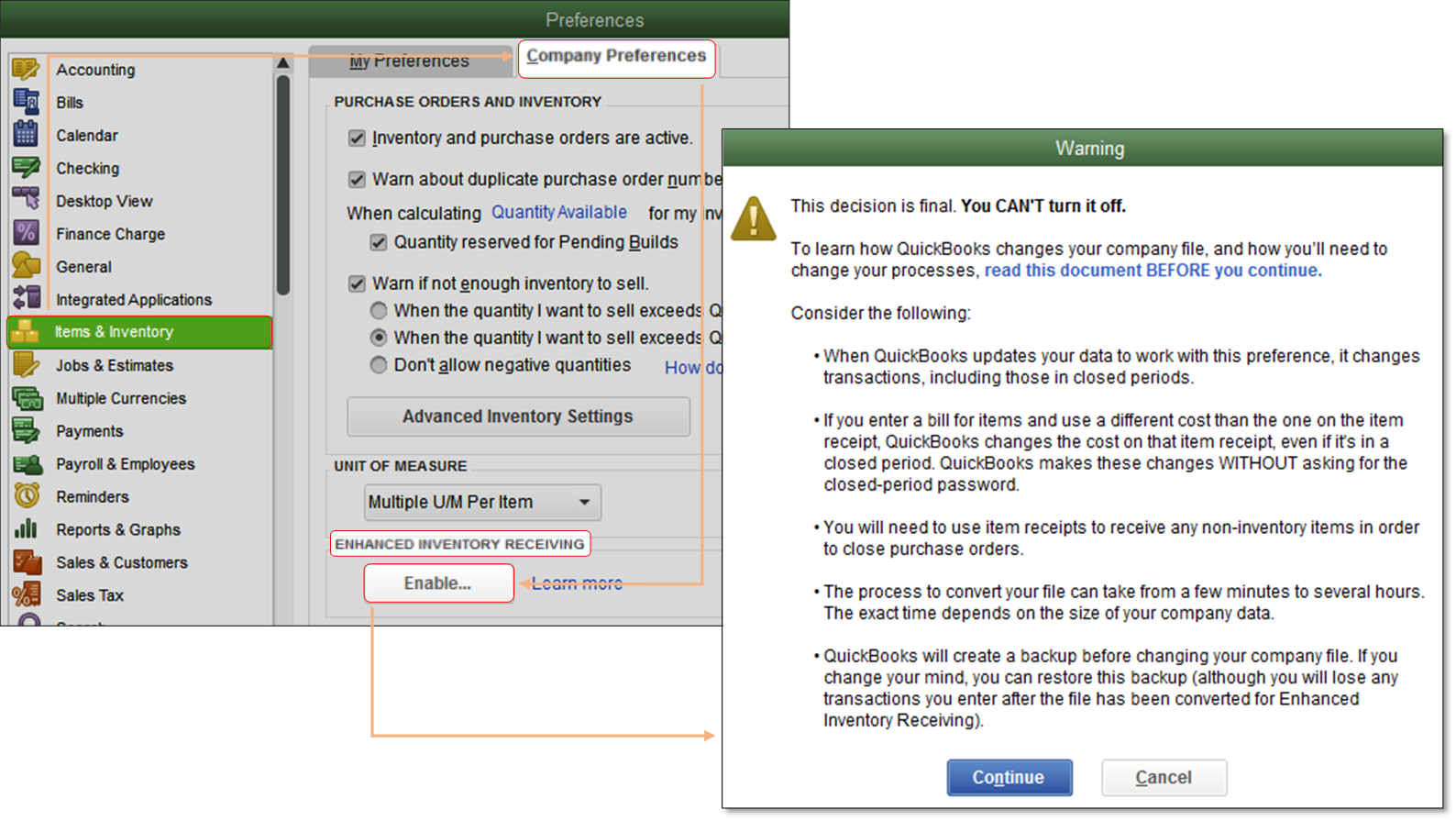
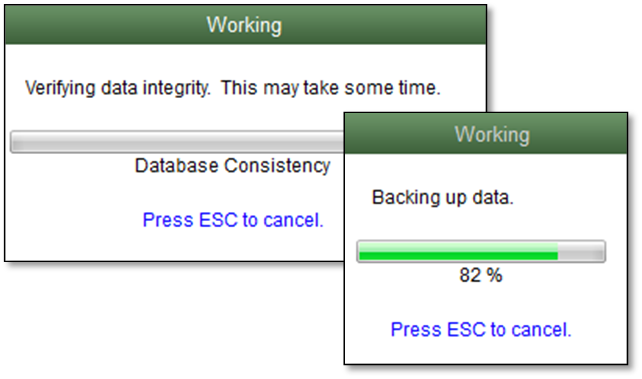
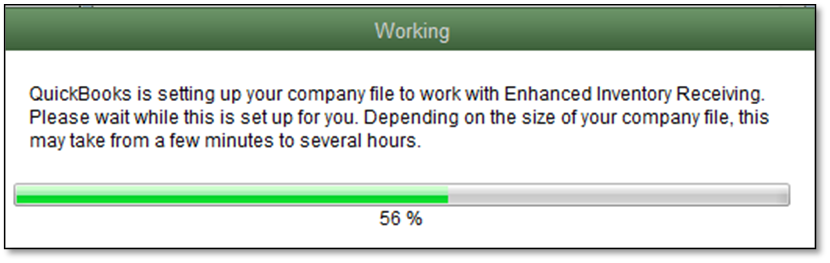
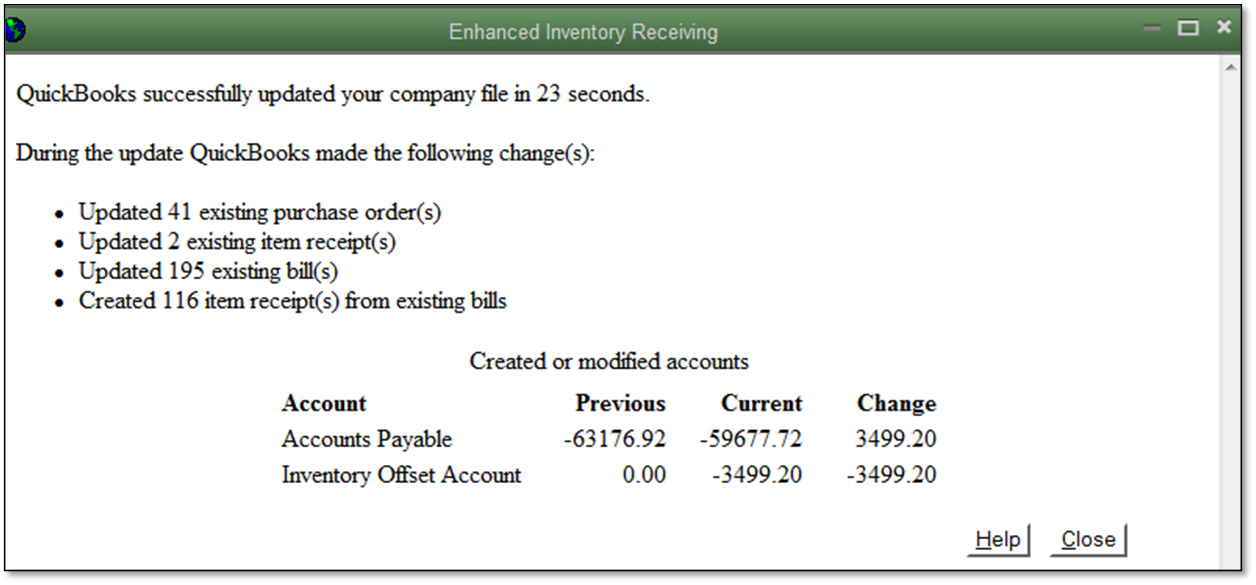
That should do the trick. For more information about this feature, check out Turn on Enhanced Inventory Receiving.
Please let me know if you have any additional questions or concerns. I'm happy to lend a hand. Take care!
Please explain:
We've tried to install EIR numerous times with the Intuit Technical Support team remoted into our server and received the error:
"Quickbooks could not convert your data file to use Enhanced Inventory Receiving.
If you would like to use this feature, please call intuit support."
Intuit Support told us that they told us that we need to call their sales department and add the "Sub Advanced Inventory" plan to the account. The support lady said EIR won't enable without it.
Is the "Sub Advanced Inventory" plan different than Advanced Inventory?
If so how and what is it.
If it is the same thing then your technical support team has told us something different than what you are telling me.
Try opening the sample file and enabling the EIR feature. Did you encounter the same problem?
Yes, we tried using a sample file as a company template while tech support was remoted in and received the same error and that's when they told us that we needed to call their sales department and add the "Sub Advanced Inventory" plan to the account. The support lady said EIR won't enable without it.
Is the "Sub Advanced Inventory" plan different than Advanced Inventory?
As I know there is no such thing as a Sub Advanced Inventory plan. Open the sample file again and hit CTRL 1 keys. Make sure you have Enterprise Platinum edition as I mentioned earlier.
According to Tori B above I don't need Advanced Inventory so I shouldn't need the platinum edition to run EIR
To answer your question, no, you do not need to have Advanced Inventory enabled to turn on Enhanced Inventory Receiving (EIR) in QuickBooks Desktop. EIR is a separate feature that can be enabled independently of Advanced Inventory. If you need some help activating the feature, follow the steps I'm including below.
Do I need to have the Platinum Edition to run EIR?
You have misunderstood their following response
To answer your question, no, you do not need to have Advanced Inventory enabled to turn on Enhanced Inventory Receiving (EIR) in QuickBooks Desktop. EIR is a separate feature that can be enabled independently of Advanced Inventory.
You can see there are 2 different buttons to enable the Advanced Inventory feature and the EIR feature. You need to have Enterprise Platinum to enable either of those features. That's why their Support staff asks you to contact Sales since you have the Silver or Gold edition.



You have clicked a link to a site outside of the QuickBooks or ProFile Communities. By clicking "Continue", you will leave the community and be taken to that site instead.
For more information visit our Security Center or to report suspicious websites you can contact us here