We want you to have the best experience when using our products, saminlandarchitects.
QuickBooks Online has a billable expenditure monitoring functionality. This will help you track the purchases incurred on behalf of your customer when performing work for them.
Please keep in mind that this is only available in QBO Plus and Advanced. If you're using the Essentials or Simple Start version, you may need to upgrade your plan to a supported one.
Once you're all set up and ready, follow these simple steps to turn on the feature:
- Click the Gear icon.
- Select Account and settings.
- Go to the Expenses tab.
- Tap Edit from the Bills and expenses section
- Turn on the Show Items table on expense and purchase forms, Track expenses and items by customer, Make expenses and items billable options.
- Hit Save, then Done.
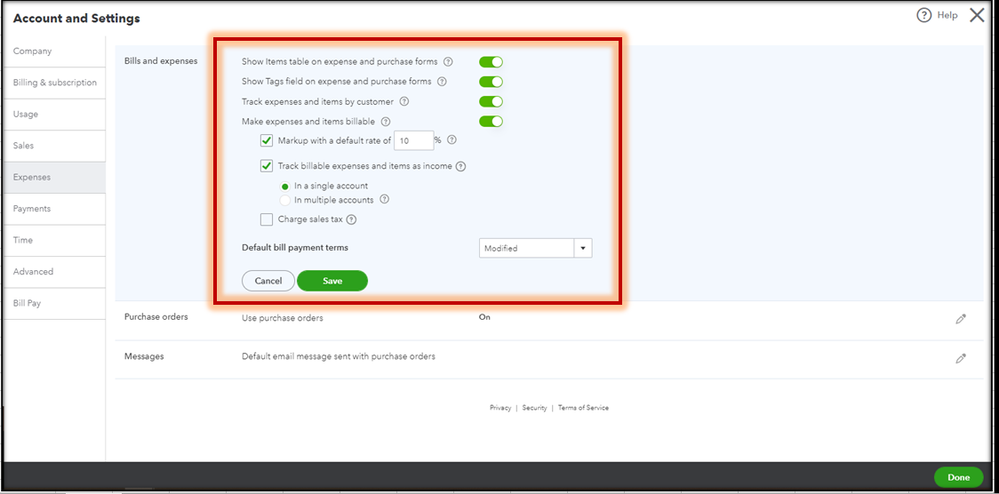
After that, the Billable checkbox and Customer column will appear on your bills, expenses, and check forms.
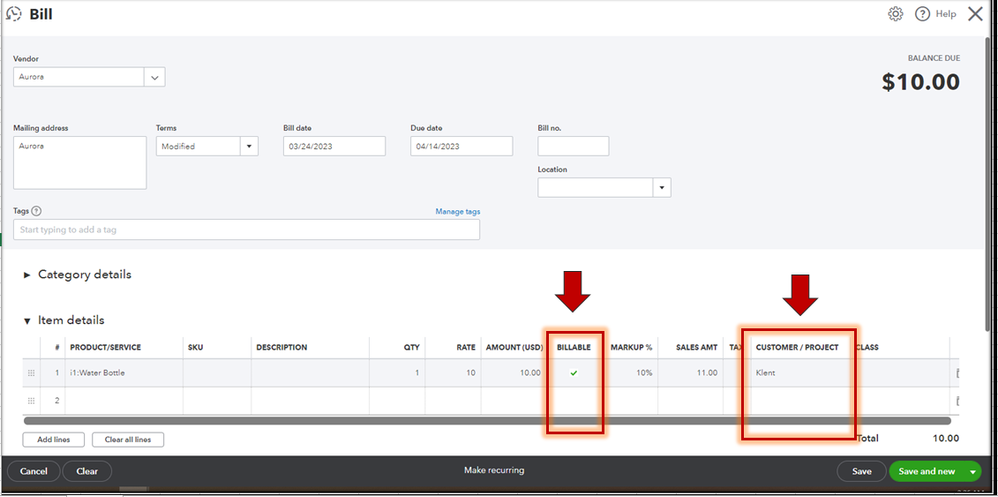
Finally, I recommend visiting our FAQ page to learn how to charge your clients for the cost and record the reimbursement.
The Community is open 24/7, so please don't think twice to visit us again if you need more help in managing your other business processes. I'm looking forward to assisting you again, saminlandarchitects. Take care!