I've got some information and troubleshooting steps to share with you, @SD28.
Have you installed the QuickBooks Tool Hub in your computer? This tool can be used to deal with the network problems, company file damage, performance issues, etc. To single out this issue, let's run the Quick Fix my Program tool from the Tool Hub to end QuickBooks processes running in the background.
Please follow these steps to perform a mini repair on your software:
- Close your QuickBooks.
- Download the QuickBooks Tool Hub file.
- Open the QuickBookstoolhub.exe file. It gets saved in the download folder.
- Follow the on-screen steps to install and agree to the terms and conditions.
- Click Finish.
- Double-click the icon on your Windows desktop to open the tool hub.
From there, let's run the Quick Fix my Program tool from the Tool Hub.
- In the QuickBooks Tool Hub, select Program Problems.
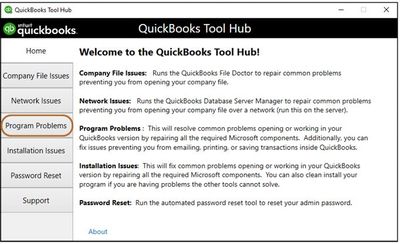
- Select Quick Fix my Program.
- Start QuickBooks Desktop and open your data file.
If the issue persists, you can follow the additional steps outlined in this article: Solutions for When QuickBooks Stops Working.
Keep me posted on how this turns out. I want to make sure that everything is taken care of.