It's nice to see you here, @jeannine6. I'd be delighted to assist you with your expense concern that was mistakenly input as a deposit.
May I know your financial institution to check if there are similar reports or cases from other users?
If you manually entered an expense transaction into your bank register, it'll appear as an expense. Since it's a bank deposit, let's locate that transaction and delete it. Once done, recreate the transaction as an expense rather than a deposit.
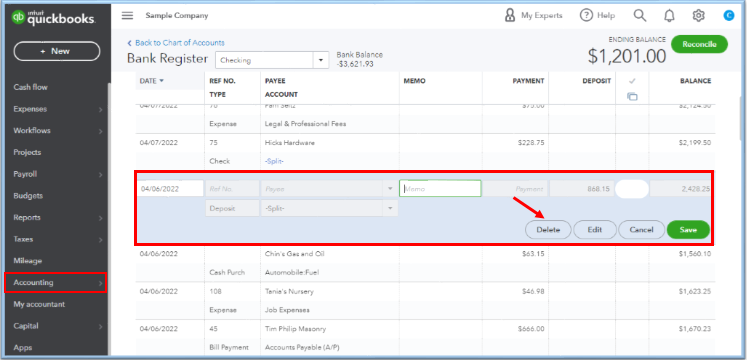
However, if this transaction was downloaded from your bank, we can exclude it from the For Review tab. Please also know that we're unable to change the deposits from your bank that appear in your Bank Feeds.
Here's how:
- On the left pane, select Banking.
- Go to the Banking tab.
- Select the blue tile of the bank account.
- Go to the For Review tab.
- Put a check mark beside the transaction.
- Click Exclude.
I've included a screenshot for your visual reference:
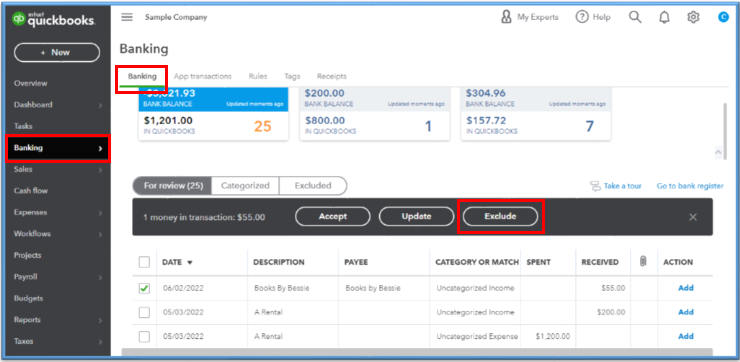
After that, you can download the specific transaction using web connect or import it using a CSV file. Just make sure to use a negative amount for the expense.
Let me know if you require additional assistance managing your expenses or have follow-up questions about changing transactions to expenses. I'll be keeping my eye open for your response.