Turn on suggestions
Auto-suggest helps you quickly narrow down your search results by suggesting possible matches as you type.
Showing results for
Connect with and learn from others in the QuickBooks Community.
Join nowExcel, Outlook and the web browser keep crashing when I log into QB 2022 desktop.
If I have excel, Outlook or a web page open and try to log into QB they will close and not save any data that i have added. When I get to the screen where you enter your password and I am concurrently working in Excel, Outlook or adding information into a web page some or all of them will close and not save any data that was entered. While i am waiting for the password to go through and QB to open I often do some work in those other programs and if I do the work when QB is "thinking" QB just crashes the other programs. This is happening not just to me but others in my office as well but nor everybody. We have tried uninstall and reinstall of QB and the MS Office Suite and nothing seems to work.
Any other Suggestions??
We appreciate the steps you've performed to fix the crashing issue, ChicoChick1.
We have an ongoing investigation regarding this matter. Please note that our engineers are working on it. I suggest contacting our Customer Care Support team. One of our representatives can take note of your case and add you to the affected users' list. This way, you'll receive email updates on its status. Here's how to contact them:
In the meantime, I'll share a workaround while we're still working on a fix.
I'm also adding this article to review some steps about fixing the system that stops working: Solutions for when QuickBooks Stops Working.
Please get back to us anytime if you need more help.
Setting Excel to 1 minute does not work, it's like the AutoSave is deactivated. The only work around i have found to be successful is to open QB and let it fully open and get logged in and then open Excel or Outlook or go on the internet. You just have to be patient for QB to load and get completely logged in.
Hello,
Is there any update on this? I have the same issues, except not just when I start QB. If I have excel and web open, and work in QB when I tried to switch to excel it will crush and froze everything else I have open, and close all my excels. Thank you for your help.
Thanks for chiming in on this thread, @ZM76. I'm here to provide updates about the crashing issue with QuickBooks Desktop (QBDT).
Currently, there's an ongoing investigation about QBDT causing Excel or Chrome to crash. That said, I highly recommend reaching out to our Technical Support Team so they can add you to our notification list. You'll receive an email notification once an update is available.
Here's how you can get in touch with our representatives:
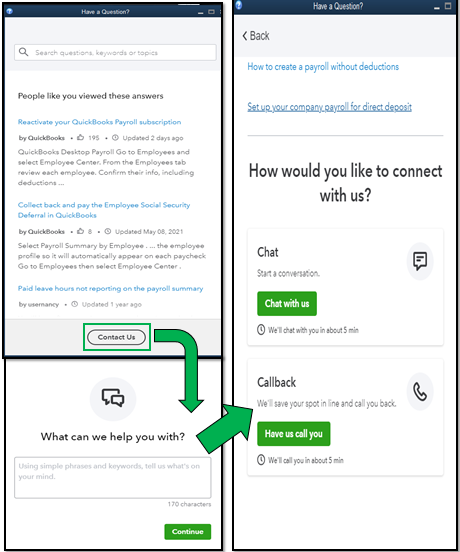
Please take note of our business hours to ensure we can attend to your needs.
In the meantime, the suggested workaround is to select the Autosave feature in your Excel and set the timer to 1 minute instead of the 10-minute default. This way, any changes within the last 60 seconds are all that have to be recreated rather than the last 10 minutes.
Additionally, I'll be sharing this article, which contains the new features in QuickBooks that will help you streamline your daily accounting tasks: What’s new in QuickBooks Desktop 2022
We appreciate your patience while we're working on a permanent solution. I'm always around to lend a hand if you need additional assistance related to QBDT. Take care and stay safe!
Soon after installing Microsoft Office Pro 2021 my QuickBooks would display an unrecoverable error and closed down. Many hours were spent with tier 2 technicians to no avail until one mentioned that I should check with an IT who was expert on Office. That was my clue. I uninstalled Office and voila, everything works smoothly again. I think this a problem for both Intuit and Microsoft to address and resolve.
I am having the same issue. When QB is open, my outlook, word and excel program will freeze up when I hit any keystroke and shut down that office program.
I am having the same issue. When QB is open if I try to do anything in outlook, word or excel, after one keystroke in those programs the program will freeze then close. I have to close out OB to be able to work in those office programs.
I wonder what everyone's pc specs are here. Processor, amount of ram, amount of available HD memory? Typically, crashing is caused by one of the three reaching it's limit. Search "about" in your windows tool bar, and the details may help identify.
Warm greetings, Dfremi. I understand the importance of running multiple programs simultaneously. I'm here to help you resolve the system freeze you're experiencing.
Since your office programs freeze when the QuickBooks Desktop is open, I recommend checking if your QuickBooks Desktop has the newest version by pressing F2 (or Ctrl + 1) to open the product information window. If not, update the program to the latest release for its version.
See if you have the latest release available for your QuickBooks Desktop version:
In addition, I recommend running the QuickBooks Desktop in compatibility mode, as this can also resolve system freezes or crashes.
Moreover, ensuring that the programs facing crashes, such as Microsoft Outlook, Word, and Excel, are fully updated with the latest patches is essential. It will guarantee that all the programs will seamlessly run while using them together.
If you continue to experience issues with your office programs freezing, I recommend contacting the Microsoft team for further assistance, as this is beyond our scope of support.
I've also added valuable resources to help you resolve any performance issues in QuickBooks Desktop.
I'm always here to help you whenever you require assistance regarding your QuickBooks Desktop. Please feel free to use the reply button below if you need help.


You have clicked a link to a site outside of the QuickBooks or ProFile Communities. By clicking "Continue", you will leave the community and be taken to that site instead.
