Turn on suggestions
Auto-suggest helps you quickly narrow down your search results by suggesting possible matches as you type.
Showing results for
I would like to download all the employees and their information into a CSV file. I would like just about all the information IOP can offer for each employee. I just can't use the reports they offer in the Excel or XML format they give it in. I want to export it so I can import the information into another management program for my client (I use the IOP for Accountants). Is there a way I can do this? I tried asking the Online Chat and got nowhere.
Hey there, calebgroup.
I'm here to help you download all the employee's information into a CSV file. You can Export the employee's information via Excel and convert it into a CSV file.
Here's how:


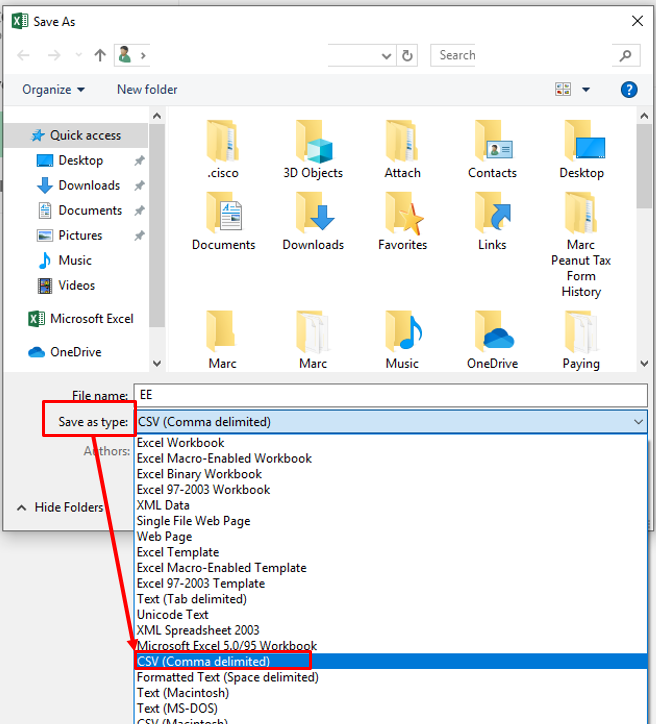
Once done, you can start importing the data into another program using that file. You can go through these articles to know more about what other data you can export in QuickBooks. Also, this will provide you more information on what other services you can add to your Intuit Online Payroll account:
Export your reports to Excel from QuickBooks Online
Feel free to comment below if you need additional assistance. I'd be more than willing to lend you a hand.
Thank you for your help RoseMarjorie. However, the problem is that the way that IOP allows you to download in Excel has leading spaces, it outputs the data in stacked rows and makes it very difficult to manipulate for being able to use the data in other ways. Could I request that IOP allows me to download the info in text (csv) or excel format that isn't as complicated?
Hello there, @calebgroup.
Thanks for following up on this thread.
At this time, IOP doesn't have the option to change how it exports to Excel. I'm going to submit feedback to our Product Development Team to review and consider making this a feature soon.
For now, once the information is in Excel, you have the ability to edit the information from there. For more information with exporting IOP to Excel in QuickBooks Online, you can check out this article: Setup export of IOP data to QuickBooks Online (QBO).
If you have any more questions or concerns, I'm always here to help. Have a safe and productive week ahead!



You have clicked a link to a site outside of the QuickBooks or ProFile Communities. By clicking "Continue", you will leave the community and be taken to that site instead.
For more information visit our Security Center or to report suspicious websites you can contact us here