Turn on suggestions
Auto-suggest helps you quickly narrow down your search results by suggesting possible matches as you type.
Showing results for
Get 50% OFF QuickBooks for 3 months*
Buy nowHi! I am reviewing my receipts on QBO. Some receipts are from vendors who sell various products, thus from the review receipts, I am splitting the expenses. After I have put in all the necessary information and click save, and error prompts stating that i need to "Fill the required fields", however I have filled in all fields and the error does not identify where the error is in the splitting of expenses.
Why am I getting this, and how do I fix it? I've tried to speak to a human with QB, but no luck.
Let's resolve the error you're getting in the Receipts tab, etdublin.
The error "Fill the required fields" occurs when there is required information that is missing when splitting the expense on the Receipts tab. Normally, the missing details that need to filled show as red text with an exclamation mark beside it. (Please see sample screenshot below).
If you're not seeing which fields requires to be filled, I suggest performing some basic browser troubleshooting. This is to identify it's the browser that's causing this behavior.
As an initial step, use a private browser or incognito to access your account. This doesn't store data in the cache, reason why it's the best place to isolate browser issues.
Here are some keyboard shortcuts that you can refer:
From there, try splitting the expense for your receipts again. In case you need steps on how to do it, just follow these:
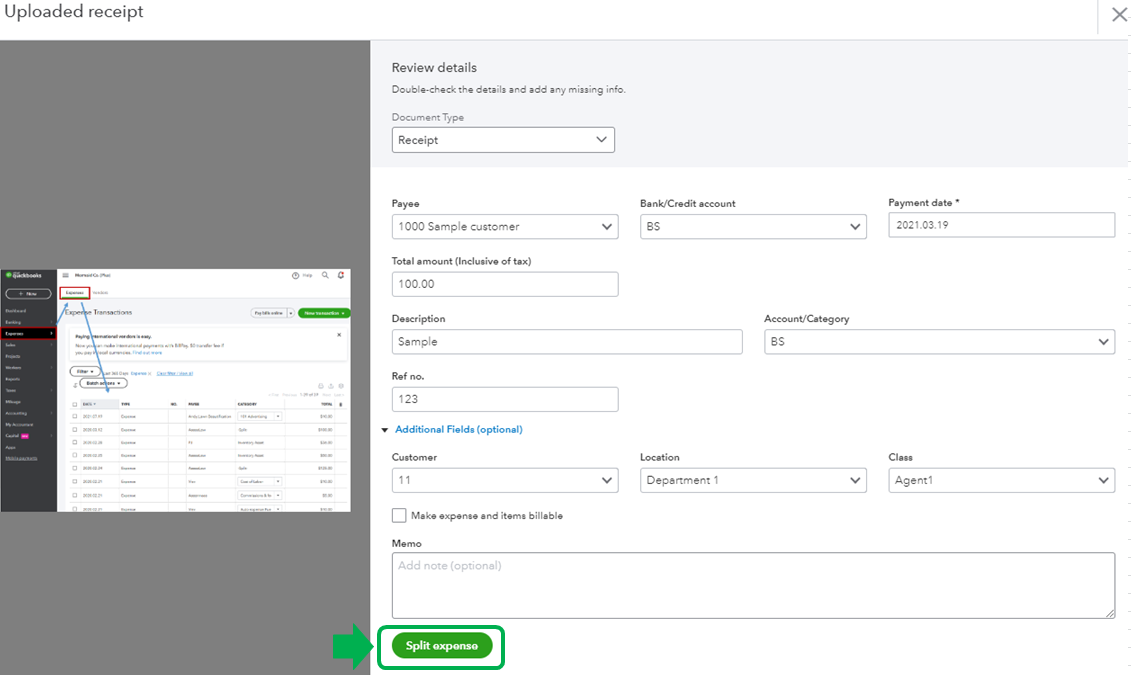
If it works, please clear the cache on your browser to delete some outdated files. Otherwise, you can try using other supported browsers to be thorough.
You can check out these articles that can give some insight into reconciling and split transactions:
Categorize and match online bank transactions in QuickBooks Online
Fix issues when you're reconciling accounts in QuickBooks Online
I want to make sure that you're able to get back to running your business as soon as possible. I'll be back around shortly.
Hi, etdublin.
Hope you’re doing great. I wanted to see how everything is going about the fill required fields error. Was it resolved? Do you need any additional help or clarification? If you do, just let me know. I’d be happy to help you at any time.
Looking forward to your reply. Have a pleasant day ahead!
Hi! Thank you for the tip. Unfortunately, it did not work.
When I try to split a receipt, it still tells me "Please fill in all required fields" when I've filled in every blank possible.
Is there anything else? Could this be a glitch on QBO?
This is not the kind of experience that we want you to have, @etdublin.
I appreciate all your efforts in trying to re-establish the steps provided above. Now, that you're getting the same error I recommend reporting this to our Quickbooks Online Support team. They have the tools to pull up your account and investigate the error you're receiving.
Here's how to contact our Customer Support Team:
1. Go to the Help menu at the upper right.
2. Select Contact Us.
3. Enter your concern.
4. Click Let's talk.
5. Select either Get a callback or Start messaging.
6. Type in your info.
7. Choose either Confirm my call or Send a message.
I've got an article on how to categorize and match online bank transactions in QuickBooks Online.
Reach out to me if you need further assistance while working in QBO. I'll be right here to help and make sure you're taken care of. Have a good one!



You have clicked a link to a site outside of the QuickBooks or ProFile Communities. By clicking "Continue", you will leave the community and be taken to that site instead.
For more information visit our Security Center or to report suspicious websites you can contact us here