Turn on suggestions
Auto-suggest helps you quickly narrow down your search results by suggesting possible matches as you type.
Showing results for
Hello,
I have a couple of items regarding forecasts that I need help on:
1. How do you delete a "class" in the forecast ? I don't mean the data in the table for that particular class - I mean delete the name that shows up in the "current class" drop down menu under forecasts. We have about 50 forecast names in this menu making it difficult to find what we need.
2. Is there anyway to upload a forecast in QB's? I know how to upload an annual budget but there doesn't seem to be any way to upload a new forecast for a particular period. We forecast every month and entering it manually is becoming a difficult task to manage (it takes about 15 hours).
Thanks.
It’s great to see you in the Community, wspradlin09.
Managing your class lists is quick and easy, and I’m here to show the steps. Let’s open the Lists page and inactivate them.
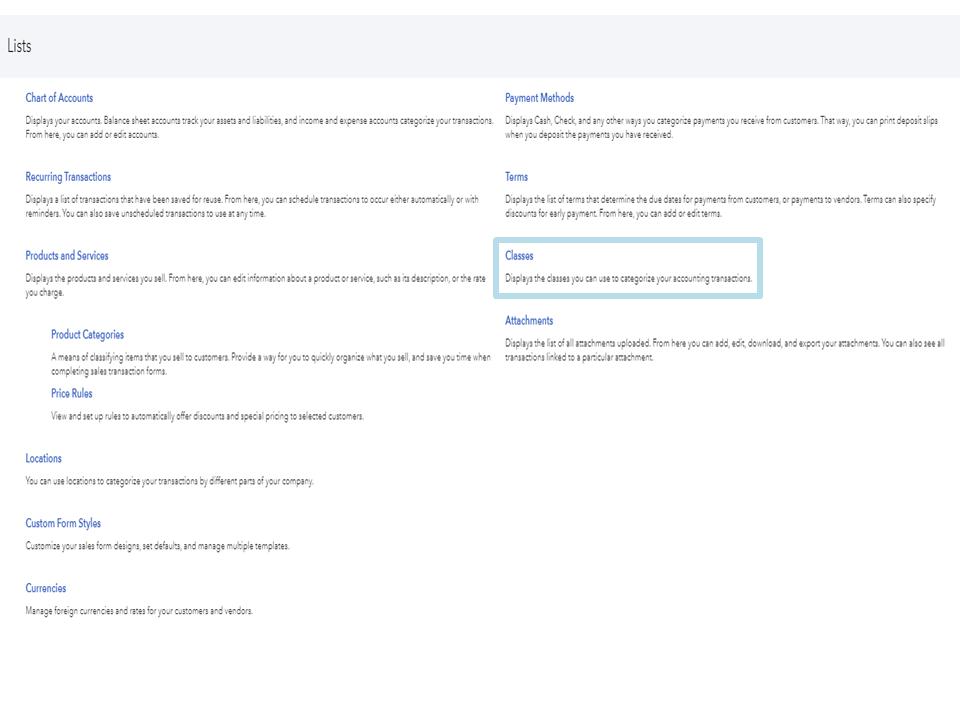
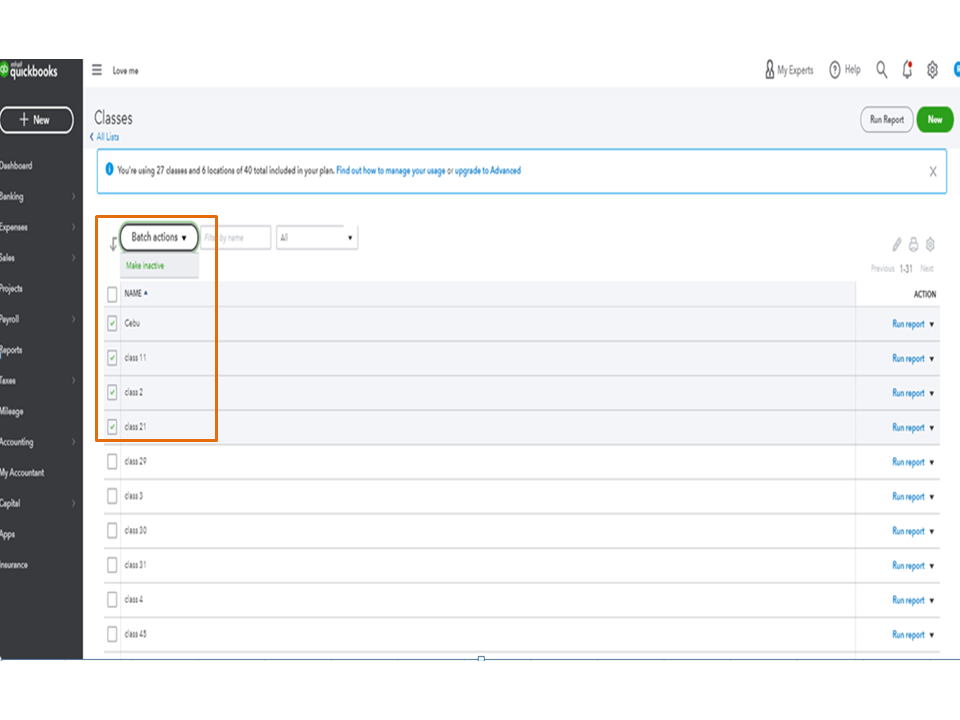
I'm including an article that covers all the information on how to delete, add, and reactivate a class: Create and manage classes in QuickBooks Online.
In regard to uploading a forecast, are you referring to your monthly budget or you’re using a third-party app for forecasting? Any details shared can help me provide the best solution for your concern.
In QBO, you’ll have to use another application to import forecasting data. You can consider using one to save time. The App Center has all kinds of apps to choose from. You can look them over to get a better comparison and see if one meets your needs.
Additionally, this guide provides an overview of how to: Create and import budgets into QuickBooks Online.
Keep in touch if you have additional questions or concerns about QBO. I’ll be right here to answer them for you. Have a great day ahead.
Greetings, wspradlin09.
Have you tried performing the solution I shared on how to inactivate your classes? I want to make sure you can easily add a forecast name seamlessly. Also, were you able to find an app for your forecasting?
If you have additional questions or concerns, leave a comment below. I’m more than happy to lend
a helping hand. Enjoy the rest of the day.



You have clicked a link to a site outside of the QuickBooks or ProFile Communities. By clicking "Continue", you will leave the community and be taken to that site instead.
For more information visit our Security Center or to report suspicious websites you can contact us here