Turn on suggestions
Auto-suggest helps you quickly narrow down your search results by suggesting possible matches as you type.
Showing results for
Get 50% OFF QuickBooks for 3 months*
Buy nowIt's likely a compatibility issue. First, check if your macOS version supports the QuickBooks version you're using. You can do this by going to System Preferences -> Software Update.
Thank you for reaching out, @JMiddione. Let’s work together to upgrade your operating system, ensuring you have the compatibility needed for QuickBooks to perform at its best.
Computers update their Operating Systems (OS) every few years to enhance performance and ensure compatibility with the latest software applications. With that, it's essential to have an OS of at least macOS X v12.0 (Monterey) or later to guarantee that QuickBooks can function optimally and utilize the features necessary for your accounting tasks.
To update your macOS version, here's how:
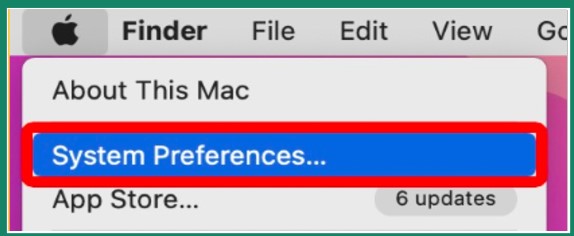
If upgrading your system isn't an option for you, consider transitioning to QuickBooks Online, which offers more flexibility and compatibility without the constraints of specific system requirements.
Additionally, here are some valuable resources to guide you in setting up your company and getting your business running smoothly:
We're committed to helping you overcome these technical challenges. Should you have further questions about the system requirements for QuickBooks Desktop, please don’t hesitate to let us know in the comments below.
To check compatibility, here’s a quick reference:
QuickBooks Desktop for Mac 2021 supports macOS 10.15 (Catalina) and macOS 11 (Big Sur).
QuickBooks Desktop for Mac 2020 supports macOS 10.14 (Mojave) and macOS 10.15 (Catalina).
QuickBooks Desktop for Mac 2019 supports macOS 10.13 (High Sierra) and macOS 10.14 (Mojave).
If you're using an older macOS version, you might need to downgrade QuickBooks or switch to QuickBooks Online, which works on any system.



You have clicked a link to a site outside of the QuickBooks or ProFile Communities. By clicking "Continue", you will leave the community and be taken to that site instead.
For more information visit our Security Center or to report suspicious websites you can contact us here