Turn on suggestions
Auto-suggest helps you quickly narrow down your search results by suggesting possible matches as you type.
Showing results for
Get 50% OFF QuickBooks for 3 months*
Buy nowHi there, @kwycoff.
I'm here to help guide you to the right support who can help you with changing the customer's bank account information for E-checks.
Since you can't change the customer's bank account information/account number in QuickBooks Online (QBO), I suggest getting in touch with our Merchant Services Team. Our Merchant Services Team has the chance to check your account via a secured remote access and will be able to change the information.
For the support's contact information, you can check this article: QuickBooks merchant services or QuickBooks Online support - who should I contact for help?.
Don't hesitate to add a comment below if you have any other concerns about changing the customer's bank account information. I'll be right here to help you!
I contacted merchant services about changing a customer's checking account info, and no one could help me. Very frustrating. An hour and a half on the phone and chatting.
How do we change customer's checking account info if merchant services can't?
Thanks for looping in, @christiner.
I appreciate you giving our Merchant Services Team a call for assistance in updating the customer’s checking account info.
The option to edit the details is available on the Receive Payments window when processing an e-check payment in QuickBooks Online. However, you can only update the Account Type, Phone number, and Name.
Let me show you how:
Since changing the Account and Routing Number is currently unavailable, I recommend adding the right one as a separate bank account. Follow the steps below:
See this article for more details: Process an ACH bank transfer from a customer. Check out our blog that tackles more about the topic as an additional reference.
Post in the Community again if you ever need anything else. I’m here ready to help. Have a pleasant day!
It's a shame the first QB team member sent the customer down a rabbit hole instead of doing a little research and providing the correct information, and that the merchant services group compounded the error by not immediately redirecting the customer back to QBO support or (since it is somewhat related to merchant services and might be a good thing for them to be aware of) knowing the answer themselves.
The 2nd team member was spot on in their answer; if they had been the first to respond it would have saved the customer a lot of aggravation.
What kind of training does QB provide to the people answering these questions, and does management ever check for accuracy? B/c I see a lot of erroneous information here, and I waste several hours a year due to incorrect information given by various Intuit staff over the phone or on chat. Sometimes I think they're just guessing b/c they're afraid to say they don't know, but it's a huge waste of time for the end-user.
This assumes you want to change it. My customer's bank does not allow for check to be converted into ACH payment so the payment was reversed. I now need to go through the process of adjusting the billing but I still have the physical check and will physically deposit to bank (or on the banks app). But how do I DELETE it so this does not happen again?
I got you covered, irasales.
You can change the customer's information with a non-transacting test card number. This way it will no longer process ACH transactions.
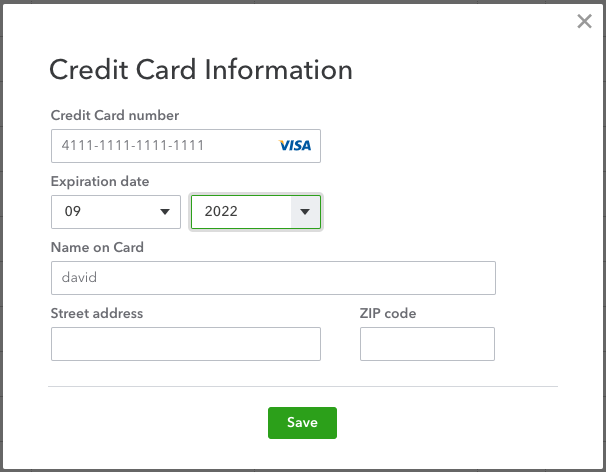
This overwrites your customer's saved credit card info.
Let me know if you have other questions.
I need to change my checking account number! My checking account was hacked.
Hello @bjjack,
I know how important being able to update the bank details immediately to avoid delays in depositing the payments. I can help you update the checking account number in QuickBooks.
If you're referring to the bank account for QuickBooks Payments, you can update the information through your settings. There's an option to update standard deposit accounts by changing the bank routing and account number.
Here's how:

If what you meant is the account number of your Checkings added under the chart of accounts, please follow these steps:

In case you're referring to something else, please let me know. You can add more details by leaving a comment.
You can also check the article attached for more details about the account types, as well as how to delete an account in QuickBooks: Learn about the chart of accounts in QuickBooks.
Please know that I'm just a post away if you need more help changing the account number. Take care.



You have clicked a link to a site outside of the QuickBooks or ProFile Communities. By clicking "Continue", you will leave the community and be taken to that site instead.
For more information visit our Security Center or to report suspicious websites you can contact us here