Turn on suggestions
Auto-suggest helps you quickly narrow down your search results by suggesting possible matches as you type.
Showing results for
Get 50% OFF QuickBooks for 3 months*
Buy nowDo you need import invoices from customers or bills from vendors?
The message you received is when you are importing customer invoices, @hgutheil. While the import functionality for vendor invoices/bill is only available in QuickBooks Online Advanced. I'll provide another way on how to upload bills for other QuickBooks Online versions.
In the meantime, upload multiple bills or manually enter the bills. I'll outline the steps below:
Also, you can consider utilizing a third-party app to facilitate the import of vendor invoices/bills. Here's how:
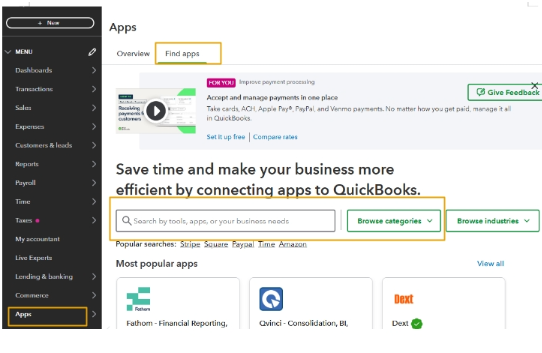
Check out this article for guidance on creating bill manually: Enter and Manage bills.
Moreover, to enhance your QuickBooks experience, consider collaborating with our QuickBooks Live Expert Assisted team. These financial professionals specialize in streamlining the reclassification process and providing guidance to keep your books accurate.
Additionally, you can refer to this article about categorizing the transactions you download from your bank or enter into QuickBooks: Categorize online bank transactions.
Let us know whenever you have questions or need assistance importing sales or expense transactions. We're here to help you navigate smoothly.
You may have 2 options to import bills
1. Use an importer tool
https://get.transactionpro.com/qbo
2. Use Melio to import bills in JPG and other formats



You have clicked a link to a site outside of the QuickBooks or ProFile Communities. By clicking "Continue", you will leave the community and be taken to that site instead.
For more information visit our Security Center or to report suspicious websites you can contact us here