Turn on suggestions
Auto-suggest helps you quickly narrow down your search results by suggesting possible matches as you type.
Showing results for
Get 50% OFF QuickBooks for 3 months*
Buy nowGreat to see you here, @sarah-ddmechanic.
Let me help you add a bill to an existing purchase order in QuickBooks Online (QBO).
Here's how:
You can check this article for details: Add purchase orders to expenses, bills, or checks in QuickBooks Online.
Also, feel free to visit the following articles for more tips while handling POs: Enter expenses, pay bills, write checks, and manage suppliers
Please don't hesitate to reply if you need further assistance with purchase orders. We're always here to help you.
What if I've issued a PO for lets say $8000 to a supplier, but they bills that they send to me will be a series of smaller bills at different times totalling to $8000.
how do I put the $400 bill received towards the $8000 purchase order?
Thank you
Hi there, sarah. I know ho much you wanted to pay a bill to a purchase order (PO) in QuickBooks Online (QBO).
When recording a partial payment, you just need to manually edit the amount once the PO is added to the bill.
Here's how:
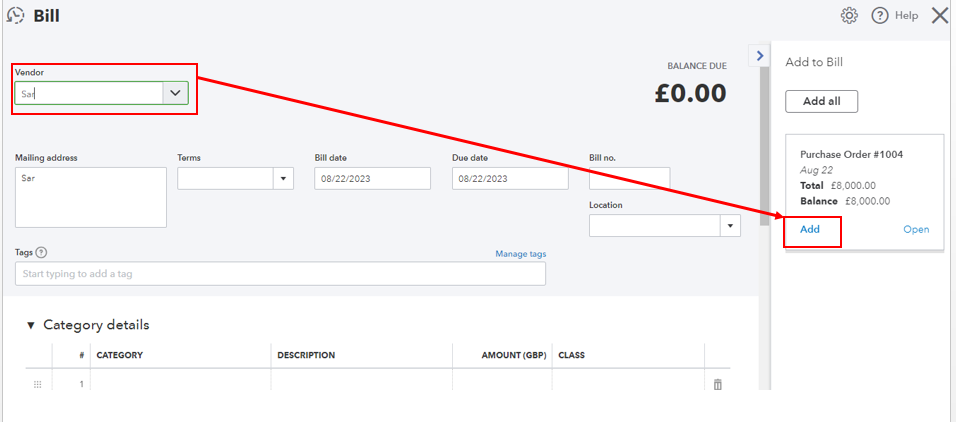
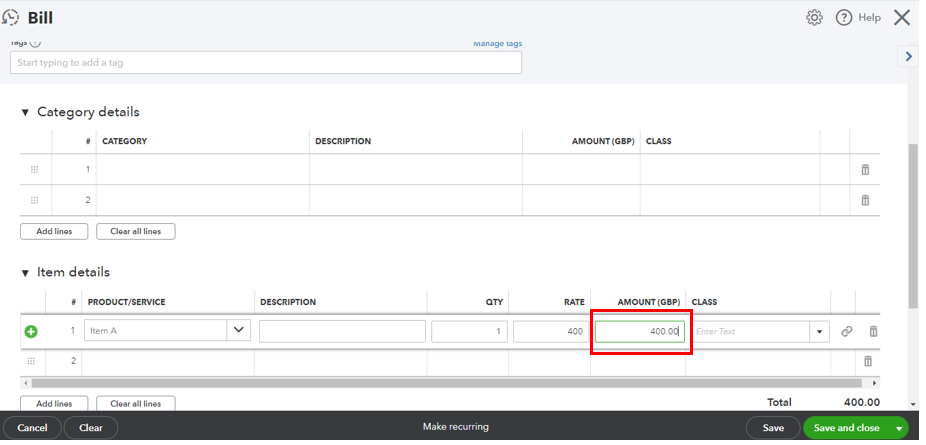
Once the amounts on the PO are accounted for across all of its linked transactions, it'll be automatically closed.
I've added this article for additional information, as well as the steps for adding a part of a PO to a transaction as well as updating its status: Create and send purchase orders in QuickBooks Online.
If you have any other questions or concerns about making partial payments for PO, you can always get back to us for assistance. We’ll be here to help. Keep safe!



You have clicked a link to a site outside of the QuickBooks or ProFile Communities. By clicking "Continue", you will leave the community and be taken to that site instead.
For more information visit our Security Center or to report suspicious websites you can contact us here