Turn on suggestions
Auto-suggest helps you quickly narrow down your search results by suggesting possible matches as you type.
Showing results for
You can add a custom field, Lerxxst.
It will help you add another field on the sales form and customize it so it will not be visible to customers. I'm here to guide you.
Just follow these steps:
I'll share the article on how to convert an estimate into an invoice as a future reference.
Visit the Community if you have other concerns. We're open 24/7 to help you.
Hi Kristine,
Thanks for replying - appreciate the help.
Unfortunately that solution doesn't really work since the field appears to be limited to 31 characters.
I wish to list all the website links for the products I'm quoting for along with other details so I know where to order from should the customer accept the quote.
Hi there, @lerxxst.
Currently, this feature is not yet available in QuickBooks Online. There are other workarounds in adding the website where you can order the products from. However, this will not appear directly in the estimate or quotation.
You'll have to open the description either in the vendor's details or the product's details to see the website link. Or you can also export the product list and enter the link. I'd be glad to guide you through the steps. I've included some screenshots for your additional reference.
Option 1: Add a website link to your vendor's details:

Option 2: Add the website link to your products.

Option 3: Export your product to an excel file and add a column for the website links:
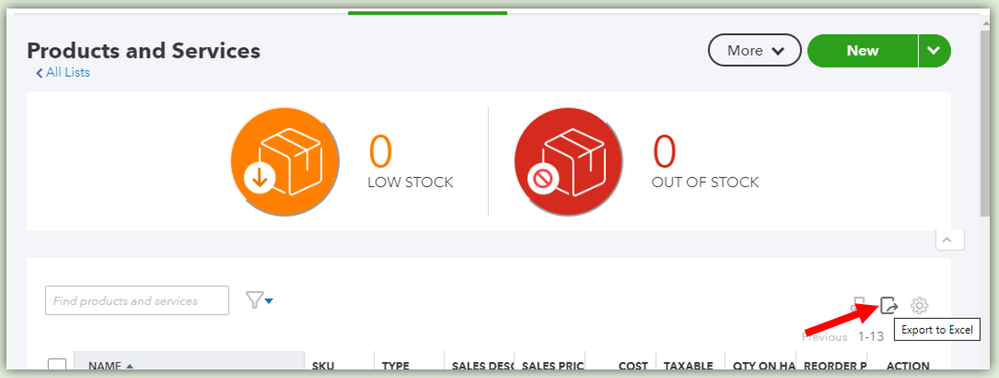
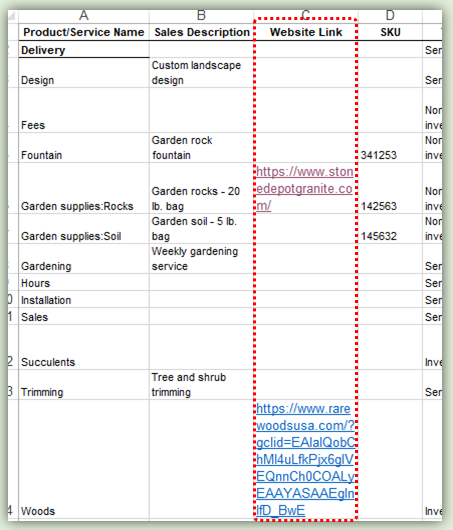
Furthermore, I've include this article about the the sales reports. This way, you'll see your best sellers, what’s on hand, and the cost of goods. Please check out: Use Reports To See Your Sales and Inventory Status.
Don't hesitate to tag my name in the comment section if you have other concerns or questions. I'd be happy to help. Have a wonderful day ahead.



You have clicked a link to a site outside of the QuickBooks or ProFile Communities. By clicking "Continue", you will leave the community and be taken to that site instead.
For more information visit our Security Center or to report suspicious websites you can contact us here