Thanks for posting here in QuickBooks Community, wanderson. Allow me to show the steps and details with screenshots that can help for your visual reference to add customer's account numbers.
I understand the importance of printing your chart of accounts that includes your account number. By default, the account numbers feature is disabled.
To enable it, follow these steps.
- Go to Settings and select Account and Settings.
- Select the Advanced tab.
- Click the Pencil icon in the Chart of Accounts section.
- Turn on Enable account numbers and check the box to Show account numbers.
- Click Save and then Done to confirm.
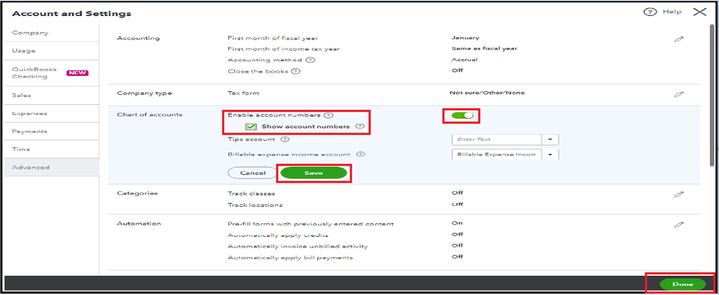
After this, follow these steps to print your Chart of Accounts that includes an Account number:
- Go to the Transactions and then Chart of Accounts.
- Click the Gear icon and ensure to check the box in the Number columns to enable customization.
- From there, you can print your specific assigned accounts with account numbers from the list of Chart of Accounts.
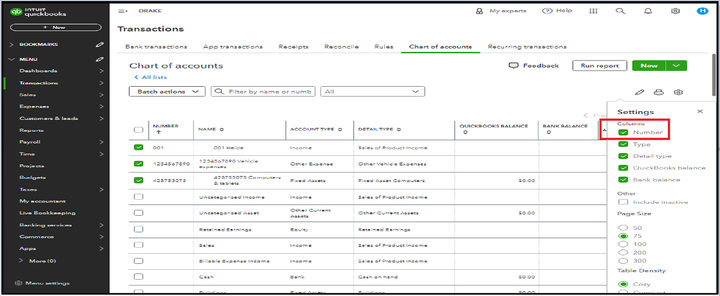
In addition, I've added an article for you to check out that helps you make sure that the books are accurately balanced:
Feel free to add a reply if you have more concerns about printing accounts from the Chart of Accounts in QuickBooks Online. I'll get back as soon as I can. Have a good day.