Hello @AbundanceResourcesLLC, once an invoice is marked as "Deposited," it cannot be changed back to "Due". You can either clear the payment record to revert the status or create a new invoice with the correct status and send it to the payor.
Here’s how you can clear the payment:
- Locate the invoice you want to update and open it.
- Select View Payment to access the payment details.
- On the Receive Payment page, click the Clear Payment at the bottom-right corner.
- Once done, hit the Record and close.
- When the prompt appears, click Yes to confirm and proceed.
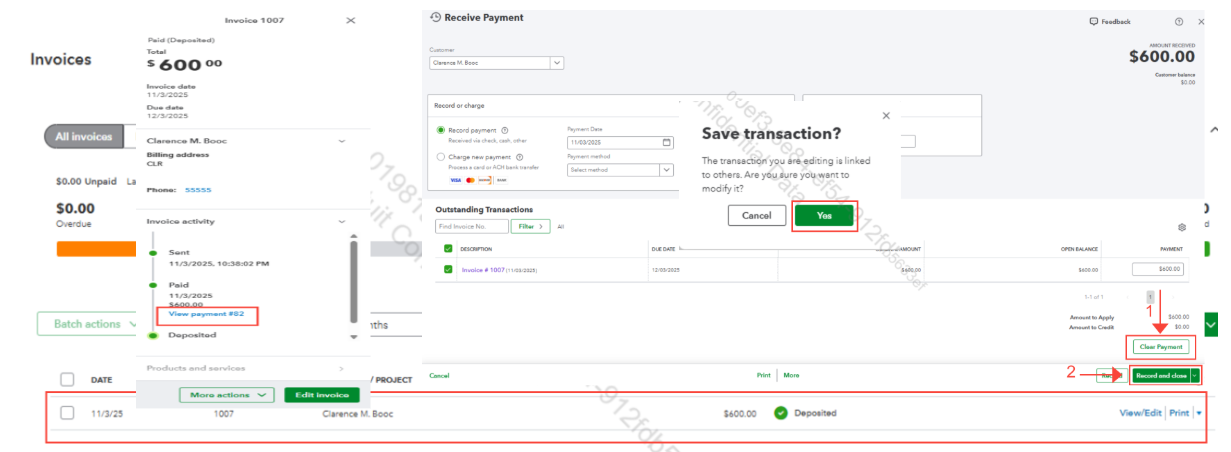
If you have additional questions, feel free to comment down below.