Turn on suggestions
Auto-suggest helps you quickly narrow down your search results by suggesting possible matches as you type.
Showing results for
SALE EXTENDED 70% OFF QuickBooks for 3 months* Ends 12/8
Buy nowI'm not sure why it is blocking me when selecting a value, e.g. an account or vendor name.
Thank you for reaching out, formerfish.
To assist you more effectively, could you please clarify which feature you're referring to? Are you encountering this issue when using the filter feature when generating reports? We would appreciate it if you could send us a screenshot so we can provide the exact resolution.
The general prohibition sign, also known as the no symbol, is a visual indicator commonly used in user interfaces to signal that an action is not permitted or invalid.
If you're referring to the reports filter, the red circle-backlash symbol will appear if you haven’t made a selection in the first field. The filters in QBO work sequentially, so you'll need to first choose an option in the initial dropdown, like Account or Vendor, before moving to the next field.
Please see the screenshots below for your reference.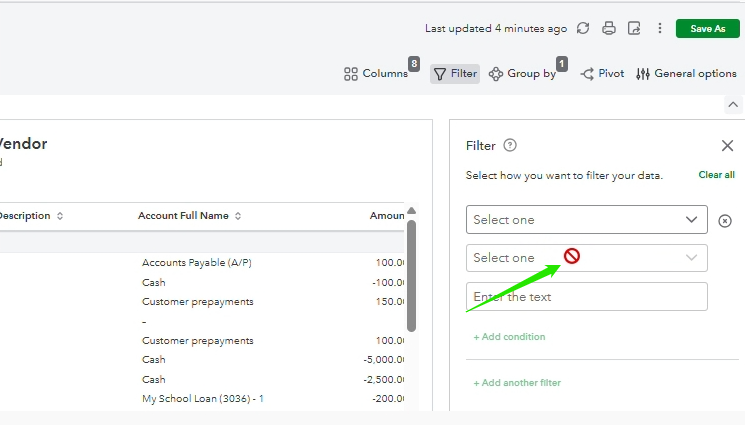
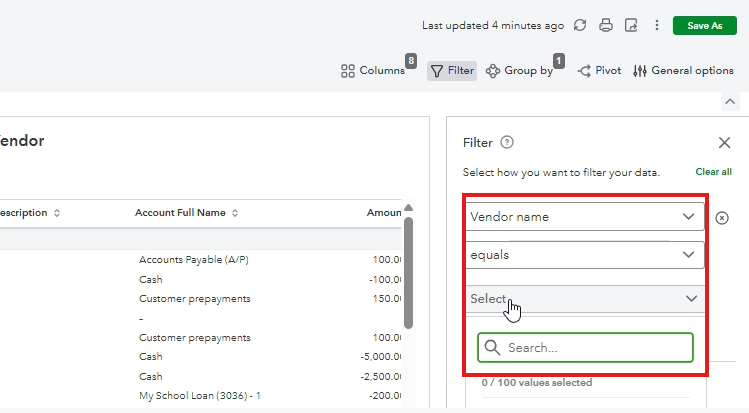
Since you've used this feature many times before, you may already be familiar with how the filters work. Thus, I recommend refreshing your QuickBooks account page or logging in using a different supported browser and use an incognito window to determine if this is a browser-related issue.
If you’re referring to something other than the reports filter, please provide us with more details so we can provide additional troubleshooting.
Please leave a reply below if you need further assistance or clarification in QuickBooks. We'd be glad to help.
Hi, @formerfish.
Hope you're doing a great day. I just wanted to follow up on your concern and check if you were able to enter a value in a filter with the resolution provided. Please let us know if everything is now working as expected or if you have any clarifications.
We’d be glad to provide further help. Looking forward to hearing from you.



You have clicked a link to a site outside of the QuickBooks or ProFile Communities. By clicking "Continue", you will leave the community and be taken to that site instead.
For more information visit our Security Center or to report suspicious websites you can contact us here