Turn on suggestions
Auto-suggest helps you quickly narrow down your search results by suggesting possible matches as you type.
Showing results for
BLACK FRIDAY SALE 70% OFF QuickBooks for 3 months* Ends 11/30
Buy nowWe use desktop and connect with buildertrend with web connector
It's good seeing you here in the Community, @scottparkham.
Let me help you fix the error when connecting BuilderTrend to QuickBooks Online (QBO).
First off, error 404 occurs when the web server cannot find a source at a certain URL. This can happen if the user uses the wrong page URL or if the website owner has already deleted by its owner. To fix this, let's do some troubleshooting steps.
There are instances when the browser you're using has data issues that cause QuickBooks to act weirdly. Let's log in to your QuickBooks Online account using a private browser or incognito. Press these shortcut keys on your keyboard to do this:
If this works, you need to clear the browser's cache so the system can start fresh. If you get the same result while using a private browser, I suggest switching to a different supported browser.
If the issue persists after doing the steps mentioned, I suggest reaching out to BuilderTrend support for proper guidance in fixing this issue. Here's how:
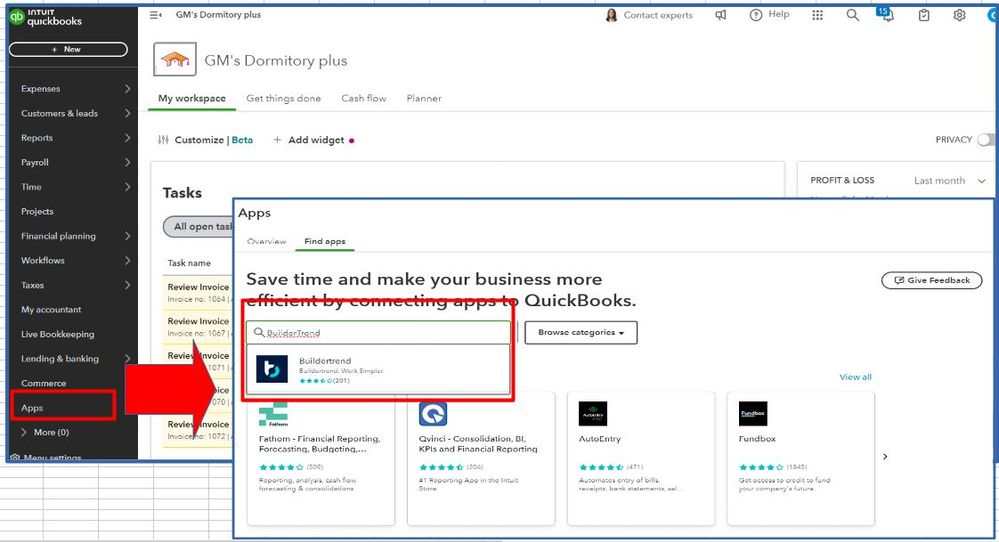
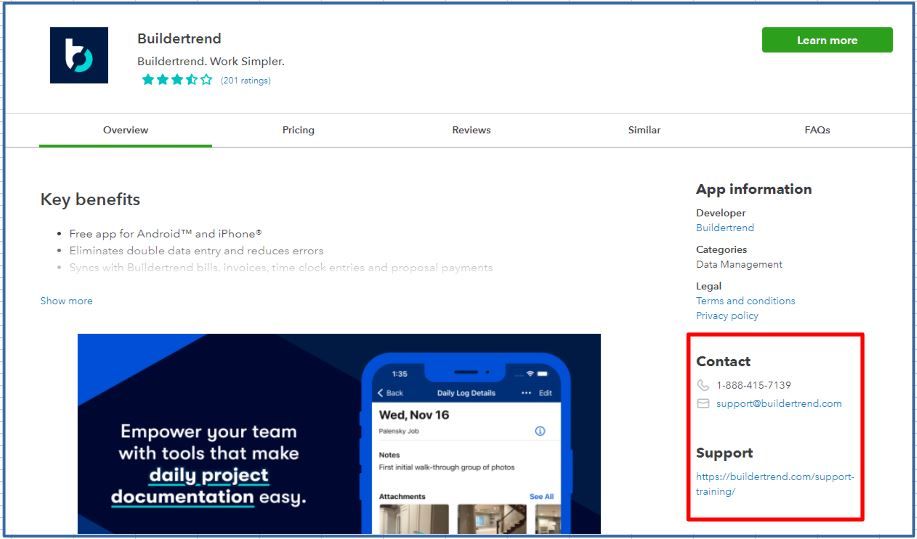
Moreover, I'm adding this article as your reference in disconnecting third-party apps in QBO: Disconnect an app in QuickBooks Online.
Return to this post if you have other concerns about connecting third-party apps in QuickBooks Online (QBO). I'll be here to lend a hand.



You have clicked a link to a site outside of the QuickBooks or ProFile Communities. By clicking "Continue", you will leave the community and be taken to that site instead.
For more information visit our Security Center or to report suspicious websites you can contact us here