Printing your customer's address into Avery template will depend if you're using QuickBooks Online (QBO) or QuickBooks Desktop (QBDT), garnetblat.
To begin, may I ask which product you are currently using? The reason I ask is that you've mentioned the Avery template, which is currently available exclusively for QuickBooks Desktop (QBDT).
If you intend to print customer addresses using the Avery Template in QBDT, please note that the available options are Print labels for inactive names, Print Ship To addresses where available, and Print labels for jobs. Kindly view the screenshot below:
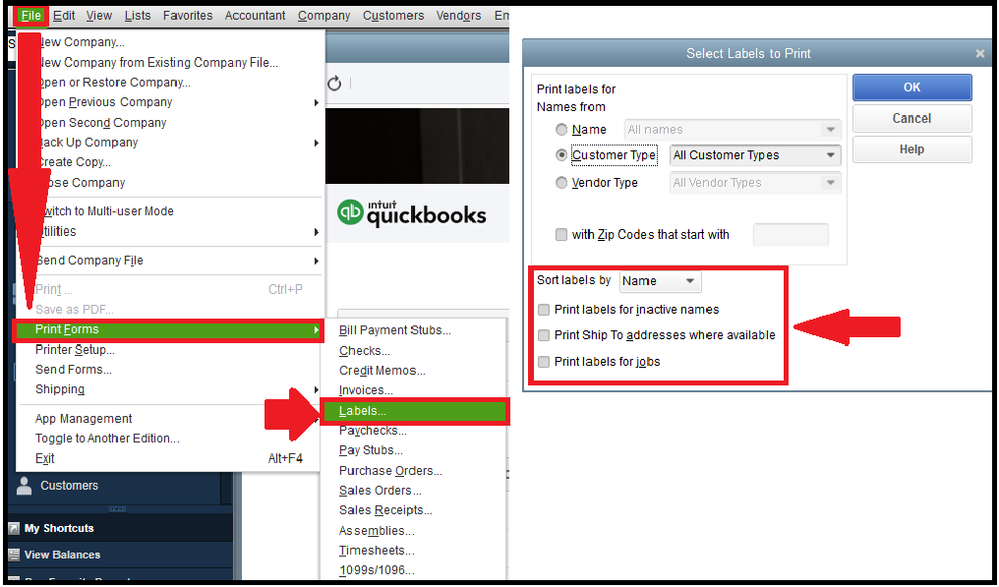
To assist you with this process, you can explore and utilize a third-party app by following these steps:
- Go to Help menu, then choose App Center: Find More Business Solutions.
- You can choose Features Applications tab or All Applications, then find your app from there.
- You can also search the name of the applications by entering the app's name in the Search bar field.
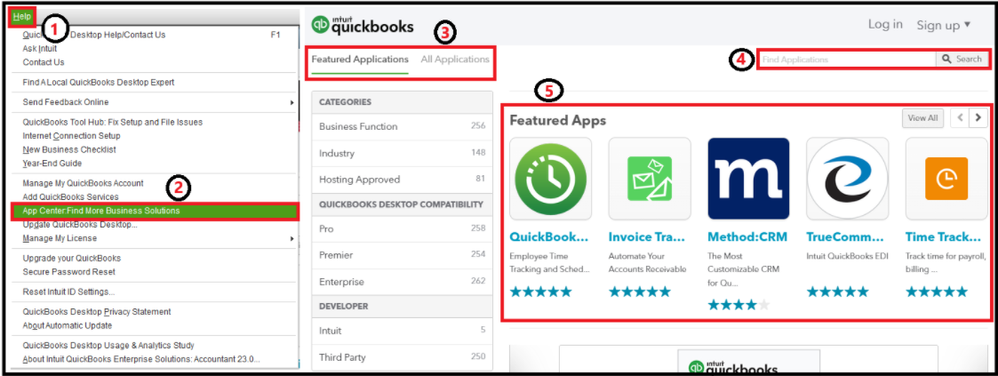
On the other hand, the Avery template and printing labels are currently unavailable in QuickBooks Online (QBO). As a workaround, you can export the Customer Contact List report, edit the downloaded file, and create a mail merge template in Microsoft Word.
Here's how:
- Go to the Reports menu, then enter the Customer Contact List in the search field.
- Modify your report by clicking the Columns icon and tick what you want to include in your report.
- Once done, click the Export/Print icon, then hit the Download icon.
After downloading the report, you can proceed with creating a mail-merge in word by visiting this article: Create a mailing list using the contact list report in QuickBooks Online.
Please let me know if you have additional information regarding the steps above. I'll be here to offer further assistance.