Let me guide you on how you can change the date format, Know.
You can go to the Account and settings and select the format that you want. To do so, follow the steps outlined below:
- Go to the Gear icon, then select Account and settings.
- Under Advanced, click the Other preferences pencil icon, to change the date.
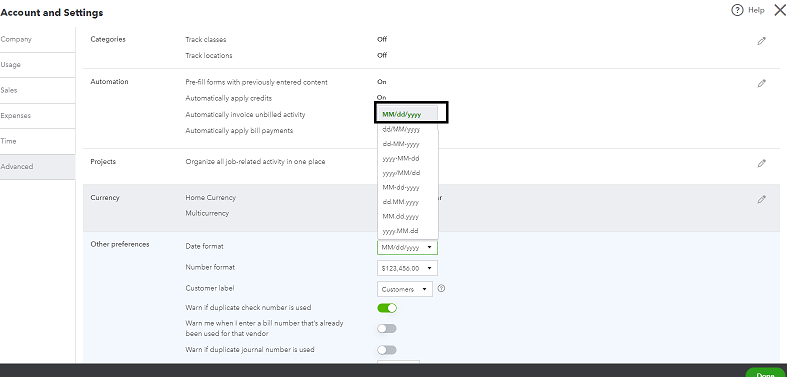
- Click Save and Done.
Furthermore, when creating sales forms, you may want to customize the appearance and layout of your sales forms. I've added this article for more details: Customize Invoices, Estimates, and Sales Receipts in QuickBooks Online.
Keep in touch if you have any other concerns about the date format in QuickBooks. We'll always be right here to help you all the time. Have a nice day ahead!