This is not the kind of service we want you to experience, @In_2_It_sucks.
First, as a starting level in the troubleshooting method, Let’s make sure you've updated your Adobe Reader/Acrobat to successfully print your checks. Some printing issues are resolved when refreshing your Adobe Reader. However, if you’re still unable to print the checks rightly, you’ll need to repair your Adobe Reader. For more details, please refer to this article: How to Update, Repair, or Re-Install Adobe Reader/Acrobat?
Second, I'd suggest performing the steps below to configure the alignment of your print settings and update the style from there. Let me walk you through the steps:
- From the File menu, choose Printer Setup.
- At the Form Name drop-down choose Check/Paycheck.
- For the check style, select Voucher check.
- Click Align on the right.
- Print a sample and compare it to your pre-printed checks.
- Using the grid on the sample adjust the horizontal and vertical settings; then click OK
- Click Align again and Print another sample.
- Compare the sample to your paycheck stock and adjust the alignment again as necessary.
- Repeat steps 4 through 8 until you have the alignment perfect.
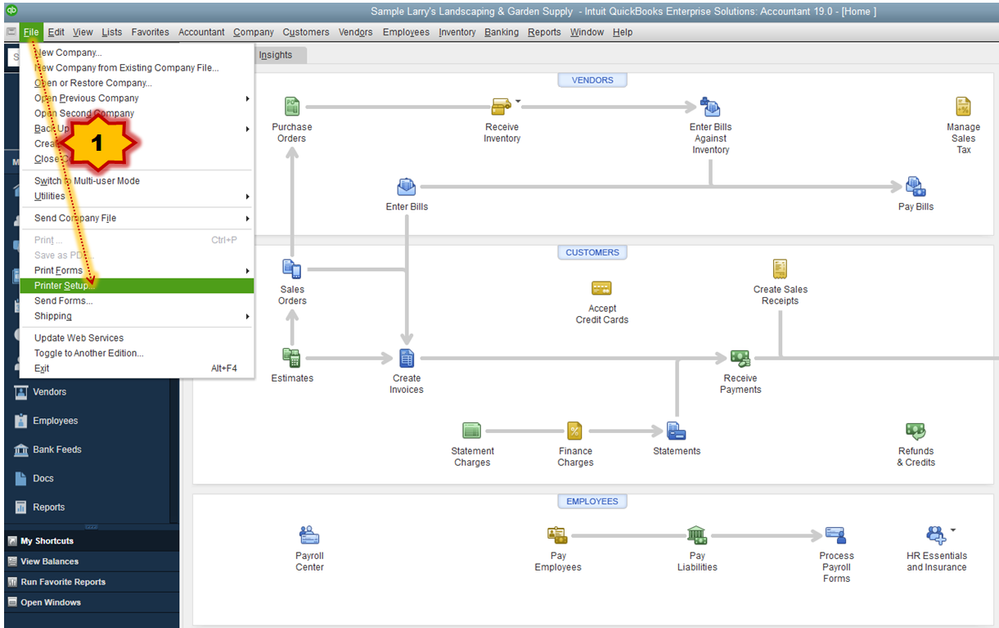
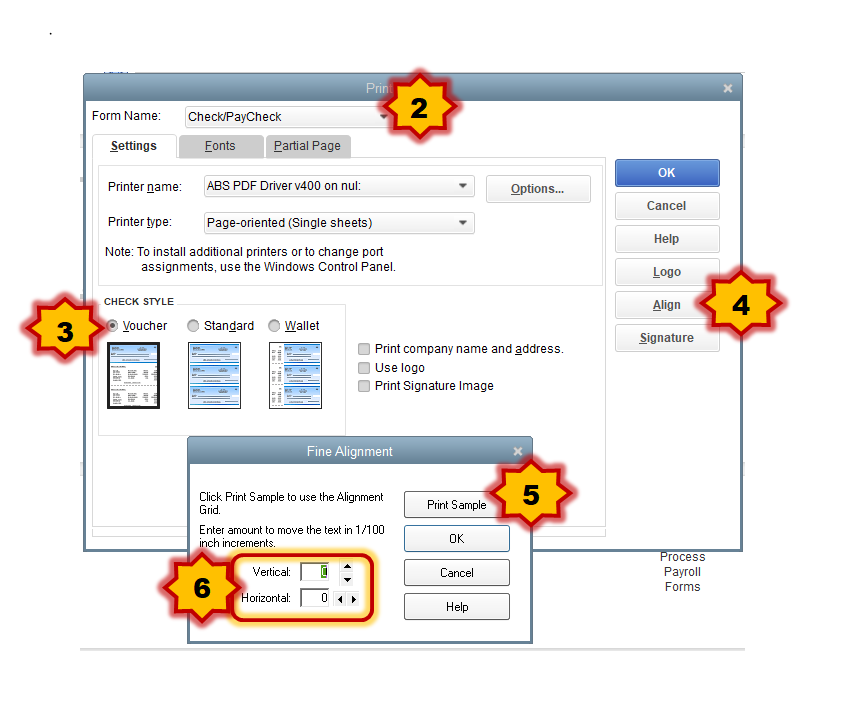
That should correct your check printing in QuickBooks. I've added a great article to guide you with printing paychecks in QuickBooks Desktop: How to Print Paychecks?
Lastly, for additional help, you can reach out to our QuickBooks Desktop Support.
If you require more information about alignment your checks in QuickBooks Desktop, please let me know. I'm here to help. Have a great day!