I've got the steps and information on how you can handle invoices with the same detail and their deposits (payments), sdagg.
To start, you can utilize the Recurring transactions feature to schedule invoices with the same content for each customer. It helps save time with manually generating the transaction for each month. If you haven't yet, kindly refer to these steps:
- Go to the Gear icon and select Recurring transactions under the List column.
- Click New and select Invoice. Then, OK.
- Choose your customer, invoice Terms, and Payment method.
- Enter the Product or service information accurately.
- From the Recurring settings section, input a Template name and set its type to Scheduled.
- Pick a Start date and End period (if applicable).
- Tick Monthly from the Repeat dropdown and complete the rest of the form.
- Double-check everything, and once done, hit Save template.
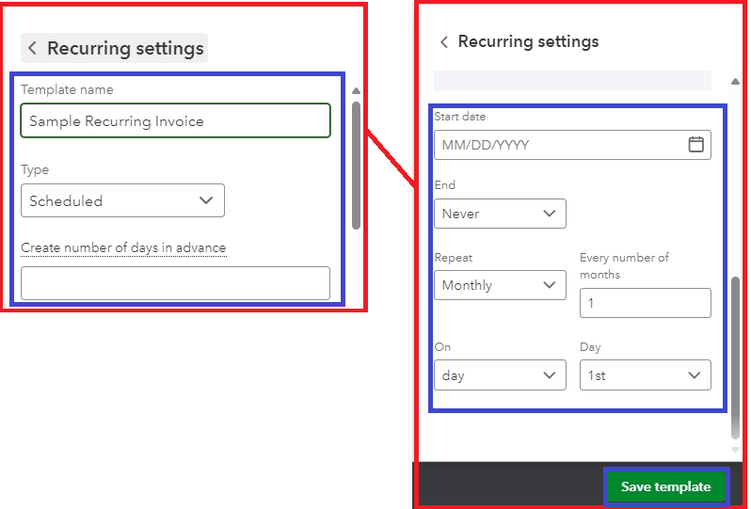
If you have an active QuickBooks (QB) Payments subscription, you can enable Auto-pay on the template so your customer can pay electronically.
On the other hand, if you've already created an invoice, you can proceed to recording customer deposits manually at once. To do so, let's set up a recurring deposit:
- Go back to the Gear icon, then Recurring transactions.
- Click New and select Deposit. Then, OK.
- Enter a Template name, and set the Type to Scheduled.
- Choose the Account where the amounts are deposited.
- Modify the Interval fields accordingly.
- From the Add funds to this deposit section, input the Amount received and select the customer in the Received From column.
- Pick Accounts Receivable (A/R) in the Account column.
- Complete the rest of the form.
- Once done, hit Save template.
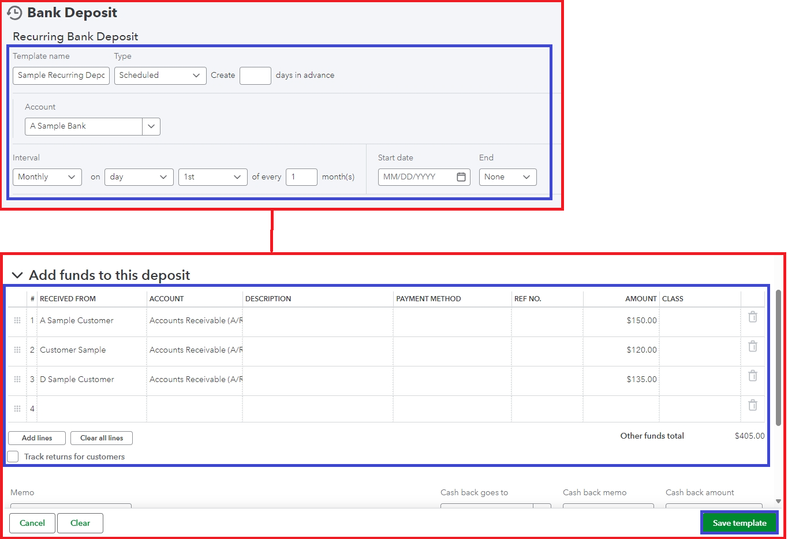
Nevertheless, if your bank is connected to online banking in QuickBooks, you can match the deposits directly to your open invoices. If it's a lump sum amount, you can link multiple transactions on this deposit at once using the Find other matches function.
Additionally, you may utilize your reports to track your business's best-selling items and review the status of your inventory.
If you mean something else about depositing an amount to multiple customers or have more questions about the process given above, kindly reply to this thread. Our team is committed to helping you promptly.