Turn on suggestions
Auto-suggest helps you quickly narrow down your search results by suggesting possible matches as you type.
Showing results for
Get 50% OFF QuickBooks for 3 months*
Buy nowchange an invoice to a pledge. how to change the word on an 'invoice' to make it a 'pledge' for a nonprofit?
If you've already set your account as a non-profit, the word Invoice will automatically change to Pledge. However, when creating the pledge, it will still show as an invoice in your forms.
That said, there’s a way to rename Invoice to Pledge in your sales forms.
Here's how:
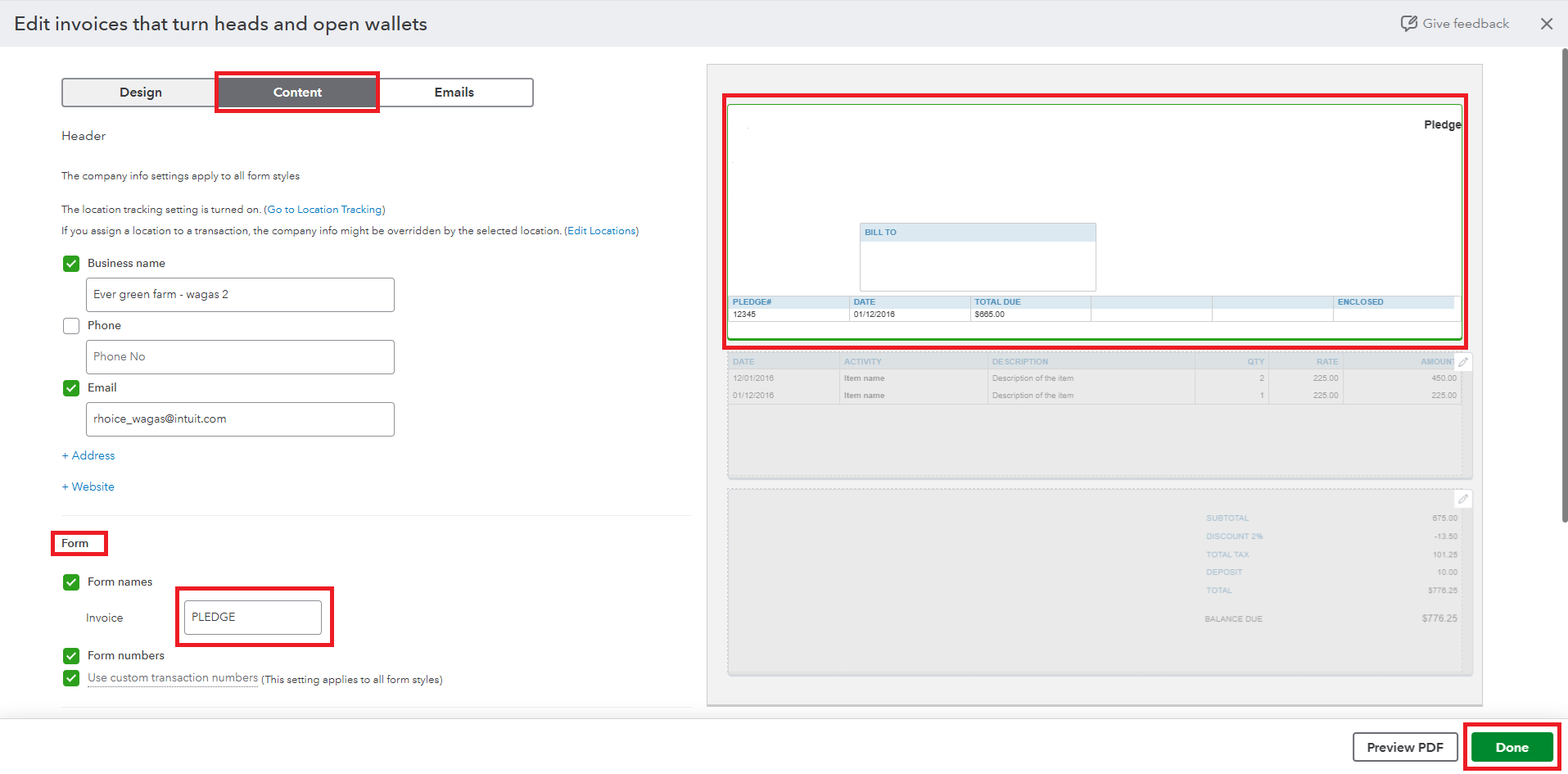
Once you’ve updated the label, Invoice will appear as Pledge on your transaction forms, reports, and any communications you send out.
Keep in mind that when you create a pledge, ensure this customized form style is selected so that it shows up correctly on the printed or emailed document.
Let me know if you need a hand with this or have any other concerns related to QuickBooks. We're here to help you always.
Yes, I had followed the written QBO instructions that you have sent here. However, on the NEW Create Pledge driop down option, the form still shows INVOICE - NOT PLEDGE. So we must notify our volunteers to not be alarmed that it indicates the incorrect INVOICE terminology and continue to fill in the form for a pledge, that the email will go out correctly. Not good business practice, but -- A nonprofit that may have several volunteers working on QBO and having the correct terminology would be of help to all. Since we did indicate that we are a nonprofit, our QBO should be attuned to that in the programming - right?
I understand where you’re coming from, @what-happened-to-my-control. I can see how important it is for your nonprofit organization to update the Invoice page to Pledge in order to provide greater clarity for your volunteers.
Since the Invoice page is a default setting in the system, I recommend sharing your suggestion with our Product Development team. Your feedback is valuable and helps us improve the product to better meet your needs.
Here’s how to submit your suggestion:
If you have any other concerns or need assistance, don’t hesitate to reach out. The Community team is always here to support you!



You have clicked a link to a site outside of the QuickBooks or ProFile Communities. By clicking "Continue", you will leave the community and be taken to that site instead.
For more information visit our Security Center or to report suspicious websites you can contact us here