Hey there, @mybchw!
To clarify, are you referring to the email view when sending an invoice?
Here's a sample visual reference below:

if yes, we can edit this on the Sales section under the Account and Settings. Here's how:
- Click the Gear Icon at the top-right corner of QuickBooks Online.
- Select Account and Settings under the Your Company section.
- Click Sales from the left-hand menu.
- Scroll to Online delivery and click the pencil icon.
- Choose the options that suit your needs.
- Select Save, then click Done.
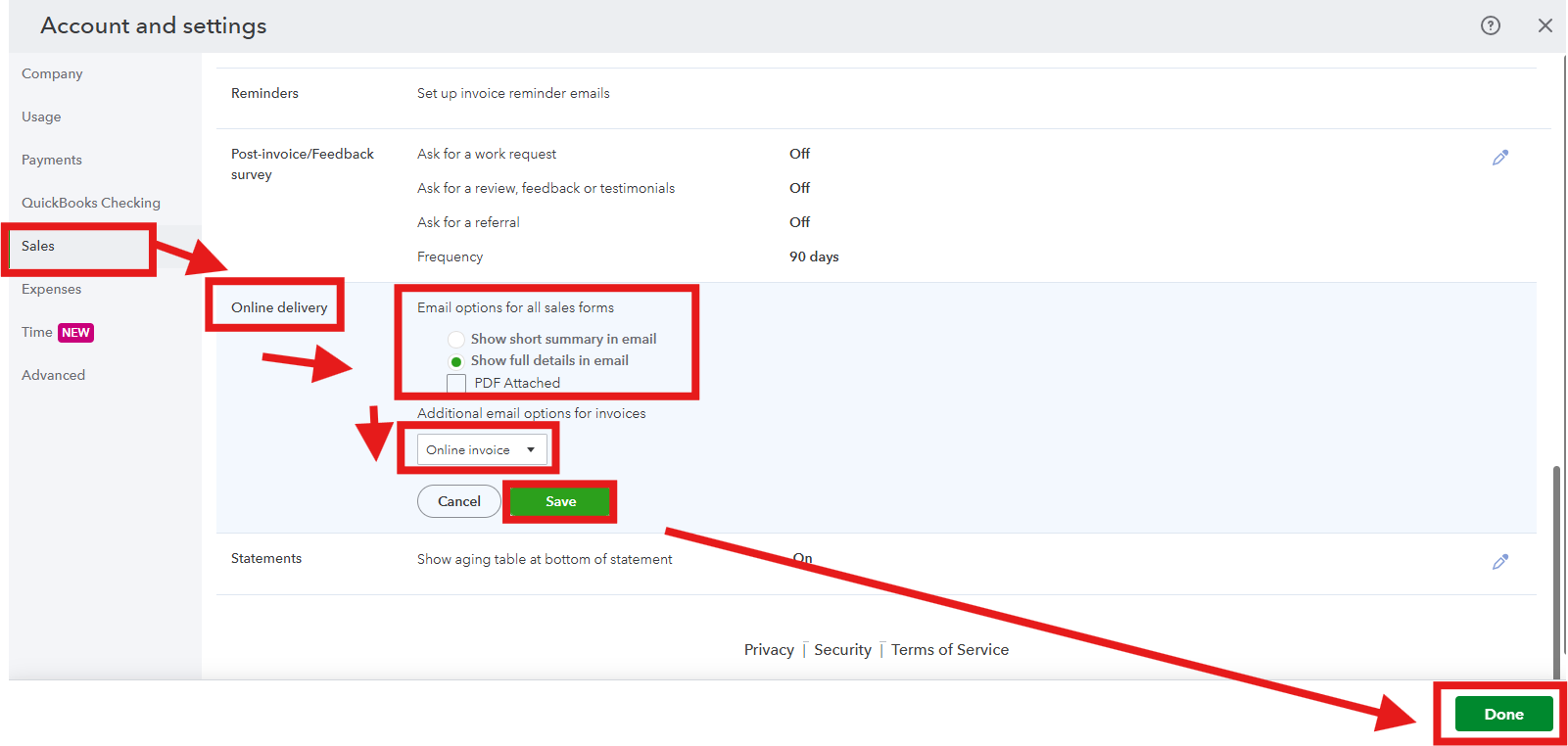
However, if you are referring to something else, can you please provide a screenshot for us to give you accurate solution.
Please don't hesitate to utilize the Reply button bellow. The Community space is available 24/7.