Turn on suggestions
Auto-suggest helps you quickly narrow down your search results by suggesting possible matches as you type.
Showing results for
Get 50% OFF QuickBooks for 3 months*
Buy nowI don't want the AI suggestions. I'm not an idiot, I know how to do my own books. How do you turn off this setting?
Whoops, nevermind - found where can revert back to the prior view. Hopefully, that option to do so will remain!
When did QBO users start asking for AI anyways?
Try fixing the 1000's other things we have been asking for for years.
It's great to hear that you've switched back to the old banking view, robbh.
The AI suggestions you encountered are part of QuickBooks' new AI-native accounting automation model. This feature is designed to streamline bookkeeping processes, offering greater efficiency and transparency for accountants and customers alike. It integrates an enhanced user experience with advanced automation for transaction categorization and matching.
Please rest assured that, despite the implementation of this AI-native accounting automation model, you maintain full control of your bookkeeping workflow.
If you'd like to continue using the old banking page, you can switch back by selecting the Switch back to old banking page option under the Feedback button or clicking the Switch to previous version link.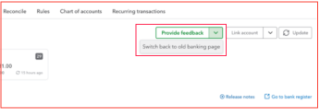
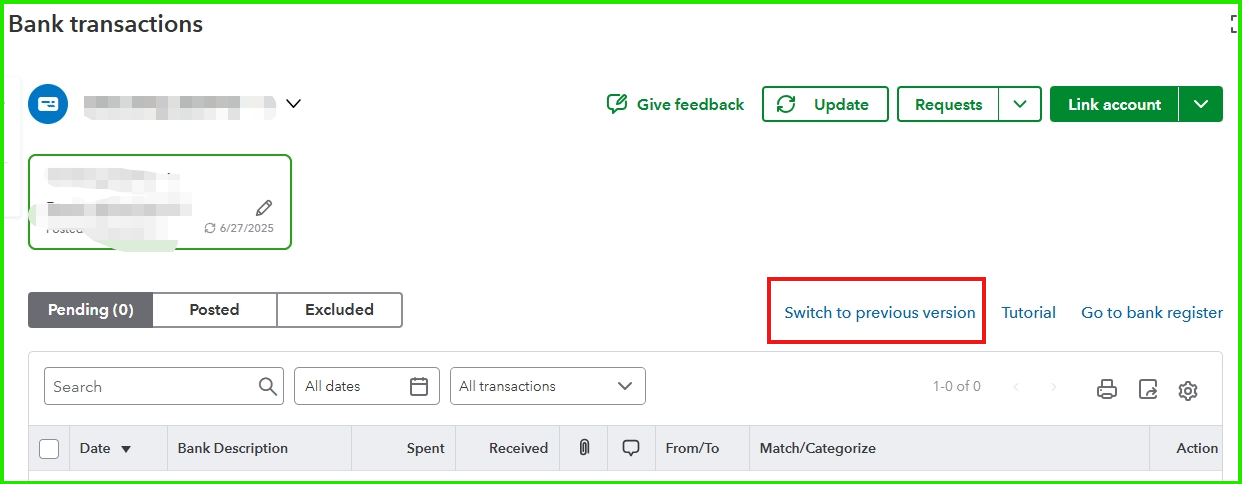
We would greatly appreciate it if you could share your feedback and suggestions with our development team regarding the AI-native accounting automation model. Your input helps us refine features and prioritize user preferences for future updates.
Here's how you can share your feedback:
I've also included an article that may be helpful to you in the future. It explains how to set up bank rules in QuickBooks Online: Set up bank rules to categorize online banking transactions in QuickBooks Online.
If you have any additional questions, feel free to reach out in this thread.
The AI suggestions, or whatever Intuit has done to their users, has just cost me 20 minutes trying to figure out how to stop the suggestions for how to do something I do everyday for the last 14 years.
Interesting, as I have just received my latest invoice from Intuit. My subscription to Quickbooks Online has gone up more than 25% in the last 12 months, and yet, I have received nothing of value for this increase. The same issues abound in the software, and the AI functions just keep slowing me down.
My biggest fear is Intuit going out of business before I retire in 2 years, and leaving me with no data to close out my business.

You have clicked a link to a site outside of the QuickBooks or ProFile Communities. By clicking "Continue", you will leave the community and be taken to that site instead.
For more information visit our Security Center or to report suspicious websites you can contact us here