Turn on suggestions
Auto-suggest helps you quickly narrow down your search results by suggesting possible matches as you type.
Showing results for
Get 50% OFF QuickBooks for 3 months*
Buy nowMy client has a new email address and we changed the email address in 'manage your intuit account' and account settings and the email address will not update in the 'manage receipt sender's' email address. Is there anything else we are missing?
Hello there, kbarret.
I'll help you update the email address you used to forward receipts.
I'd like to make sure we're on the same page. Do you mean you changed their email address in the Account and settings and used this link: Manage Your Account to update their email address as well?
If yes, instead of doing it from Intuit account and Accounting settings, we can go to the Receipts tab to change your client's email address successfully. Also, make you have the right access or permission.
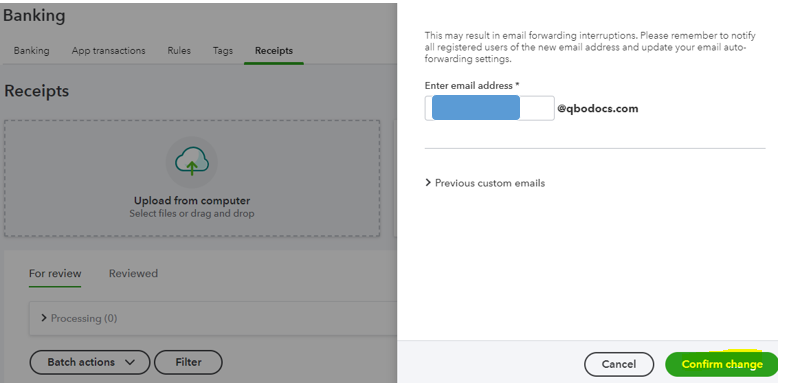
Here are the articles for additional information on managing receipts in the program:
Please know that you can always post if you have more concerns about changing emails, and other details in your QuickBooks account. I'm here to help you anytime.
Yes, we changed their email address in the Account and settings and used this link: Manage Your Account to update their email address as well. As far as the second step, I am only able to change the @qbodocs email address and not the default client one. It still shows their old email address.



You have clicked a link to a site outside of the QuickBooks or ProFile Communities. By clicking "Continue", you will leave the community and be taken to that site instead.
For more information visit our Security Center or to report suspicious websites you can contact us here