Hi, wendtflooring. You can update the customer's name by editing it in the Customer's profile.
Here’s how:
- On your Dashboard, click Customers.
- Scroll to Shortcuts at the bottom and click View Customers.
- Select the customer that you want to update.
- Click Edit in the upper right corner.
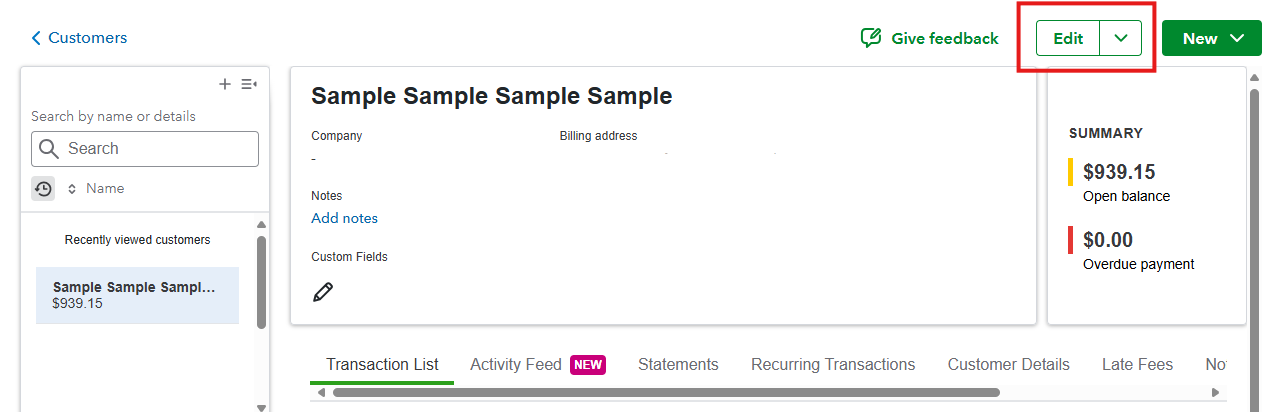
- Enter the customer's details in the First Name, Middle Name, Last Name, and Suffix fields.
- Click Save.
If you have any questions, feel free to reply below.