Turn on suggestions
Auto-suggest helps you quickly narrow down your search results by suggesting possible matches as you type.
Showing results for
Predefined roles offer narrow scope with read/write permissions... I'm looking to create a role that has broad scope with read only permissions. Reports Only Role doesn't give access to many of the options my board would like to have access to... to view data.
This has been complicated by the fact that current basic standard reports are unavailable in QBO Advanced: Balance Sheet, P&L Summary, P&L Detail. Anyone know how to create these as custom reports while I wait on QB Support to fix their issue?
Thanks
Bill McKinney
You've come to the right place, @Bill McKinney.
Yes, the View Only feature is currently unavailable in QBO. You can consider using the Standard user since employees are allowed to access specific areas in your QuickBooks (Customers & Sales and Suppliers & Purchases).
Here's how to set up the user permission:
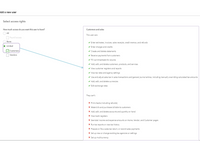 Press Next to proceed.
Press Next to proceed.Once done, the employee will receive an email. Make sure to let them and then click on the “Ready to get started? Let's go!” link to accept the invitation.
The following articles provide more insights about user types and their roles. Also, you'll find instructions on how to set each permission in the company.
I also invite you to visit the QuickBooks Blog to see the latest news, features, and enhancements added to the product.
Please know the Community has your back. If you need help when working in QBO, don’t hesitate to post a comment below. I’m more than happy to assist further. Have a great rest of the day.
Is there a timeline for when QBO would have the 'View Only' access option available to be set up for users?
We don't have a specific time frame yet, nwindholz.
I also personally sent feedback about the option of being able to set users to view specific parts of your company. You can also send one by following these steps:
My colleague also shared a link to our QuickBooks Blog site where you can keep posted on what's new with QuickBooks. You can visit there from time to time.
Let me know if you have other questions. Have a good one!
So there's NO view only access whereby a user can view everything, payroll included?
Thanks for checking in with us, BDH1.
Yes, the View Only feature is currently unavailable in QuickBooks Online (QBO). You can consider using the Standard user since employees are allowed to access specific areas in your QuickBooks (Customers & Sales and Suppliers & Purchases). To learn more about this one, see the User types and user permissions in QuickBooks Online article.
If you have employees or vendors that need to track time, set them up as a time tracking-only user. They can only enter timesheets for themselves and they'll only have access to timesheets and time reports. You can also set them up as Reports-only users where they can create custom reports and add report groups, but can't view the actual transactions. If you have QuickBooks GoPayment, give a user access to take payments without giving them access to QuickBooks. They can take payments through GoPayment that sync in real-time with your QuickBooks account. You can check out the Add, delete, or change user access article in adding, managing, or deleting user profiles.
Feel free to visit our User Management page for more insights about adding and managing your Intuit product users.
I'm just one post away if you need a hand with running payroll or any QBO related. I'll be here to ensure your success. You have a good one.
This is ridiculous that a read only feature is not available. It is the whole reason we transitioned to Quickbooks online. Every role has editing features which guarantees someone will accidentally alter the books. Intuit really needs to disclose this glitch before people transition the books as there is no way to go back. I told our team I'd have them access today but am not comfortable with so many people having editing rights. What a horrible mistake in product development and marketing. Totally ridiculous.
Is this still true? It's ridiculous that this role does not exist.
Let me provide a few details about the read-only access to your QuickBooks Online account, Enf911.
Protecting your company's information is the main goal of each and every one of us. QuickBooks Online (QBO) has the ability to add multiple user types to be able to give different access, limiting each user to what he or she can view and change. You'll want to set up the user as a Reports-only user where he or she can see all reports, except those that show payroll or contact information. These users can't access the audit log and can't view the actual transactions but can create custom reports.
To know more about how you can set up a specific role and limit their access to a specific task, I encourage you to read this article for more details: User Roles And Access Rights In QuickBooks Online.
Also, to make sure that everything is in the right place, you can let your accountant review your books, make any corrections, and collaborate on any issues. To guide you on how you can invite your accountant, I've got this resource that will explain to you the process: Invite An Accountant To Review Your Books In QuickBooks Online.
If you still need help with user roles, let me know so I can further assist you.
That QBO Online still does not have a view only role is absurd. The "View Company Report" role is not the same as giving an employee's access to view transaction details without the risk of this employee editing or deleting the transactions. Looking at reports with a total line item is not the same as seeing details that made up this total line item.
For example, an employee from Sales Dept should be able to view an invoice detail without the access to edit or delete the invoice. A sales, marketing, or operational manager should be able to see what are charged to relevant expenses without being able to edit or delete anything, a consultant asked to analyze a company's performance should be able to drill down to look at details of transactions but again not be able to make changes. And the list goes on...
It really can't be that difficult to create such a role. Please advise if this frequent request made by users is something that is in the queue of that QBO team will look into. Thanks.
I would also like an answer to this question. Especially given how incredibly easy it is for a user to make changes without necessarily even realizing they are doing so!
This is not the impression we want you to experience when managing user access permission in QuickBooks Online (QBO), PCarter1201.
QuickBooks Online (QBO) has the ability to add multiple user types to be able to give different access, limiting each user to what he or she can view and change. With that said, we'll need to add a user in QuickBooks online to manage their roles and limit their access to specific tasks. You can also choose what users can see and do within different areas of QuickBooks, like customers and sales, or vendors and purchases. To learn more about this one, see the User types and user permissions in the QuickBooks Online article.
If you have employees or vendors that need to track time, set them up as a time tracking-only user. They can only enter timesheets for themselves and they'll only have access to timesheets and time reports. You can also set them up as Reports-only users where they can create custom reports and add report groups, but can't view the actual transactions. You can check out the Add, delete, or change user access article in adding, managing, or deleting user profiles.
Feel free to visit our User Management page for more insights about adding and managing your Intuit product users.
Please let me know if you have more questions or other concerns about managing user access. I'll be right here to help you out. You have a good one.
Do we have a status for a view only role?
What is the timeline to have a broad view only access role? Such a role is necessary for Auditors, Board members, executives, etc.
Looking for read-only access to share the info to other partner etc? Any way to do so...?
It's a great idea to be able to share your file with other users in read/view-only access, CKC1006. Let me give you insights about this feature.
At the very least, we can only add a standard user with specific permissions in QuickBooks Online (QBO). Setting up users for viewing purposes is not an option for now. I understand how important this feature is for you and your business. While it's not yet supported, you may export your lists or reports to Excel, then share them with your partners via email.
Additionally, I recommend sending a feature request directly to our product developers. This way, they can determine what enhancements and improvements are needed to make our product more effective and convenient for our users.
Here's how:
Once done, your valuable feedback goes to our Product Development team to help improve your QBO experience. You can track feature requests through the QuickBooks Online Feature Requests website.
On the other hand, I'm adding these materials for more tips while managing users and roles in our system:
Please let me know if you have other questions while managing user roles in QuickBooks. I'm just a few clicks away to help. Have a good one!
On another QBO forum...there is the mention of Reports only / read only user
See below - is that not available ?
A reports-only user can see all reports, except reports that show payroll or contact info. These users can’t access the audit log.
Reports-only users can create custom reports and add report groups, but can't view the actual transactions.
I'm here to provide clarification on the reports-only user type, CKC1006.
The access level mentioned above is available in QuickBooks Online (QBO) Plus and Advanced. Also, setting up one in your company doesn't count towards your user limit.
If you've subscribed to any of these versions let's go to the Manage users page to add your employee. Here's how:

Inform the worker that we'll invite them to create a QuickBooks account and password for access to your company. The invitation will expire after 30 days. Here's an article that discusses the different access permissions in detail: User roles and access rights in QuickBooks Online.
To learn more about the maximum number of users you can have in QBO and ways to customize their roles, feel free to go over these resources:
Keep in touch if you have clarifications about the process or have other QuickBooks concerns. I'd be delighted to respond to them.
This seems pretty easy to solve by simply turning off keyboard to anything other than when in a search field. Can you please forward this up the chain to actual engineers who can address these issues. Don't even get me started on fixing the bank feed. Still doesn't make accurate matches nor learn from repeat transactions.
Sometimes I wonder if this forum is simple a ChatGPT as we keep getting same responses within the same thread. We are not stupid and have read the entire thread before commenting.
I'll outline a couple of handy details to clear things up about the user's access, hjosmith.
The option to set a timeline to have a broad view-only access role isn't available in QuickBooks Online (QBO). Though you can send these suggestions to our developers. That way, they can review your request to help improve your experience in QuickBooks.
Here's how:
Moreover, you can track feature requests through the QuickBooks Online Feature Requests website.
To learn more about the different options for user roles and access permissions, here's an article you can review: User Roles and access rights in QuickBooks Online.
For managing users in QBO, I've added this helpful resource to give you more insights: Add and manage users in QuickBooks Online.
I've got you covered if you have further questions about managing user access in QuickBooks. Please let me know by using the Reply option and leaving a comment below. Take care always,
Let me add to the frustration of a basic critical function being left off of Quickbooks Online. Why should we all have to upgrade our accounts to the tune of $30 or more a month to add one user with read only access? Does Quickbooks intentionally do things like this to require us to upgrade our accounts. $30 may not be much for you, but as a new small business, it adds up. The lack of an update after years of complaints is poor customer service. Fail, Quickbooks!
easiest fix is to migrate to xero.. I'm trying to solve the same issue and that's the only solution I have found. Perhaps reading about the competitor will escalate the issue to a real decisionmaker at intuit instead of leaving us to argue with their chatbots.
hilarious that post just got me a "badge" for participation
never, they don't update the things actual users care about.
I think the chatgpt comment is proven by this response.

You have clicked a link to a site outside of the QuickBooks or ProFile Communities. By clicking "Continue", you will leave the community and be taken to that site instead.
For more information visit our Security Center or to report suspicious websites you can contact us here