You can do it by going to the All Sales menu in your QuickBooks Online (QBO), hallrbl. I'm here to walk you through the steps.
Here's how:
- Go to Sales from the left navigational pane.
- Click the All sales tab.
- On the Type section, tick the drop-down icon and choose Estimate.
- Find and choose the quote you want to delete.
- Select the drop-down icon from the Action column.
- Tick Delete.
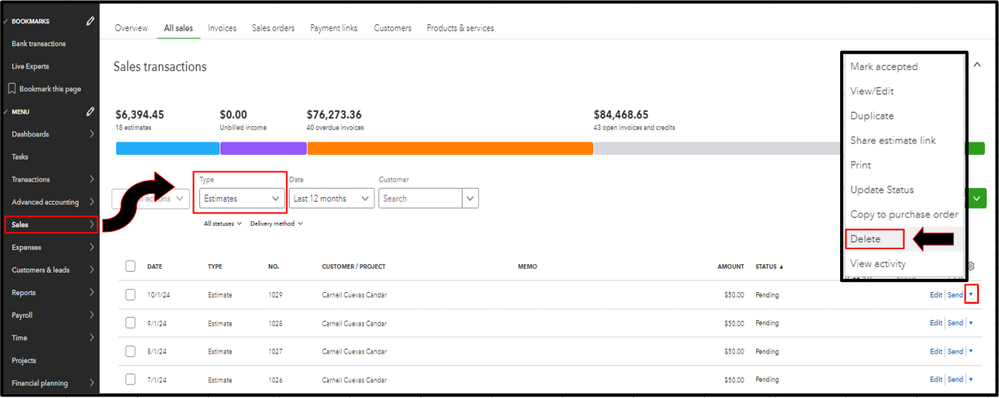
To learn more about estimates in QBO, check out this helpful reference: Create and send estimates in QuickBooks Online.
Furthermore, if you want to personalize your sales forms in the future, you can read this article: Customize invoices, estimates, and sales receipts in QuickBooks Online.
Stay in touch if you have any other questions or concerns about estimates or quotes in QBO. I’ll be right here to answer them for you. We're always here to guide and assist you whenever you need help. Have a good one!