Turn on suggestions
Auto-suggest helps you quickly narrow down your search results by suggesting possible matches as you type.
Showing results for
Hello,
I’m working on inventory management and wondering if I could change the setting to NOT affect inventory when an invoice is created?
Thank you!
I can help you create an invoice without affecting the inventory, PhotoCam.
In QuickBooks, inventories and other products and services are affected once you create an invoice.
What you can do is create an estimate. It's a non-posting transaction that are saved but will not affect the inventory counts.
It'll not reflect on report totals and don't affect the customer's or the accounts receivable balance. To create an estimate, make sure to turn on the progress invoicing in QuickBooks.
Here's how:
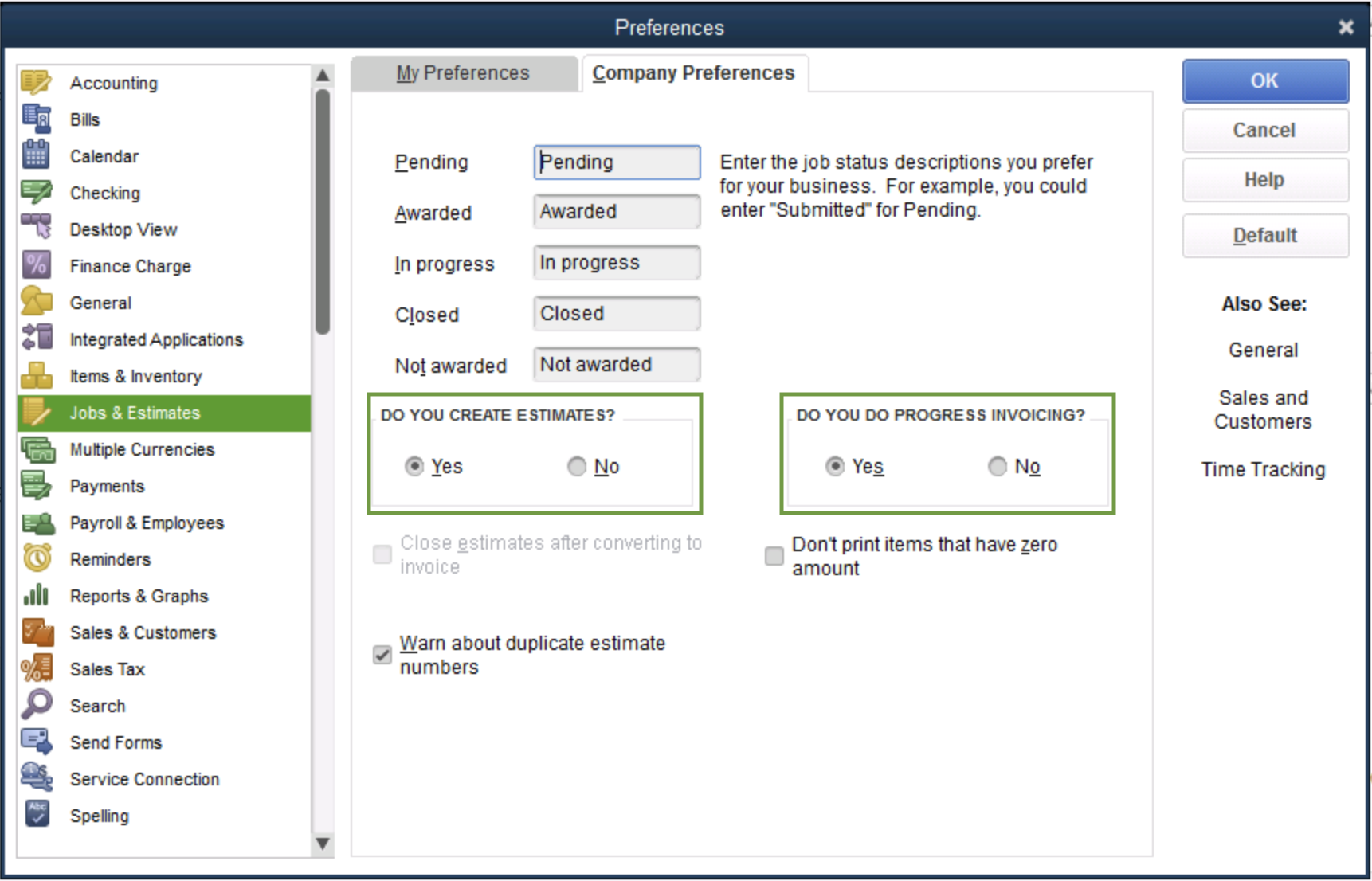
Once done, you can start creating an estimate. Then, you can send it to your customers.
When your customer accepts the estimate, you can convert it to an invoice. This will then affect your inventories. Please follow the steps on this link: Set up and send progress invoices in QuickBooks Desktop.
Don't hesitate to leave a comment below if you have follow-up questions about this. I'll be right here to guide you through the process.
Thank you! However I’m wondering if it’s possible to create invoice but not affecting inventory? Because in your solution it seems like eventually it will still decrease inventory.
Hi @ PhotoCam. I appreciate you for coming back to get a little clarification.
You're correct that creating an invoice while using the same item will decrease the inventory count. If you still want not to affect inventory when an invoice is created, I'd suggest following my colleague's response to add an estimate.
Additionally, if you need to reflect the invoice in the Profit and Loss report and record sales, you can create and use a service item to reflect an income using an invoice.
You can also take a look at other customer-related transactions workflow, I encourage checking the Accounts Receivable workflows in QuickBooks Desktop and how to create an invoice.
Let me know in the comment if you need more help with recording transactions in QuickBooks Desktop.
You can make the invoice Pending. When you do, it won't impact your books at all (it's all or nothing.)

You have clicked a link to a site outside of the QuickBooks or ProFile Communities. By clicking "Continue", you will leave the community and be taken to that site instead.
For more information visit our Security Center or to report suspicious websites you can contact us here