Turn on suggestions
Auto-suggest helps you quickly narrow down your search results by suggesting possible matches as you type.
Showing results for
One of our employees voided a check but did not stop it (directly w/ bank) and it was just cashed after having been cut almost a year ago. The books are already closed and I need to reconcile the account, how do I proceed without having to redo everything?
Hi there, @Gumiho.
We can perform a mini reconciliation to make corrections on your reconciled accounts. This way, you don't have to redo everything.
Let me show you how:
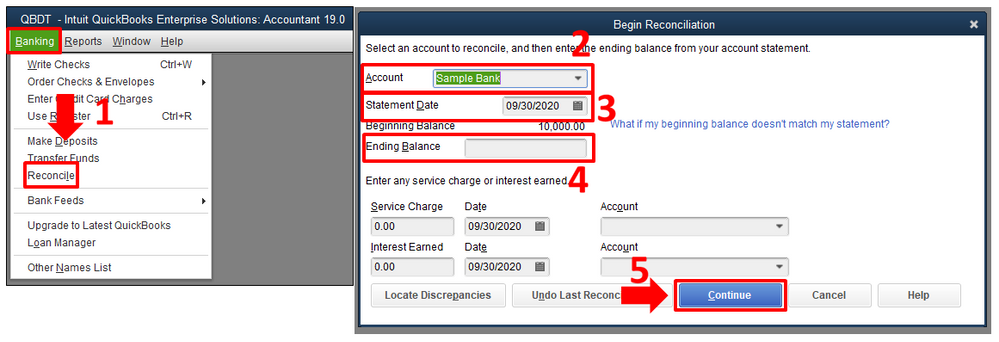
Additionally, you can run the Previous Reconciliation report in QuickBooks Desktop. This will help you find discrepancies and other issues in your past reconciliations.
Please know that our doors are always open to help you with any QuickBooks-related concern. Take care and enjoy the day!
So unless I recreate the check that was voided in the previous closed period, a mini reconciliation will not work.



You have clicked a link to a site outside of the QuickBooks or ProFile Communities. By clicking "Continue", you will leave the community and be taken to that site instead.
For more information visit our Security Center or to report suspicious websites you can contact us here