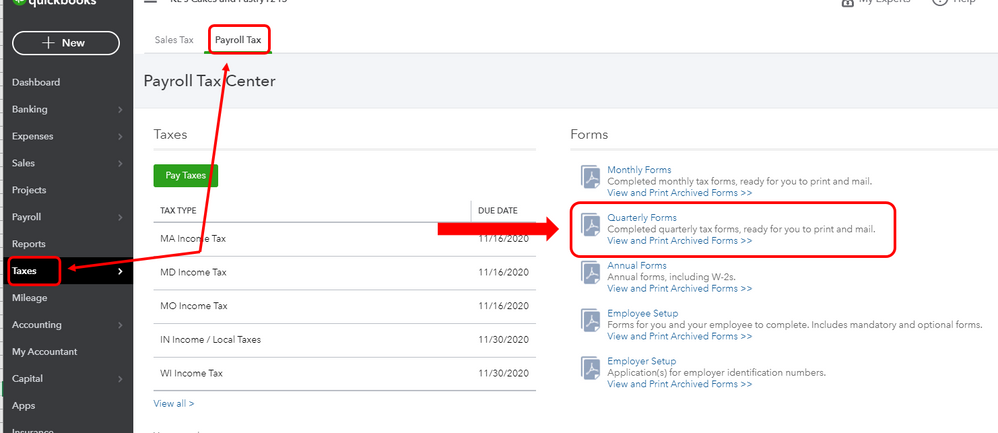This message usually shows up if the paycheck's date falls within a quarter where the form has already been submitted, delivranceenterp.
If that's the case, you'll need to submit an amended form to inform the state agency of the changes. I suggest reaching out to them for more details on how to submit one since this is currently not support in QuickBooks Online Payroll.
Aside from that, it's also possible that the form might have been archived, which QuickBooks has detected that it was already filed.You'll can delete the archived form so you can create the paycheck. Here's how:
- Go to Taxes menu, then select Payroll Tax.
- In the Quarterly Forms section, select View Archived Forms.
- Select the link for the submitted form.
- Click Delete, then confirm that you want to delete it.
Once done, go back to the Payroll menu and create the paycheck once again. You'll also want to run a payroll report after to have a quick review of the payroll transactions that you just created. Here's an article for more details: Run Payroll Reports.
The Community is always here if you have other payroll questions. We'll make sure that you're able to sort it out.