Hello there, @oregondi.
I appreciate you allowing QuickBooks the opportunity to meet your business needs. I be would be happy to assist you with adding a new General Ledger Account in QuickBooks Online.
Here's how:
- Click on the Gear icon at the top.
- Select on the Chart of Accountsection.
- Click on New.
- Select an Account Type, Detail Type, and enter a Beginning Balance if there is one.
- Once finished, click Save and close.
I've included some screen-shots below that will guide you with the steps:
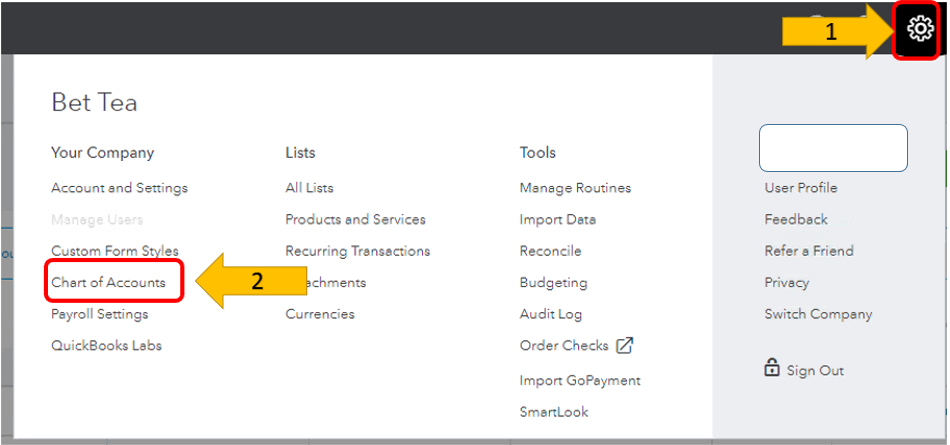
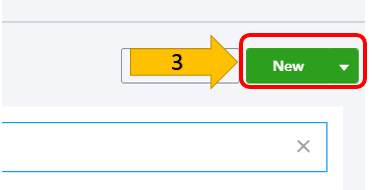
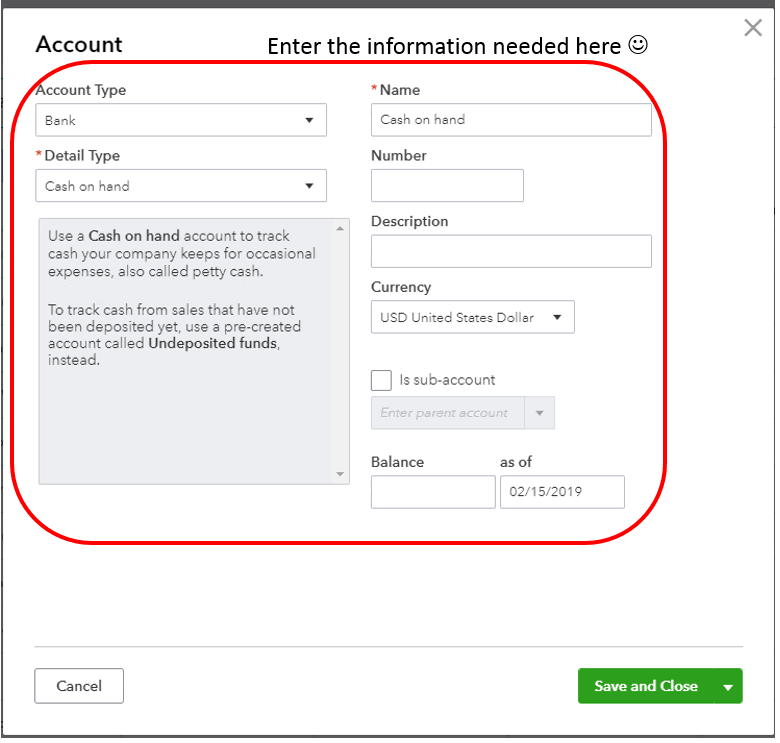
We also offer a guide on creating new ledger accounts here for your convenience.
With these instructions, you can create new ledger accounts whenever you need with ease.
Please don't hesitate to reach out to me here should you have any further questions, I want to make sure you're taken care of. Thanks for coming to the Community and take care.