Since you have previously created tags in QuickBooks Online, here’s how you can edit them:
- Click the Gear icon.
- Select All Lists.
- Click Tags and choose the tag you want to modify.
- Hit the Run report dropdown to delete, add, or edit a group.
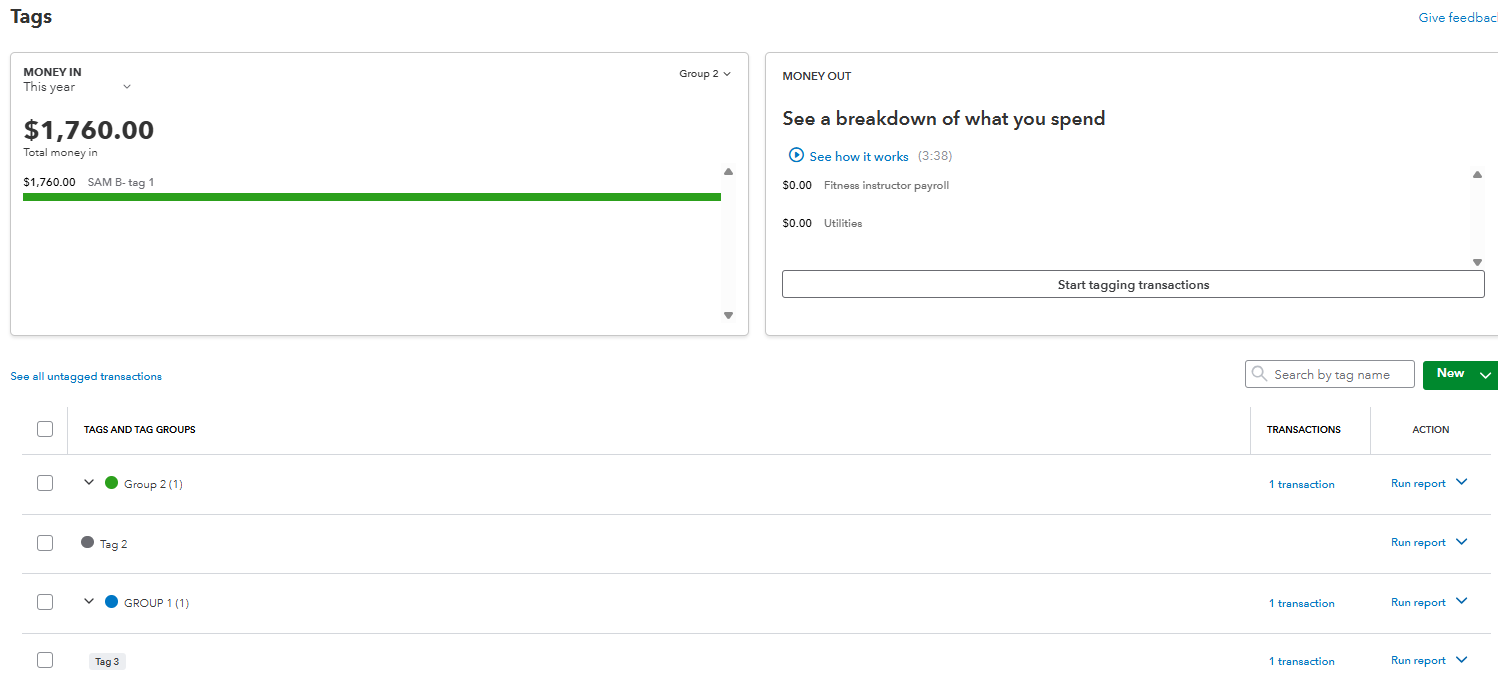
If Tags is not showing under All Lists page, use this link to refresh and go directly to the page: https://qbo.intuit.com/app/tags
Please note that if you haven’t created any tags yet or you’re a new QuickBooks user, the Tags feature is unavailable.
Leave us a response if you have other questions or concerns.