Hi there, Toni.
You can customize the Standard template in the Custom Form Style section to enlarge the Description field in the printed or PDF version of the Purchase Order. This adjustment will allow you to fit more text into the field. Additionally, any changes made to this template will also be reflected in your sales forms.
Let me show you how:
- In the upper right corner, click on the Gear icon.
- Under Your Company, choose Custom form styles.
- Find the Standard template and click Edit.
- Go to the Content tab and hover your mouse in the Description field.
- Click EDIT LABELS AND WIDTHS and adjust the Description field to increase its size.
- If you need more space, you can uncheck the box of Quantity and Rate to make further room for the Description field.
- And click Done to apply the changes.
Afterward, return to the Purchase Order page. To see your changes, click Print or Preview PDF below to confirm that your adjustments have been applied.
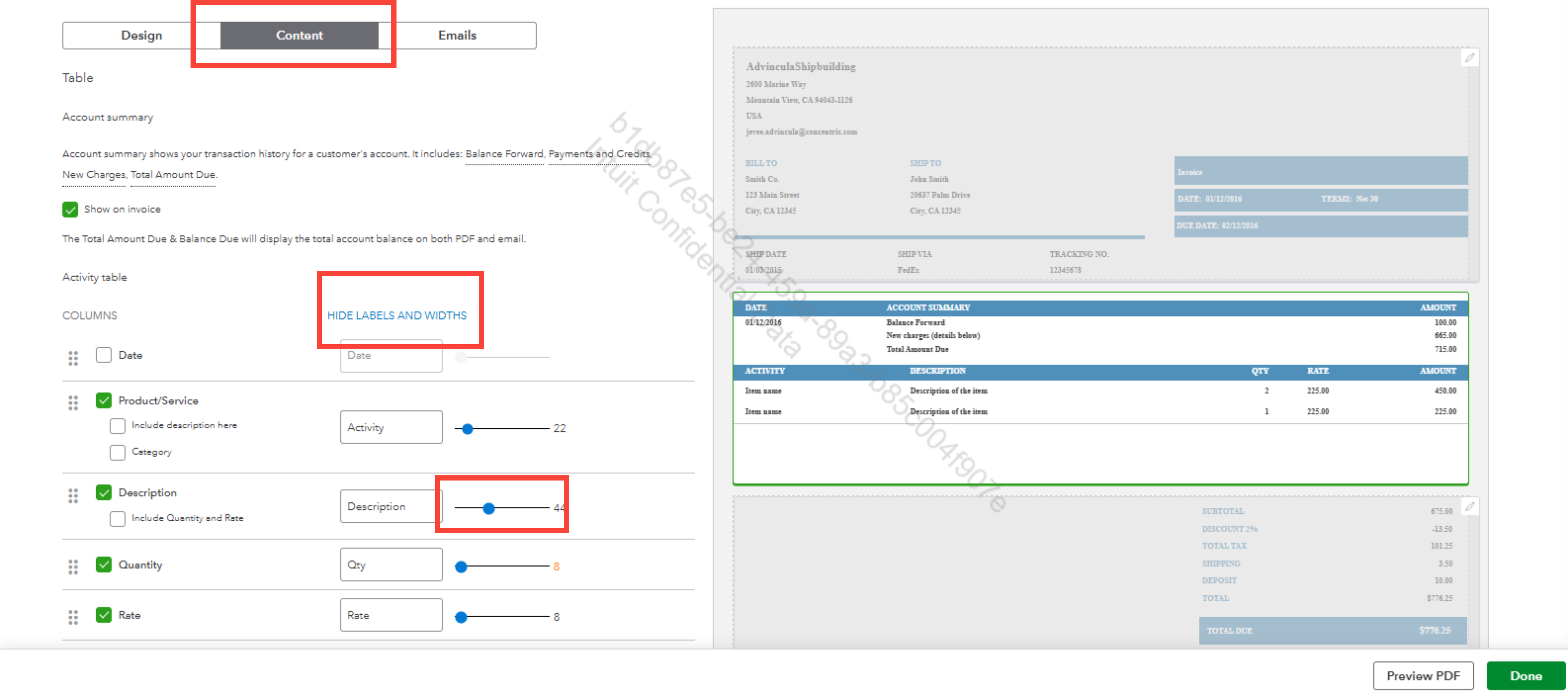
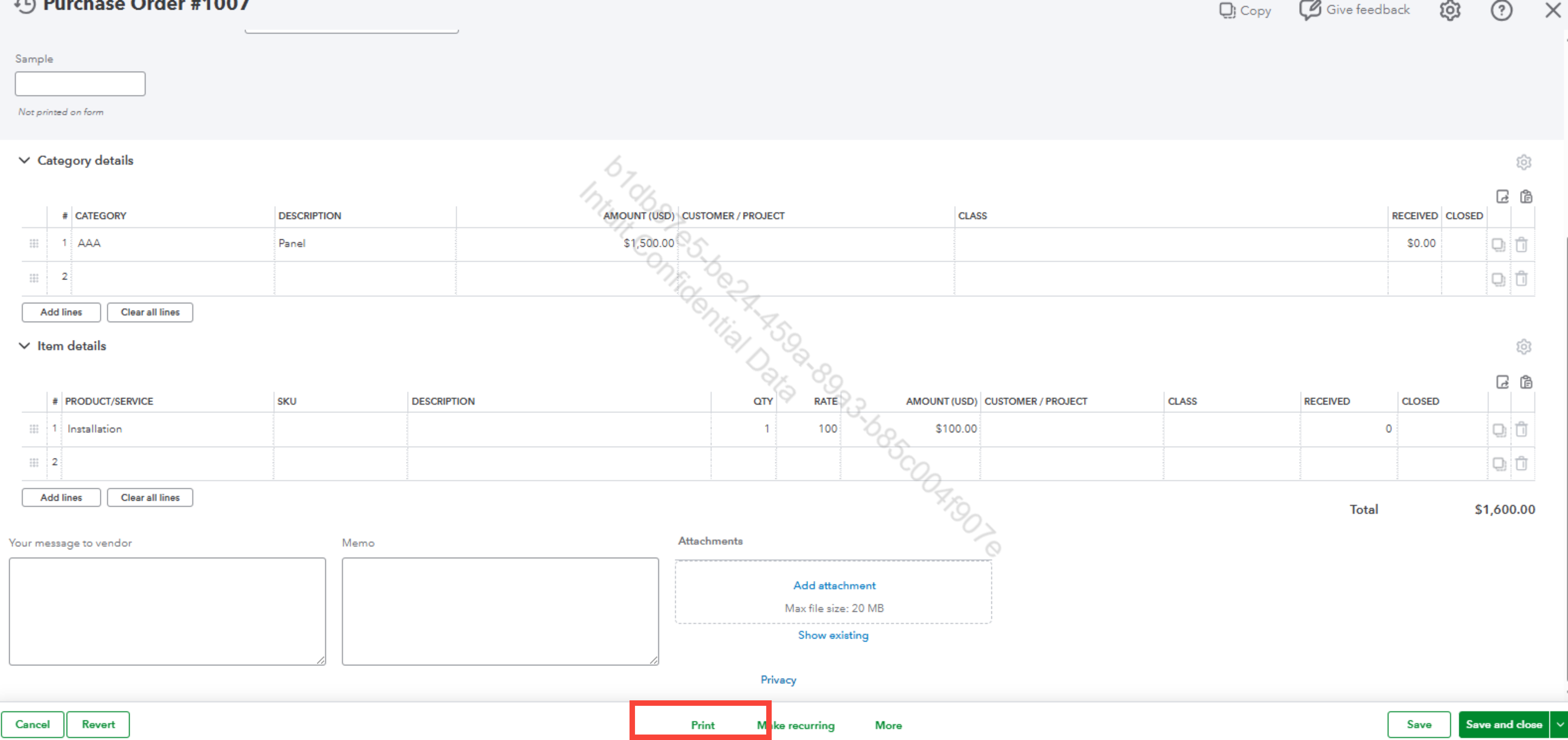
Before we finish, I suggest you explore QuickBooks Live Expert Assisted to streamline your accounting, maintain precise financial records, and access professional support. This could free up valuable time, allowing you to concentrate on expanding your business.
Let us know if you have additional concerns, and we'll provide continuous assistance.