We can only add billable expenses associated with a customer when creating a new invoice, John422. Pending billable expenses won't appear when editing an existing invoice.
To add the billable expense, we need to delete the current invoice and recreate it. Before deleting the invoice, ensure that you copy or note down all its details so that you can recreate it accurately.
Here's how to delete the invoice created:
- Log in to your QuickBooks Online account.
- Go to the My apps in the menu, then select Invoice.
- Look for the existing invoice, click the dropdown arrow in the Action column.
- Select the Delete option, then click Delete again to confirm.
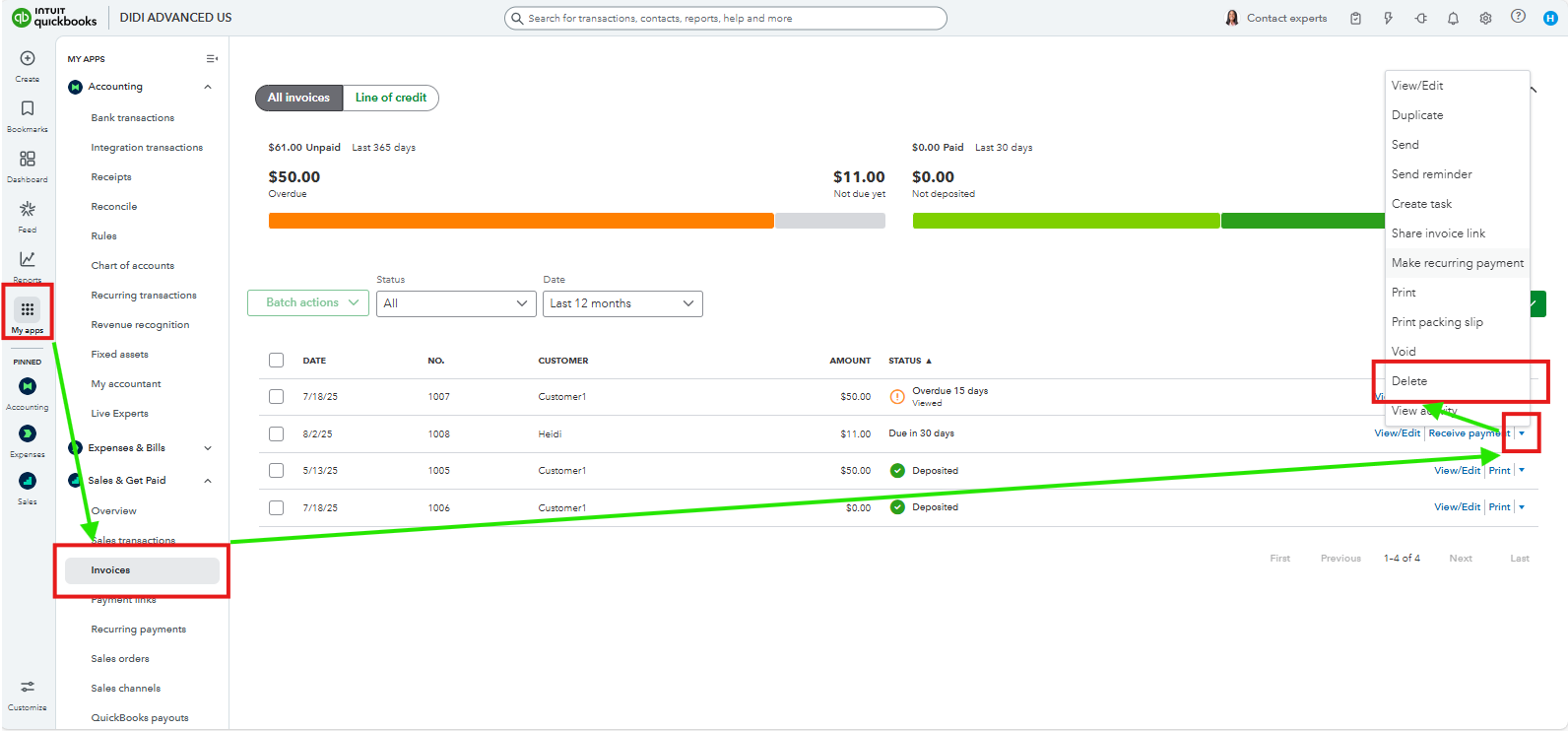
Once done deleting, we can now recreate the invoice and enter the specific customer in the Add customer field, and the necessary details based on the copied invoice information. The billable expense will appear in the right section of the invoice page. Select the Add option to link it to the transaction.
You can check out our QuickBooks Live Expert Assisted team if you need further help managing transactions efficiently. They can assist you in reviewing, categorizing, or editing transactions to ensure accuracy and alignment with your financial records. Their guidance can help streamline your workflow and keep your books organized."
I'll be here if you have other concerns regarding managing your invoices.