Turn on suggestions
Auto-suggest helps you quickly narrow down your search results by suggesting possible matches as you type.
Showing results for
SALE EXTENDED 70% OFF QuickBooks for 3 months* Ends 12/8
Buy nowHello there, @2footprints.
I have just the clarification you're looking for. When importing Products & Services into QuickBooks Online, the originals will stay and be combined with the new additions. However, there is an option to Overwrite all values for each product or service that you import with the identical name. Doing this will merge any imported Product or Service with the same name as an existing one. Here's how you can achieve this:
Importing Products and Services
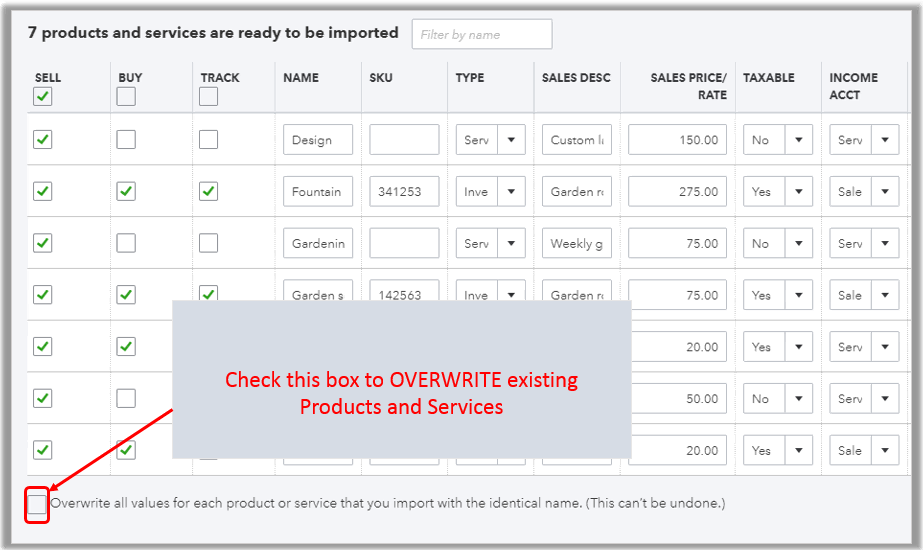
This information is also available from our awesome guide on importing products and services for your convenience. Using these steps, you can avoid getting duplicates while importing additional items. Please know you can always reach out to me here for anything you need, I'm always up to talk QuickBooks. Thanks for bringing us your question and best wishes.
Hi There, Just wanting to know if we followed the above steps and chose to overwrite all values for each product or service that was imported with the identical name-will the data ie sales history still be available?
Thank you
Thanks for joining us here, christina123.
Yes, the data won't be removed and will remain on the account. However, the system will create an automatic Inventory Adjustment if a different quantity is being imported.
Check this link for your reference: Import products and services from Excel. Also, you can use the audit log to see how it affects the existing product.
Leave a comment again if you need anything else. I'll be here!



You have clicked a link to a site outside of the QuickBooks or ProFile Communities. By clicking "Continue", you will leave the community and be taken to that site instead.
For more information visit our Security Center or to report suspicious websites you can contact us here